M-AUDIO Pro Tools Recording Studio User Manual
Page 340
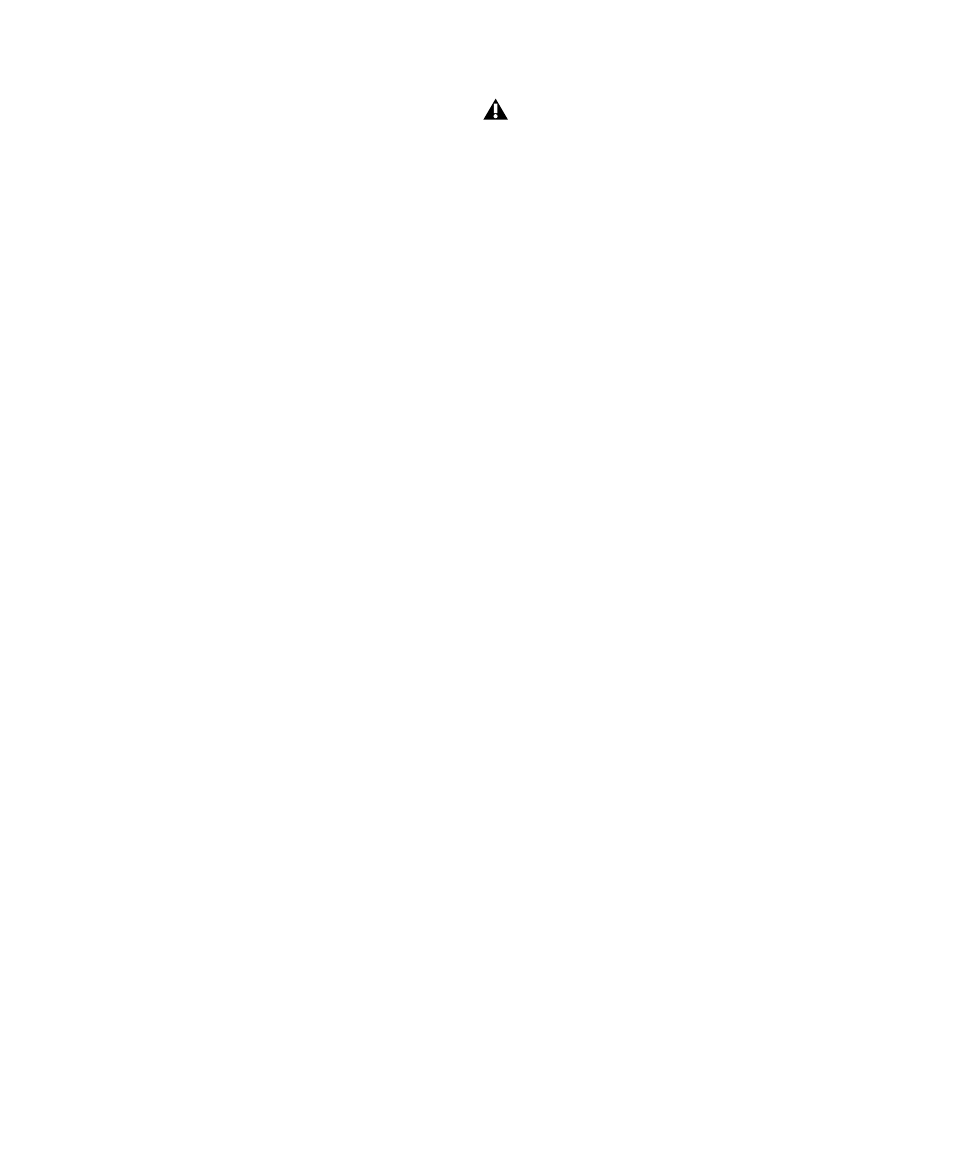
Pro Tools Reference Guide
322
Video
• Only the main video track is displayed.
• Only the first QuickTime movie in the session
is displayed or played back.
• If the session contains QuickTime movies in
the Region List but no video track, the session
opens with a new QuickTime Movie track
containing the first QuickTime movie from
the Region List.
• The Timeline displays and plays back only the
video playlist that was last active. Alternate
video playlists are not available.
• Video regions and video region groups are not
shown or saved.
Sharing Pro Tools LE 7.x or Higher
Sessions with Pro Tools LE 6.9 or
Lower
Pro Tools 7.x and higher format sessions cannot
be opened on Pro Tools versions 6.9.x or lower,
but they can be saved to a lower compatible ver-
sion. Some session components in the new copy
open differently or not at all.
Saving Pro Tools LE 8.0 Sessions to
Pro Tools LE 5.1 -> 6.9 Format
Pro Tools 7.x and higher sessions cannot be
opened with Pro Tools versions 6.9.x through
5.1.
To save a Pro Tools 8.0 session so it is compati-
ble with Pro Tools version 6.9.x through 5.1, use
the File > Save Copy In command to choose the
Pro Tools 5.1 -> 6.9 Session
format.
When saving a Pro Tools LE 8.0 session to
Pro Tools LE 5.1 -> 6.9 format, the following
occurs:
Tracks
• Elastic Audio-enabled tracks are saved un-
transposed, unwarped, and region durations
revert to the timing of the original source file.
• All groups beyond the first 26 (Bank 1, Groups
a–z) are dropped.
• Mix Groups keep only Main Volume informa-
tion.
• Mix/Edit Groups keep only Main Volume and
Automation Mode information.
• Only the main video track is displayed.
• Only the first QuickTime movie in the session
is displayed or played back.
• If the session contains QuickTime movies in
the Region List but no video track, the session
opens with a new QuickTime Movie track
containing the first QuickTime movie from
the Region List.
• The Timeline displays and plays back only the
video playlist that was last active. Alternate
video playlists are not available.
• Video regions and video region groups are not
shown or saved.
• Fader Gain levels and automation breakpoints
higher than +6 dB are changed to +6 dB.
• Long names are shortened to 31 characters.
Pro Tools 8.0 supports file sizes up to
3.4 GB. However Pro Tools 5.1 through 6.9
on Mac only support file sizes up to 2 GB.
If your session references audio files larger
than 2 GB, be sure to edit and consolidate
regions as necessary to reference only files
smaller than 2 GB.
