M-AUDIO Pro Tools Recording Studio User Manual
Page 494
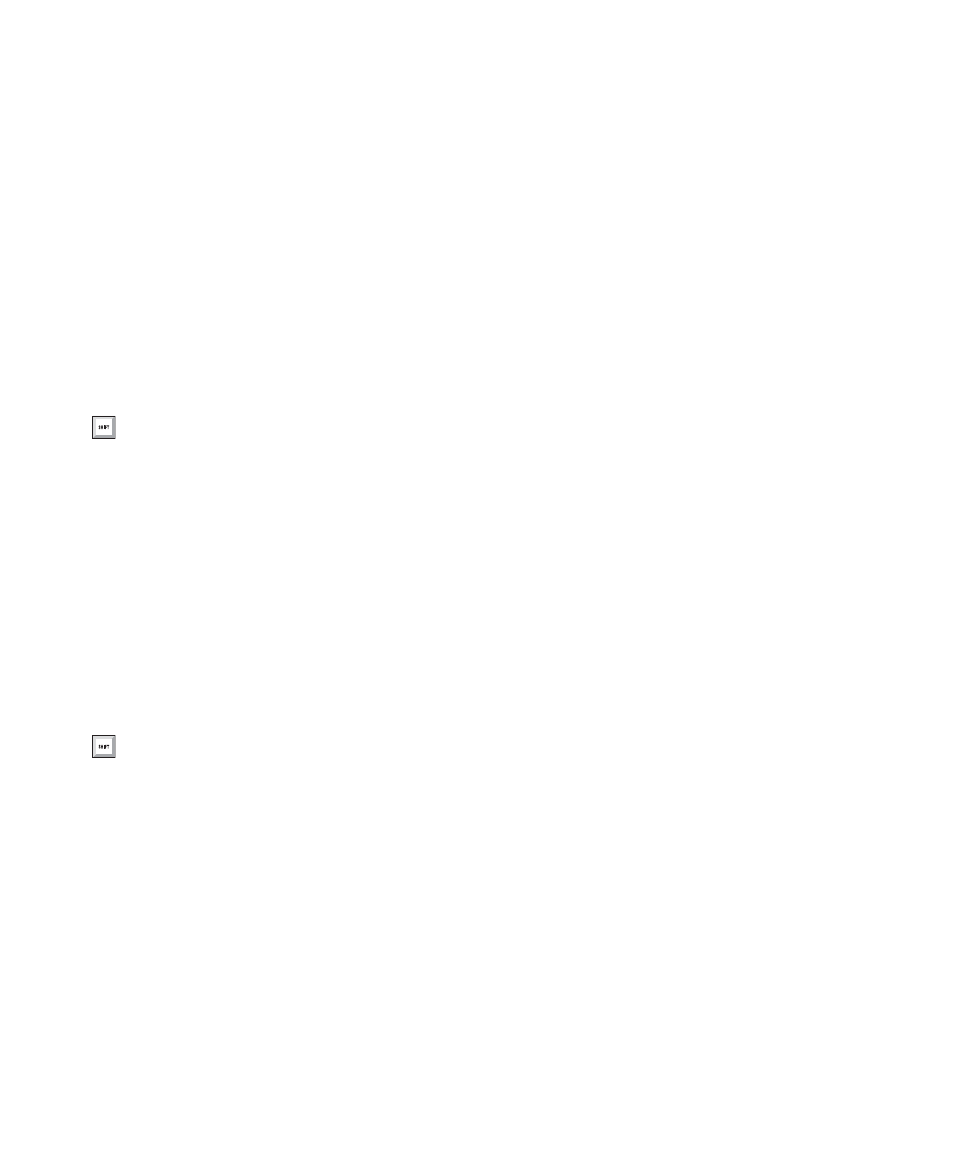
Pro Tools Reference Guide
476
To select two regions and the time range between
them:
1
With the Time Grabber, click the first region.
2
Shift-click the second region. Both regions are
selected, along with the time range between
them (including any other regions).
To select an entire track, do one of the following:
Click in the track with the Selector tool and
then choose Edit > Select All.
– or –
Triple-click with the Selector tool in the track.
To select all regions in all tracks:
1
Select the “All” Edit Group in the Group List
pop-up menu.
2
Do one of the following:
• Click in any track with the Selector tool
and choose Edit > Select All.
– or –
• Triple-click with the Selector tool in any
track.
Region List Selection Follows Edit
Selection
When the Editing preference for Region List Se-
lection Follows Edit Selection
is enabled, selecting
a region in a track also causes the region to be-
come selected in the Region List.
Conversely, if the Editing preference for Edit Se-
lection Follows Region List Selection
is enabled, se-
lecting a region in the Region List causes the ini-
tial occurrence of that region to become selected
within the track.
Selecting All from Timebase Rulers
To select all material in all displayed audio and
MIDI tracks:
1
Enable Link Timeline and Edit Selection (Op-
tions > Link Timeline and Edit Selection
).
2
Double-click in any Timebase ruler. All regions
in all displayed audio and MIDI tracks are se-
lected. Tracks that are hidden are not selected.
To select all material in all tracks, including
Conductor events:
1
Enable Link Timeline and Edit Selection (Op-
tions > Link Timeline and Edit Selection
).
2
While pressing Control (Windows) or Option
(Mac), double-click in any Timebase ruler. All re-
gions in all displayed audio and MIDI tracks are
selected, including all events in each of the Con-
ductor tracks.
Press Control+A (Windows) or Com-
mand+A (Mac) for Select All.
Another way to select all regions in all
tracks, without having to select the “All”
Edit Group, is to press Enter (Windows) or
Return (Mac), then press Control+A (Win-
dows) or Command+A (Mac). The Link
Timeline and Edit Selection option must be
enabled.
