Inserting and editing program changes – M-AUDIO Pro Tools Recording Studio User Manual
Page 616
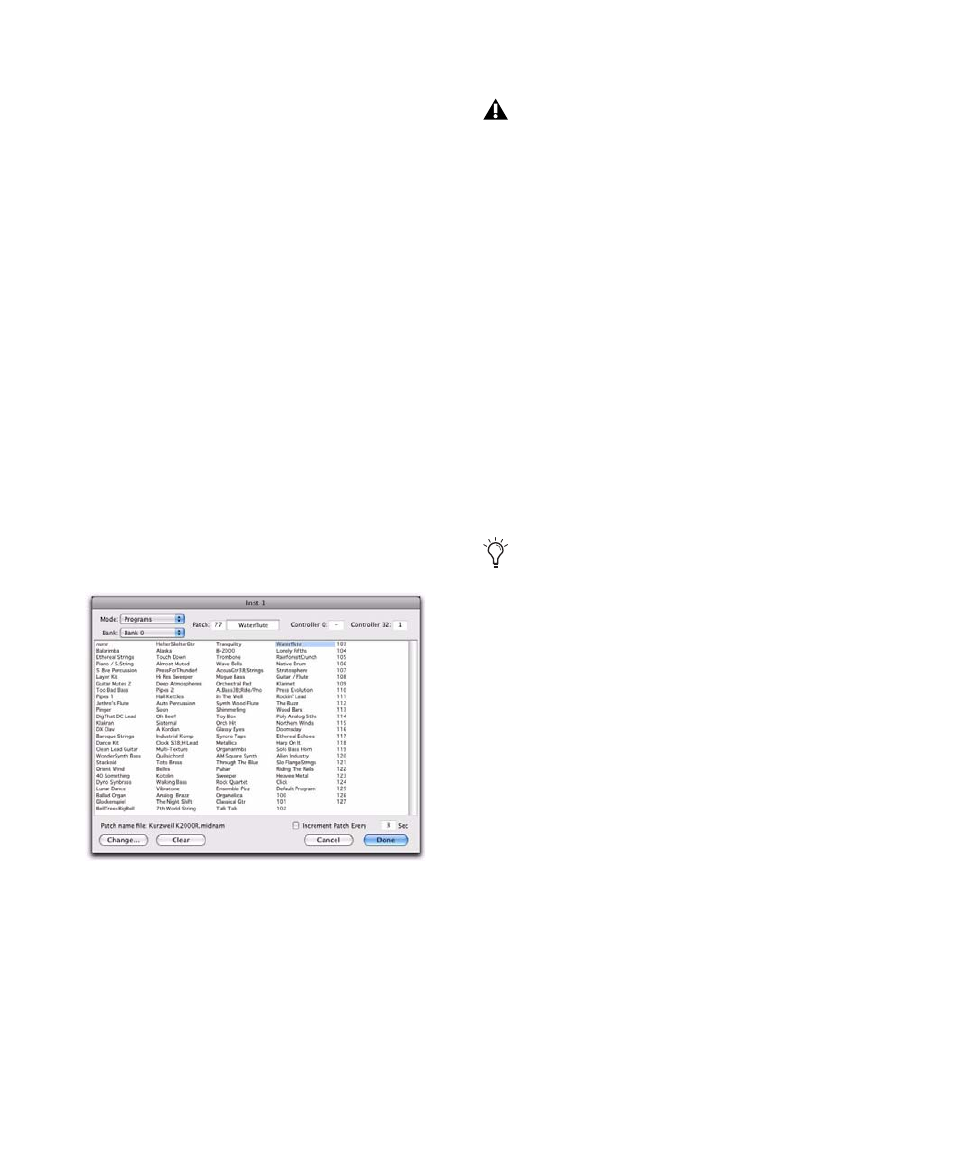
Pro Tools Reference Guide
598
4
In the Patch Select dialog, click the Change
button.
5
In the Open dialog, navigate to one of the fol-
lowing:
• On Windows, Program Files\Common
Files\Digidesign\MIDI Patch
Names\Digidesign\
– or –
• On Mac, /Library/Audio/MIDI Patch
Names/Digidesign/
6
Select the MIDI Patch Name file (.midnam) for
the MIDI device.
7
Click Open. The Patch Select dialog is popu-
lated by patch names from the selected file.
8
For MIDI devices that have multiple banks of
patches, select which bank of patches you want
from the Bank pop-up menu.
Once patch names have been imported into
Pro Tools, they are available for that MIDI de-
vice in all subsequent sessions.
To clear patch names:
1
In the Patch Select dialog, click the Clear but-
ton.
2
Click Done.
Inserting and Editing Program
Changes
Program changes can be inserted into a track’s
playlist with the Pencil tool. Existing program
changes can be edited, moved, and copied and
pasted.
To insert a program change with the Pencil tool:
1
Do one of the following:
• Set the MIDI or Instrument track to Pro-
gram Change view.
– or –
• Reveal the Controller lane for the MIDI or
Instrument track and show Program
Change.
2
If you want the inserted event to snap to a
Grid value, enable Grid mode.
3
Click with the Pencil tool in the track’s playlist
at the point where you want to insert the pro-
gram change.
4
In the Patch Select dialog, select a program
number (or patch name) and, if necessary, spec-
ify a bank change value.
Patch Select dialog with patch names
Pro Tools does not let you import a patch
name file that does not match the model
and manufacturer information selected in
the MIDI Studio Setup window (Windows)
or in the Audio MIDI Setup (Mac).
On some instruments, changing programs
during playback can interrupt playback. To
avoid this, place program change events in
the track where there are no notes sounding.
