M-AUDIO Pro Tools Recording Studio User Manual
Page 554
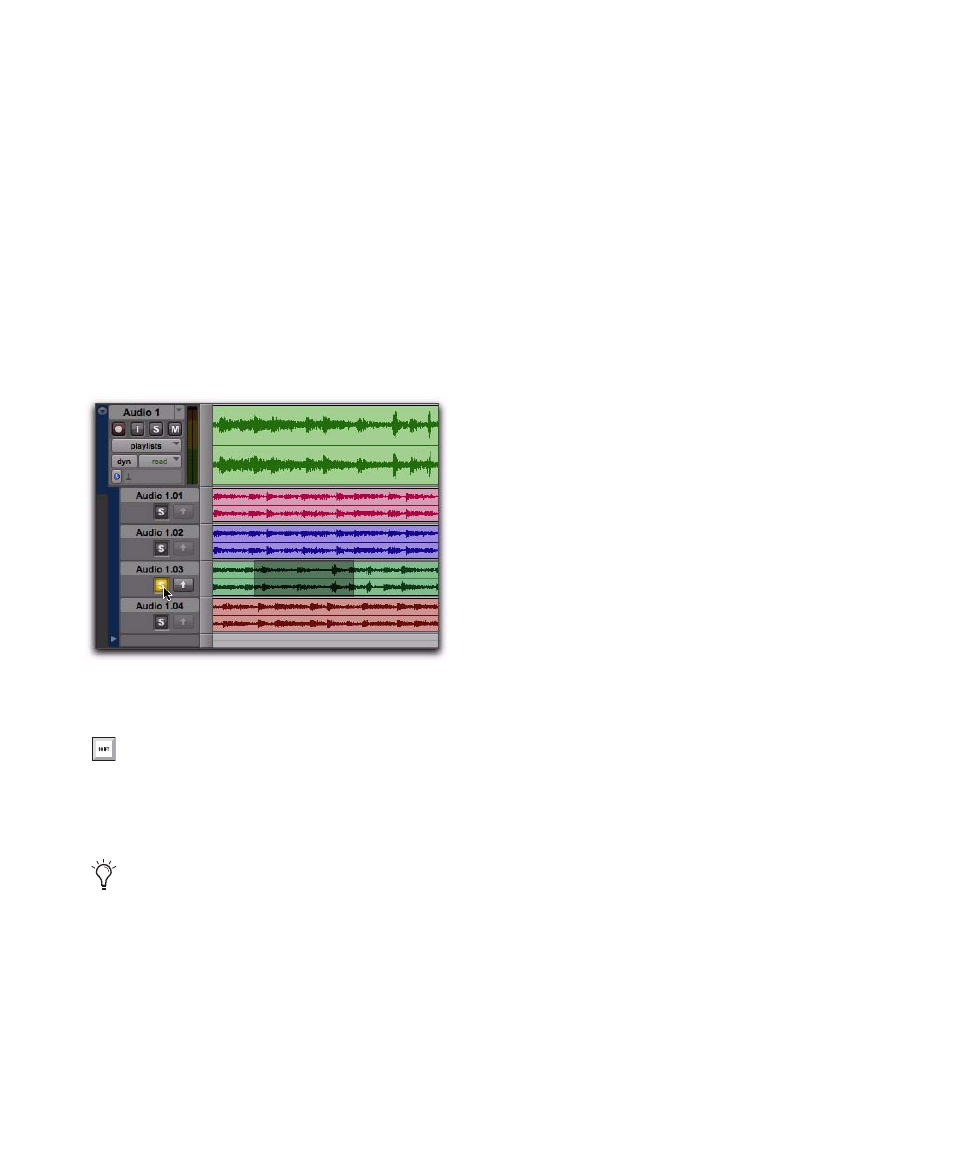
Pro Tools Reference Guide
536
Auditioning Alternate Playlists
Only the main playlist plays back through the
track audio output path. To hear an alternate
playlist, you need to solo the Playlist lane. The
soloed lane then plays through the track audio
output path instead of the main playlist.
To audition an alternate playlist:
1
Click the Solo button for the Playlist lane you
want to audition. (Soloing a Playlist lane only
solos the playlist in the track, it does not mute
any other tracks in the session.)
2
Start Pro Tools playback.
Copying Alternate Playlists to the Main
Playlist
Once you have found a selection in an alternate
playlist that you want to use in the main playl-
ist, copy and paste the selection to the main
playlist. In this way you can construct the best
combination of selections from alternate playl-
ists.
In addition to manually copying and then past-
ing to the main playlist, Pro Tools provides sev-
eral commands for copying and pasting the se-
lection to the main playlist:
Copy Selection To Main Playlist
Copies and
pastes the selection to the main playlist. Any
material already on the main playlist at the
same location is overwritten.
Copy Selection to New Playlist
Creates a new,
empty main playlist and copies and pastes the
selection to the new main playlist
Copy Selection to Duplicate Playlist
Duplicates
the current main playlist and copies and pastes
the selection to the duplicate of the main playl-
ist. The previous main playlist moves to a new
Playlist lane.
Soloing an alternate playlist
Press Shift+S to solo any one Playlist lane
containing the Edit cursor. If more than one
Playlist lane contains the Edit cursor, the
topmost lane is soloed.
Use Start+P and Start+“;” (Windows) or
Control+P and Control+“;” (Mac) to move
the Edit cursor up and down through
Playlist lanes.
