M-AUDIO Pro Tools Recording Studio User Manual
Page 959
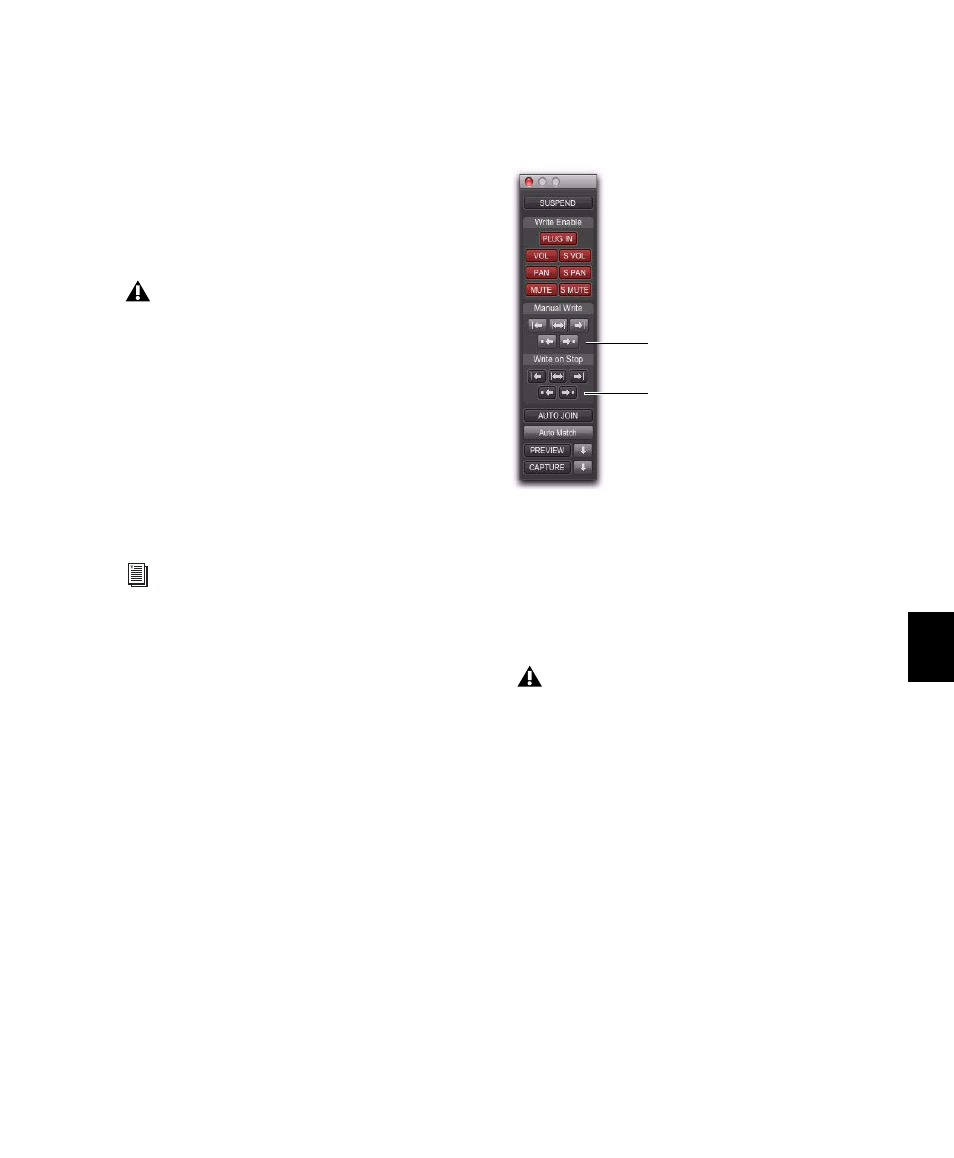
Chapter 42: Automation
941
Like the standard Write Automation to Start, End,
and All commands, the Write Automation to Next
Breakpoint
and Write Automation to Punch Point
commands do not operate when the Pro Tools
transport is stopped. They only affect automa-
tion for those parameters that are currently
write-enabled and currently writing automation
data.
Optionally, the Write Automation to Next Break-
point
and Write Automation to Punch Point com-
mands can be configured to be applied automat-
ically after a valid automation pass has been
performed. See“Writing Automation to the Next
Breakpoint or to the Punch Point on Stop” on
page 942.
To write current automation values to the next
breakpoint:
1
Choose Window > Automation.
2
Make sure that the automation type is write-
enabled.
3
Click in a track to define an insertion point.
4
Start playback.
5
Make sure you are actively writing on the ap-
propriate track if you are in Touch, Latch, or
Touch/Latch mode.
6
When you reach a point in the track where
you want to apply the current settings, click the
Write Automation to Next Breakpoint button.
7
Stop Playback.
The current values of all controls being written
at that point are written up to the next break-
point.
To write current automation values back to the
automation punch point:
1
Choose Window > Automation.
2
Make sure the automation type is write en-
abled.
3
Click in a track to define an insertion point.
4
Start playback.
5
Make sure you are actively writing on the ap-
propriate track if you are in Touch, Latch, or
Touch/Latch mode.
For MIDI automation, the Write To com-
mands only apply to MIDI Volume, MIDI
Pan, and MIDI Mute. Other MIDI parame-
ters cannot use the Write To commands.
Write Automation to Next Breakpoint and
Write Automation to Punch Point have the
same requirements as Write Automation to
Start, End and All commands. See “Writing
Automation to the Start, End, or All of a
Track or Selection” on page 938.
Write To Next Breakpoint buttons in the Automation
window
Write Automation to Next Breakpoint re-
mains enabled after a valid automation
pass. Unlike standard Write Automation
commands, it cannot be configured to dis-
able after an automation pass.
Write to Next Breakpoint
Write to Next Breakpoint
on Stop
button
button
