Signal routing – M-AUDIO Pro Tools Recording Studio User Manual
Page 34
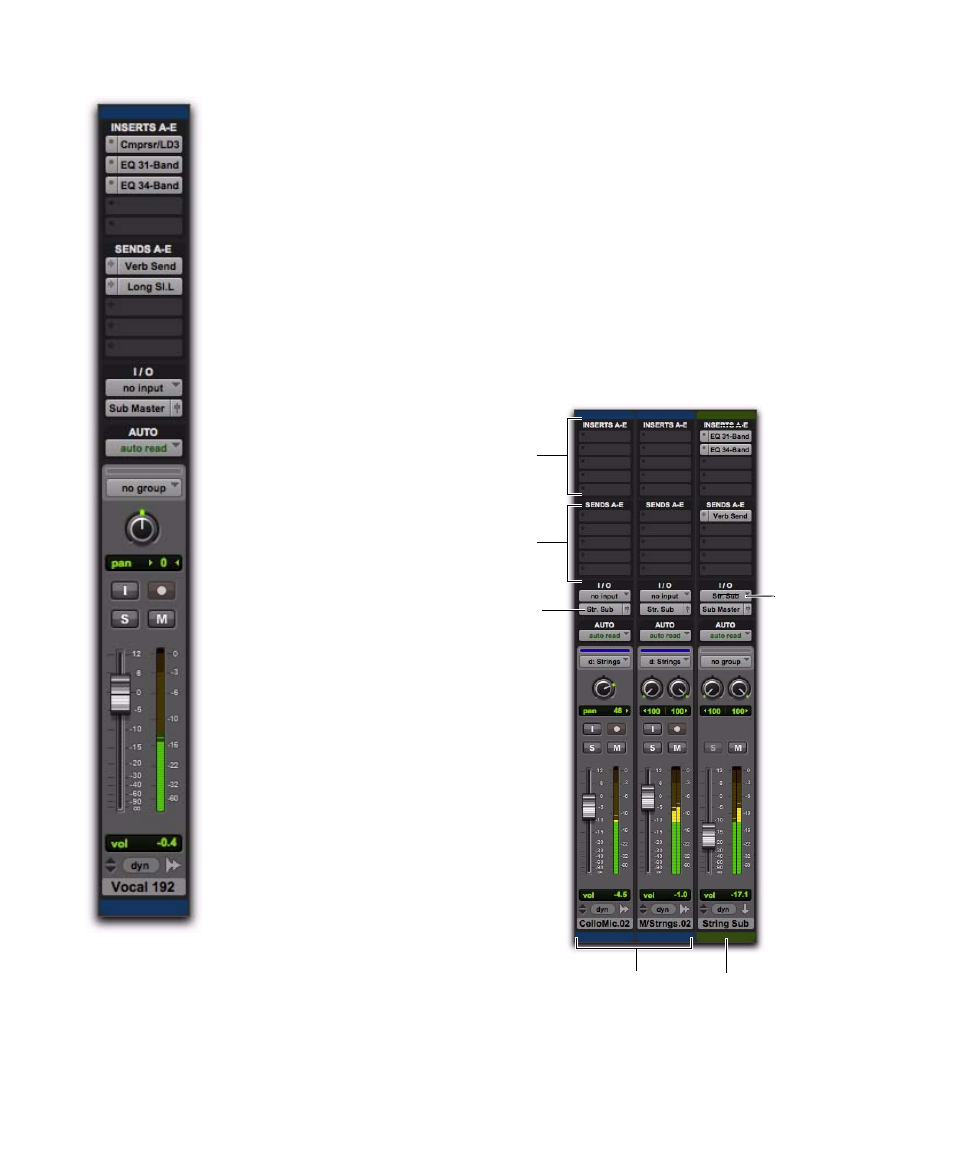
Pro Tools Reference Guide
16
Signal Routing
Pro Tools provides software-based mixing and
signal routing controls for audio and MIDI.
These controls are located in the Mix window.
Some of these controls can also be accessed from
the Edit window.
A common audio signal routing task is to sub-
mix multiple tracks to a single channel strip
(such as an Auxiliary Input) for shared process-
ing and level control. The following example
shows two audio tracks submixed to a stereo
Auxiliary Input.
Channel strip in the Mix window (audio track)
Submixing to an Auxiliary Input
Input from
stereo bus
path
Outputs to
stereo bus
path
Audio tracks
Inserts
Sends
Auxiliary
Input
Track
