Zoomer tool – M-AUDIO Pro Tools Recording Studio User Manual
Page 469
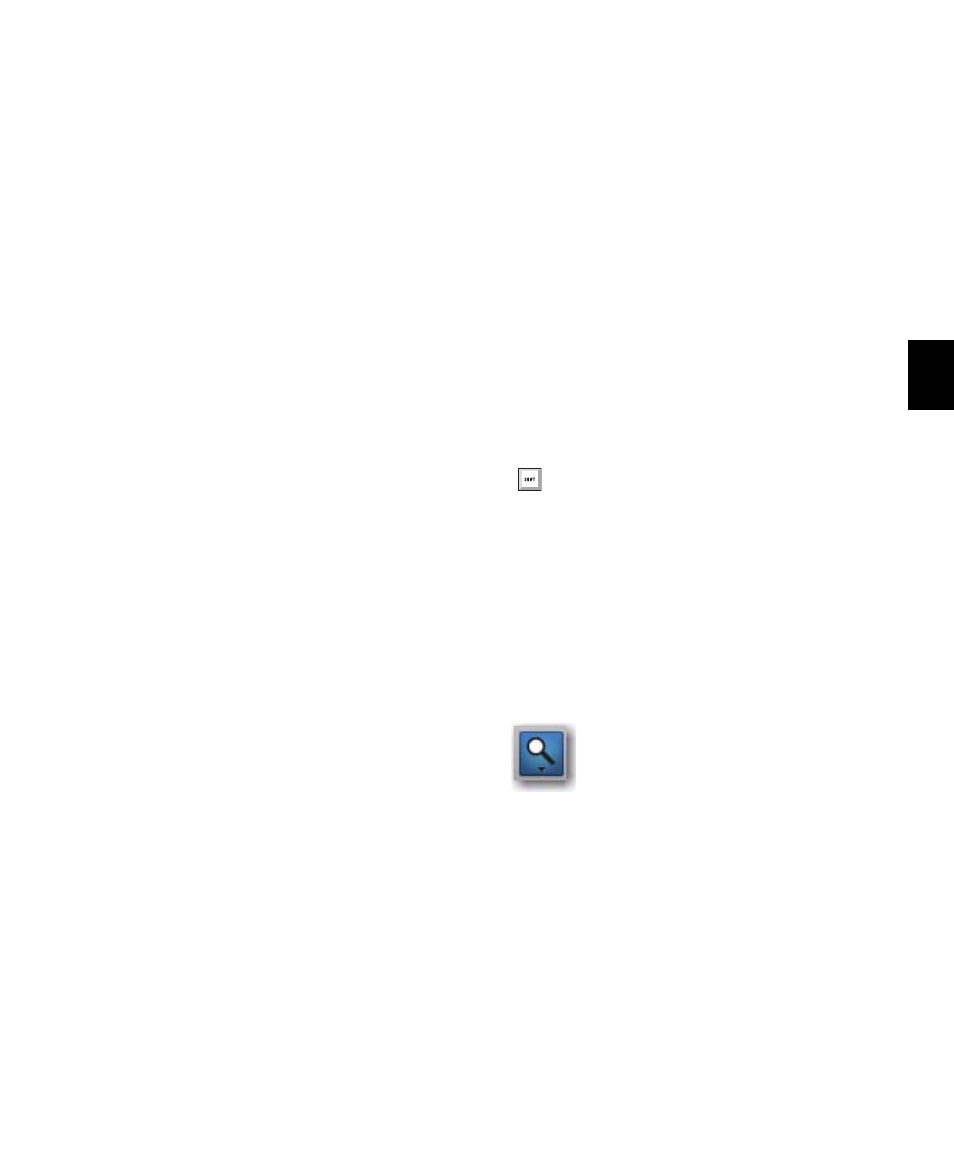
Chapter 23: Edit Modes and Tools
451
To zoom in horizontally on the Edit selection
without affecting vertical zoom:
Press Alt+F (Windows) or Option+F (Mac).
If the selection contains MIDI notes, the se-
lected MIDI notes are vertically scrolled to show
in tracks as necessary.
To zoom in horizontally on a selection without
affecting vertical zoom or scrolling, do one of the
following:
Press Alt+Start+F (Windows) or
Option+Control+F (Mac).
– or –
Press Control+Start+] (Windows) or
Command+Control+] (Mac).
To zoom horizontally to show the entire session, do
one of the following:
Double-click the Zoomer tool in the toolbar.
Press Alt+A (Windows) or Option+A (Mac).
Audio waveforms revert to the default vertical
zoom; on tracks set to Notes view, MIDI notes
zoom vertically to show all notes in the track
(same as the vertical zoom in Regions view); and
the Tempo Editor zooms vertically to show all
tempo events.
To zoom horizontally to show the entire session
without affecting vertical zoom or scrolling, do one
of the following:
Press Alt+Start+A (Windows) or
Option+Control+A (Mac).
– or –
Press Control+Start+[ (Windows) or
Command+Control+[ (Mac).
To set horizontal zoom to “overview scale” (256
samples per pixel):
Control-click (Windows) or Command-click
(Mac) the Zoomer tool.
Zoomer Tool
Use the Zoomer tool to zoom in and out around
a particular area within a track.
The Zoomer tool offers two modes:
Normal Zoom
The Zoomer tool remains selected
after zooming.
Single Zoom
The previously selected Edit tool is
automatically reselected after zooming.
Normal Zoomer Tool
To zoom around a certain point in a track:
1
Do one of the following:
• Click the Zoomer tool pop-up menu and
select Normal Zoom mode.
– or –
• Right-click on any track and select Tools >
Zoomer Tools > Normal Zoom
.
2
Click once with the Zoomer tool at a location
within the track. All tracks are zoomed in by one
level and the Edit window is centered around
the zoomed location.
Press the F5 key to select the Zoomer tool
and toggle between Normal and Single
Zoom modes.
Zoomer tool
