M-AUDIO Pro Tools Recording Studio User Manual
Page 453
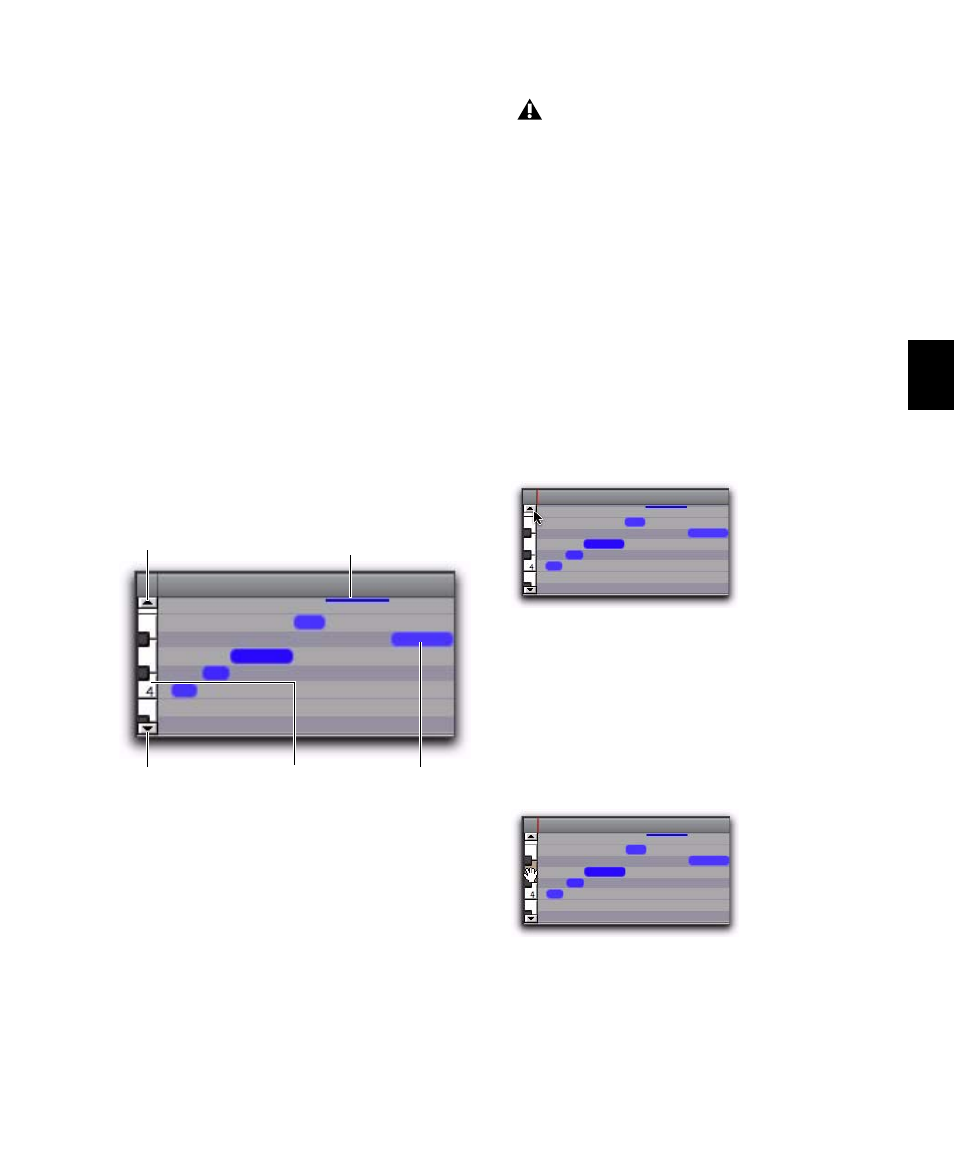
Chapter 22: Editing Basics
435
MIDI Mute Automation
Unlike continuous controller events, which rep-
resent nuances that are part of a MIDI perfor-
mance, Mute in Pro Tools is an automation
playlist that actually mutes the MIDI engine.
Mute automation does not correspond to actual
MIDI events and is therefore not exported when
saving as a Standard MIDI File.
Notes View for MIDI and
Instrument Tracks
When a MIDI or Instrument track’s Track View is
set to Notes, MIDI notes are displayed in a
“piano roll” format. Each note is displayed as a
small rectangle with its vertical placement indi-
cating pitch and its horizontal placement indi-
cating location in time (and duration).
To the left of the MIDI or Instrument track’s
playlist is a vertical mini-keyboard, complete
with octave numbering, for pitch reference. You
can click the mini-keyboard to play pitches us-
ing the track’s selected MIDI output. Arrows at
the top and bottom of the mini-keyboard (not
available in the smaller track heights) are used to
scroll the Notes display up and down.
In Notes view, the pitch range of MIDI notes
that can be displayed depends on the track
height, and on the current zoom value. Any
time a track’s notes do not fit within its current
height, notes above or below the viewed area are
displayed as single-pixel lines at the very top
and bottom of the range (see Figure 23 above).
To scroll the Notes display up or down for a MIDI or
Instrument track, do one of the following:
Click either the up or down arrow of the mini-
keyboard.
– or –
With any of the Edit tools (such as the Time
Grabber tool) selected, press Control+Alt+Start
(Windows) or Command+Option+Control
(Mac) and drag up or down on the mini-key-
board.
Figure 23. MIDI track displaying notes
Up Arrow
Down Arrow
MIDI note above the current display
Keyboard reference
MIDI note
Clicking the mini-keyboard clears the cur-
rent Edit selection. For more information,
see “Selecting MIDI Notes” on page 582.
Scrolling notes with the Up Arrow on mini-keyboard
Scrolling Notes display by dragging
