Digidesign databases – M-AUDIO Pro Tools Recording Studio User Manual
Page 245
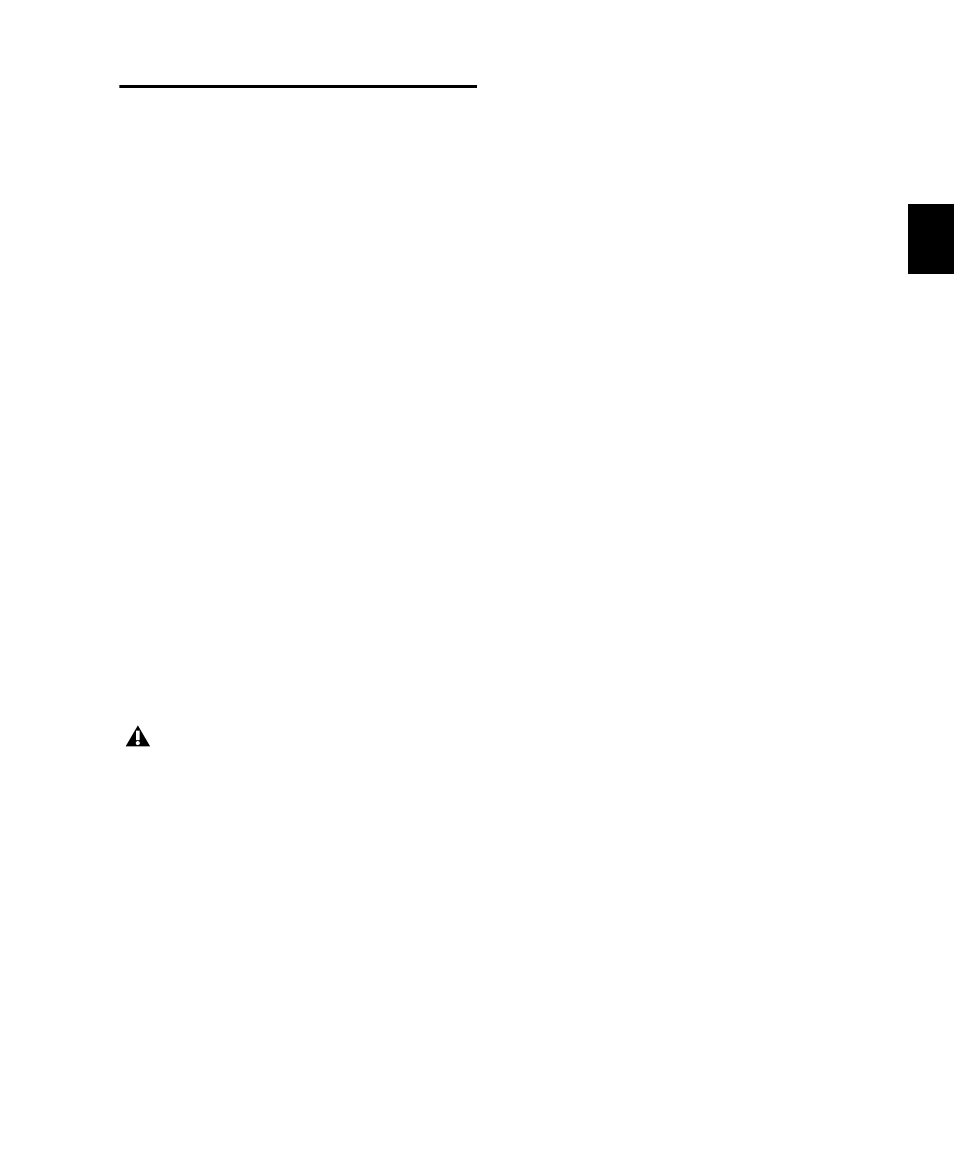
Chapter 14: DigiBase
227
Digidesign Databases
The information displayed in browsers is stored
in individual databases. Pro Tools creates these
databases automatically for all mounted vol-
umes, including Transfer volumes.
Digidesign databases use three file types:
volume.ddb
Stores media and session file meta-
data for a particular volume.
catalog.ddb (DigiBase Pro Only)
Stores media and
session file metadata for a user defined Catalog.
Cataloged media and session files are can reside
on multiple volumes, including Transfer vol-
umes.
Wavecache.wfm
Stores waveform overviews for
all audio files referenced by each session.
Read/Write Volume Databases (Hard Drives)
For each volume, a database file is created in a
folder named Digidesign Databases, on the root
level of the volume. The database is stored with
the volume it describes so that if the volume is
later moved to a different system the database
does not have to be recreated.
Read-Only Volume Databases
(CD/DVD-ROMs and Write-Protected Volumes)
Since data cannot be written to read-only vol-
umes, databases for read-only volumes are
stored locally on your system drive.
On Windows, these databases are stored in the
Program Files\Digidesign\Pro Tools\
Databases\Volumes folder.
On Mac, they are stored in the Library/
Application Support/Digidesign/Databases/
Volumes folder.
Shared Network Volume Databases
Though a shared volume may be read/write,
Pro Tools treats it as if it were a Transfer volume
and no database is stored on the shared volume.
Consequently, databases for shared volumes are
stored locally on your system drive.
On Windows, volume databases are stored in
the Program Files\Digidesign\Pro Tools\
Databases\Volumes folder.
On Mac, volume databases are stored in the
Library/Application Support/Digidesign/
Databases/Volumes folder.
If you delete the Digidesign Database
folder, all existing database information for
that volume is lost. To recreate a deleted
Digidesign Database folder, re-index the
volume (see “Indexing DigiBase Data-
bases” on page 232).
