M-AUDIO Pro Tools Recording Studio User Manual
Page 96
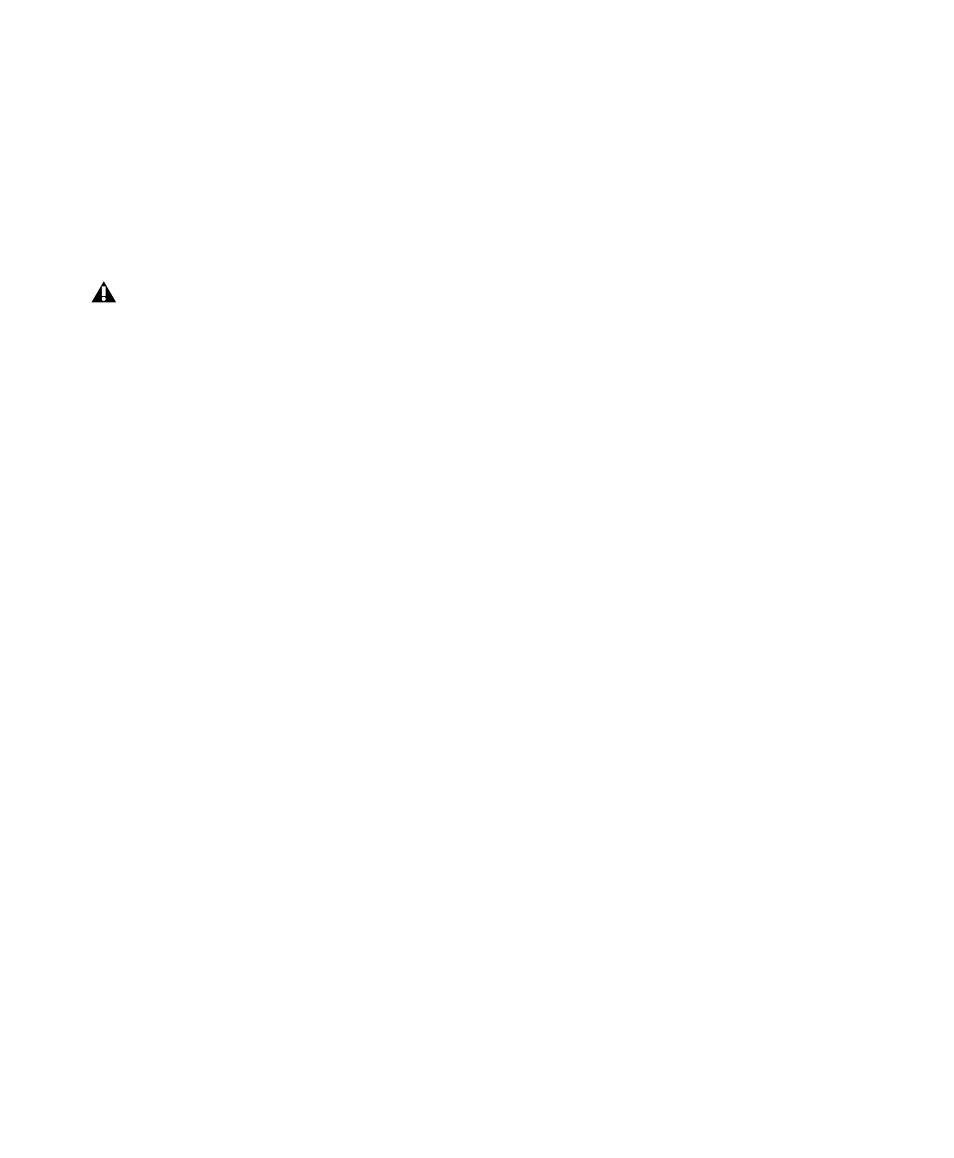
Pro Tools Reference Guide
78
To set an insert delay offset:
Type a value, in milliseconds, in the field cor-
responding with the input where the hardware
insert is connected.
If you do not know your hardware’s insert delay,
see “Determining Your Hardware’s Insert Delay”
on page 78.
Determining Your Hardware’s Insert
Delay
Check the documentation for your external
hardware to see if it identifies the hardware la-
tency, or use the following procedure in
Pro Tools to determine the latency for hardware
inserts.
To determine your hardware’s insert delay:
1
Ensure that Automatic Delay Compensation is
enabled (Options > Delay Compensation).
2
Change your session’s Main Time Scale to
Min:Sec.
3
Create two tracks.
4
Route the tracks as follows: Route the output
of track 1 to the device’s inputs, then route the
input of track 2 to the device’s outputs.
5
Place a short tone (or other sound with a de-
finitive beginning) on track 1.
6
Record enable track 2 and press Record Enable
and Play in the Transport window to play back
the audio in track 1 and record it to track 2.
7
After recording, zoom in and measure the
difference between where the audio starts in
track 1 and track 2. The difference is the value
you would enter as your hardware’s insert delay
offset.
Insert delay offsets only have an effect when
the I/O is used for hardware inserts.
