M-AUDIO Pro Tools Recording Studio User Manual
Page 586
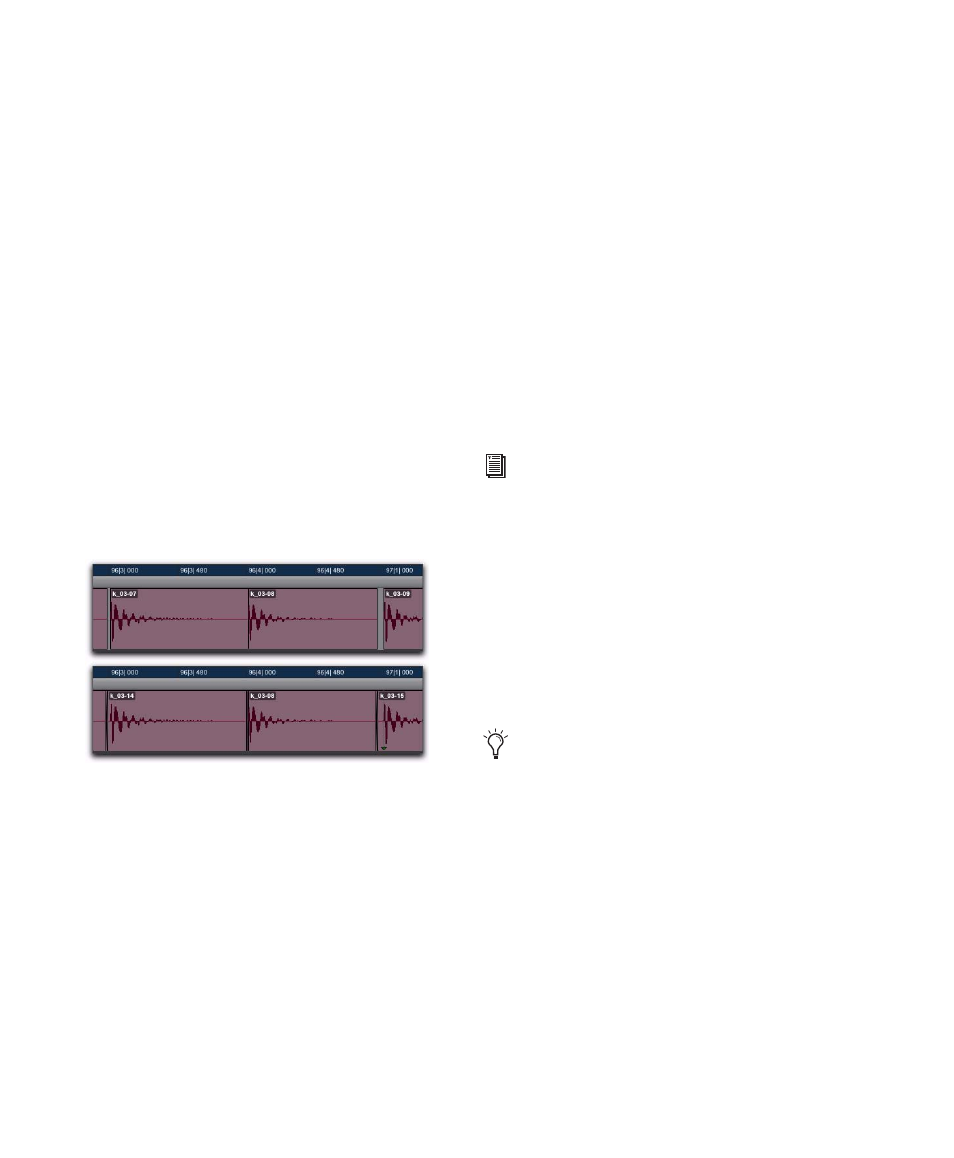
Pro Tools Reference Guide
568
To use Edit Smoothing on conformed regions:
1
In the Beat Detective window, select Edit
Smoothing
.
2
Select a Smoothing option:
Fill Gaps
Select this option to trim region end
points so that the gaps between regions are
filled.
Fill And Crossfade
Select this option to trim re-
gion end points and automatically add a pre-
fade (in ms) directly before each region start
point.
3
In the Edit window, if not already selected, se-
lect the range of conformed audio regions you
want to smooth. Make sure the selection’s start
and end points fall cleanly on the beat.
4
Click Smooth to smooth the edits for the se-
lected regions.
5
Audition the results by clicking Play in the
Transport.
6
If necessary, select Edit > Undo, and repeat
steps 2–5 trying a different Crossfade Length.
Edit Smoothing Creates Sync Points
After smoothing edits with Beat Detective, sync
points (corresponding to the material’s start
point) are automatically created for the con-
formed regions. This allows you to later con-
form the regions to a different tempo map or
groove template, or use different Conform set-
tings. However, sync points are only created as
they are needed: If gaps between regions are cre-
ated during Region Conform, Fill Gaps in Edit
Smoothing mode will trim regions to fill the gap
and a sync point will be created at each region’s
original start point. If there is no gap between
regions, no sync point will be created by Edit
Smoothing.
Consolidating Regions after Edit
Smoothing
The process of separating, conforming, and
smoothing with Beat Detective can leave tracks
with many regions and many crossfades. If you
are working with multiple tracks, the density of
these edits may lead to system performance
problems.
Regions before and after Edit Smoothing
For more information on region sync points,
see “Sync Points” on page 728.
If performance is not an issue, use the Re-
gion Group command for easier editing and
manipulation of regions. This can be useful
for arranging beats that were sliced with
Beat Detective, especially if you plan on
changing tempos with tick-based audio
tracks. For more information on region
groups, see “Region Groups” on page 743.
