M-AUDIO Pro Tools Recording Studio User Manual
Page 1003
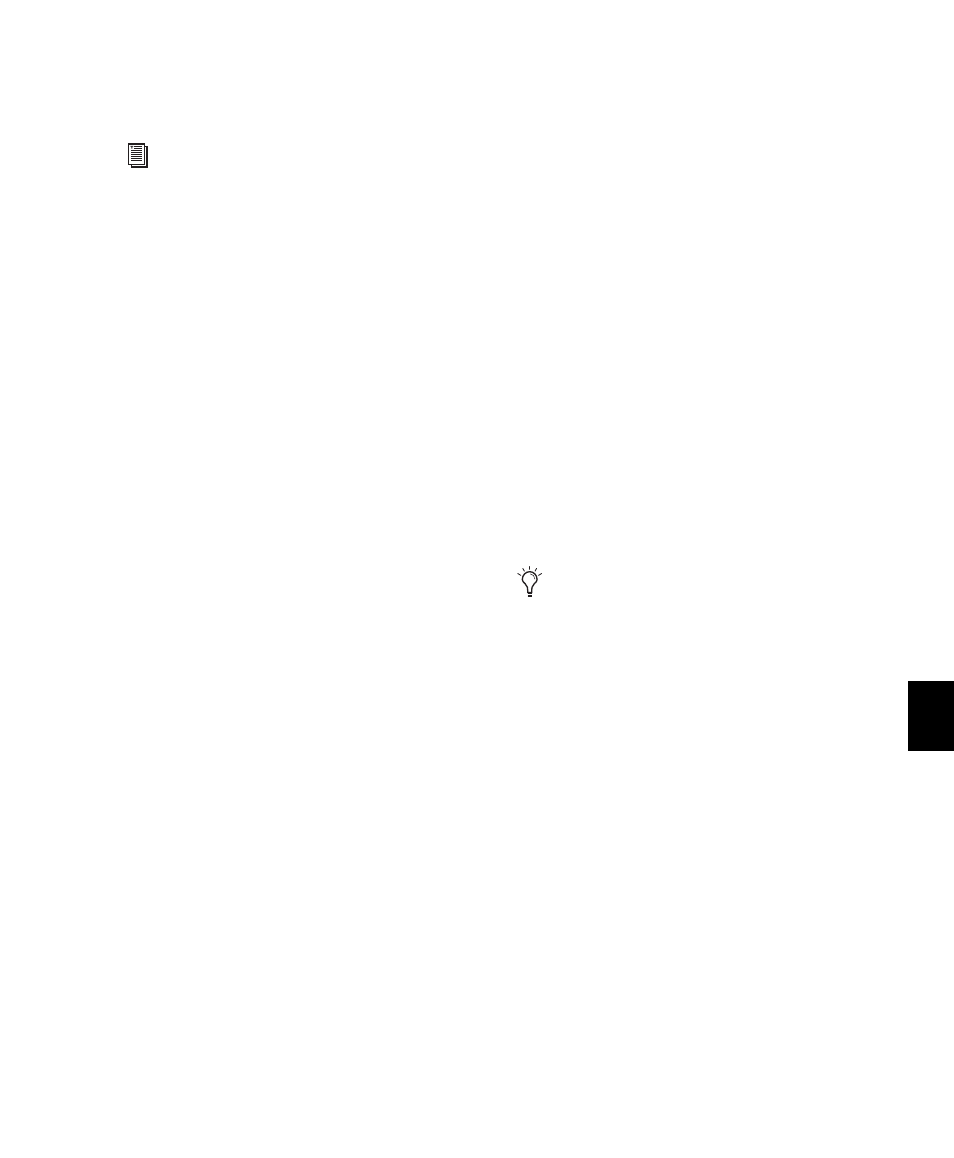
Chapter 45: Multichannel Tracks and Signal Routing
985
3
Use the Channel selector to display the con-
trols for a channel, and adjust the gain.
Track and Output Formats
When you create new tracks, you specify mono,
stereo, or a supported multichannel format for
the new tracks.
In the Mix and Edit windows, the track format
of a track’s output is always visible by the num-
ber of track meters contained in its fader strip
(for example, a single meter for mono tracks, a
pair of meters for stereo tracks, and six meters
for 5.1 tracks).
Assigning track output determines the format of
that output. For example, a mono track always
has a single track meter, even when assigned to
a stereo output path. If that same mono track is
assigned to a 5.1 output path, it's output will be
split among those six output channels, depend-
ing on the position of its panner.
Changing Format
Changing the output format for a given track
has several effects:
• The panner that appears in the track will
change to reflect the new output format.
• It may be necessary for one or more pan re-
lated automation playlists to be created or de-
leted.
Because changing the output format has these
effects, a warning dialog appears whenever you
change the output format of a track to a format
of fewer channels. Specifically, this will occur
whenever automation playlists will have to be
deleted.
Multiple Output Assignments and Track Format
When a track is assigned to more than one path
of differing formats, the main output for that
track will match the format of the assigned path
with the greatest number of channels.
Multiple Outputs and Automation Playlists
When a track has multiple output assignments,
Pro Tools sorts panning data appropriately for
each assigned path. For example, if you assign a
mono track to a stereo path and a 5.1 path si-
multaneously, that track will have a 5.1 panner
in the Mix or Edit window. When you pan the
track, Pro Tools interprets the 5.1 panning
moves into stereo panning moves.
This provides a type of parallel mixing. You can
create a variety of mixes of differing formats all
at the same time by routing your elements to
multiple paths.
See “Linking and Unlinking Controls on
Multi-Mono Plug-ins” on page 987 for
more information.
Control-Start-click (Windows) or Com-
mand-Control-click (Mac) any control in an
Output window to show its automation
playlist in the Edit window and view any
pan automation.
