Adobe Photoshop CC 2014 v.14.xx User Manual
Page 999
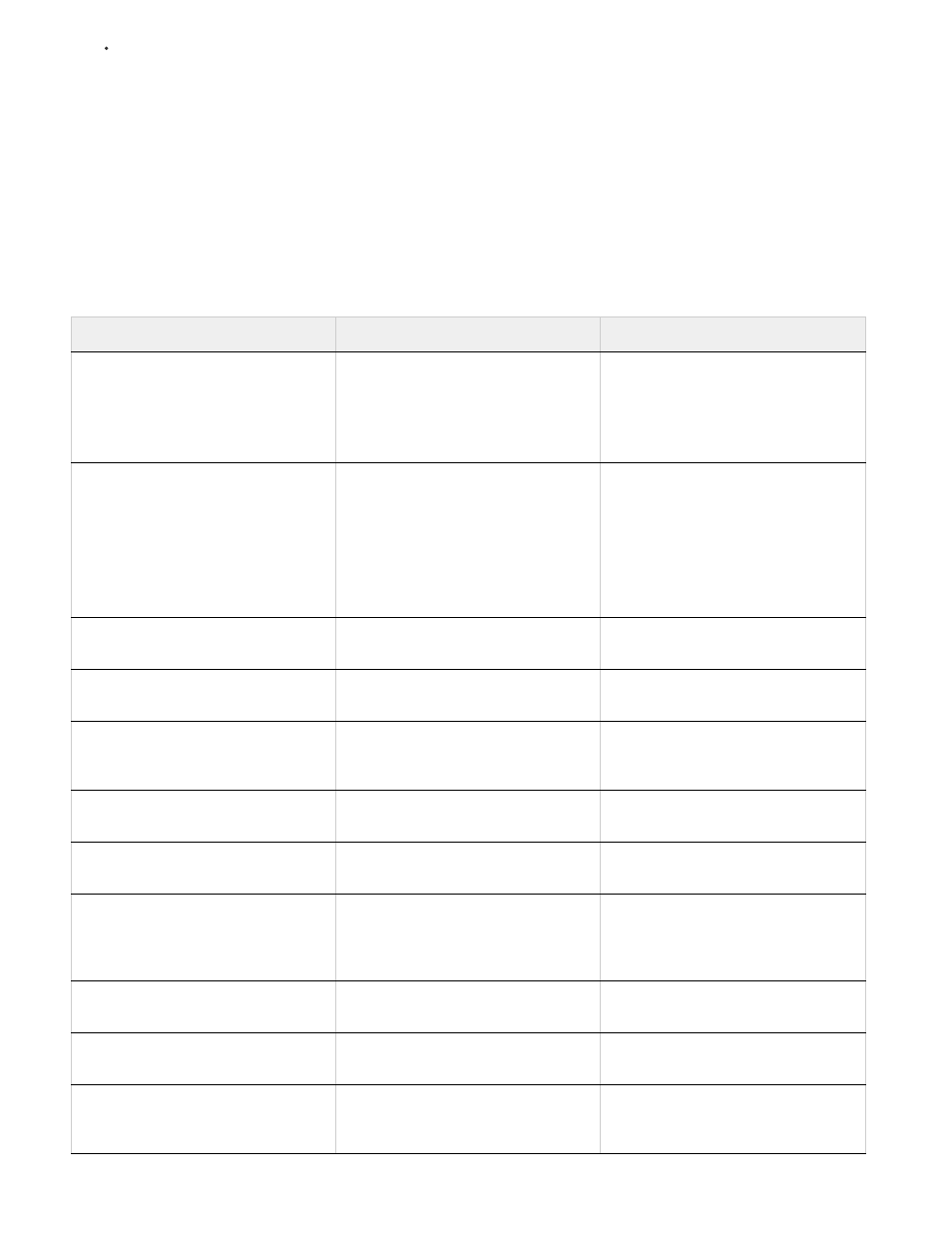
For removing objects from the image, use the Median plug-in.
The output is a composite image the same size as the original image stack. You may need to experiment with different plug-ins to get
the best enhancement for a particular image.
To change the rendering effect, choose a different Stack Mode from the submenu. Stack rendering is not cumulative—each render effect
operates on the original image data in the stack and replaces previous effects.
Stack modes
Stack modes operate on a per-channel basis only, and only on non-transparent pixels. For example, the Maximum mode returns the maximum
red, green, and blue channel values for a pixel cross section and merges them into one composite pixel value in the rendered image.
Rendering plug-in name
Result
Comments
Entropy
entropy = - sum( (probability of value)
* log2( probability of value) )
Probability of value = (number of
occurrences of value) / (total number
of non-transparent pixels)
The binary entropy (or zero order
entropy) defines a lower bound on how
many bits would be necessary to
losslessly encode the information in a
set.
Kurtosis
kurtosis = ( sum( (value - mean) )
over non-transparent pixels ) / ( (
number of non-transparent pixels - 1 )
* (standard deviation) ).
A measure of peakedness or flatness
compared to a normal distribution. The
kurtosis for a standard normal
distribution is 3.0. Kurtosis greater
than 3 indicates a peaked distribution,
and kurtosis less than 3 indicates a flat
distribution (compared to a normal
distribution).
Maximum
The maximum channel values for all
non-transparent pixels
Mean
The mean channel values for all non-
transparent pixels
Effective for noise reduction
Median
The median channel values for all
non-transparent pixels
Effective for noise reduction and
removal of unwanted content from the
image
Minimum
The minimum channel values for all
non-transparent pixels
Range
Maximum minus the minimum of the
non-transparent pixel values
Skewness
skewness = (sum( (value - mean) )
over non-transparent pixels ) / ( (
number of non-transparent pixels - 1 )
* (standard deviation) )
Skewness is a measure of symmetry
or asymmetry around the statistical
mean
Standard Deviation
standard deviation = Square
Root(variance)
Summation
The sum channel values for all non-
transparent pixels
Variance
variance = (sum( (value-mean) ) over
non-transparent pixels ) / ( number of
non-transparent pixels - 1)
4
4
3
3
2
992
