Open an eps file – Adobe Photoshop CC 2014 v.14.xx User Manual
Page 184
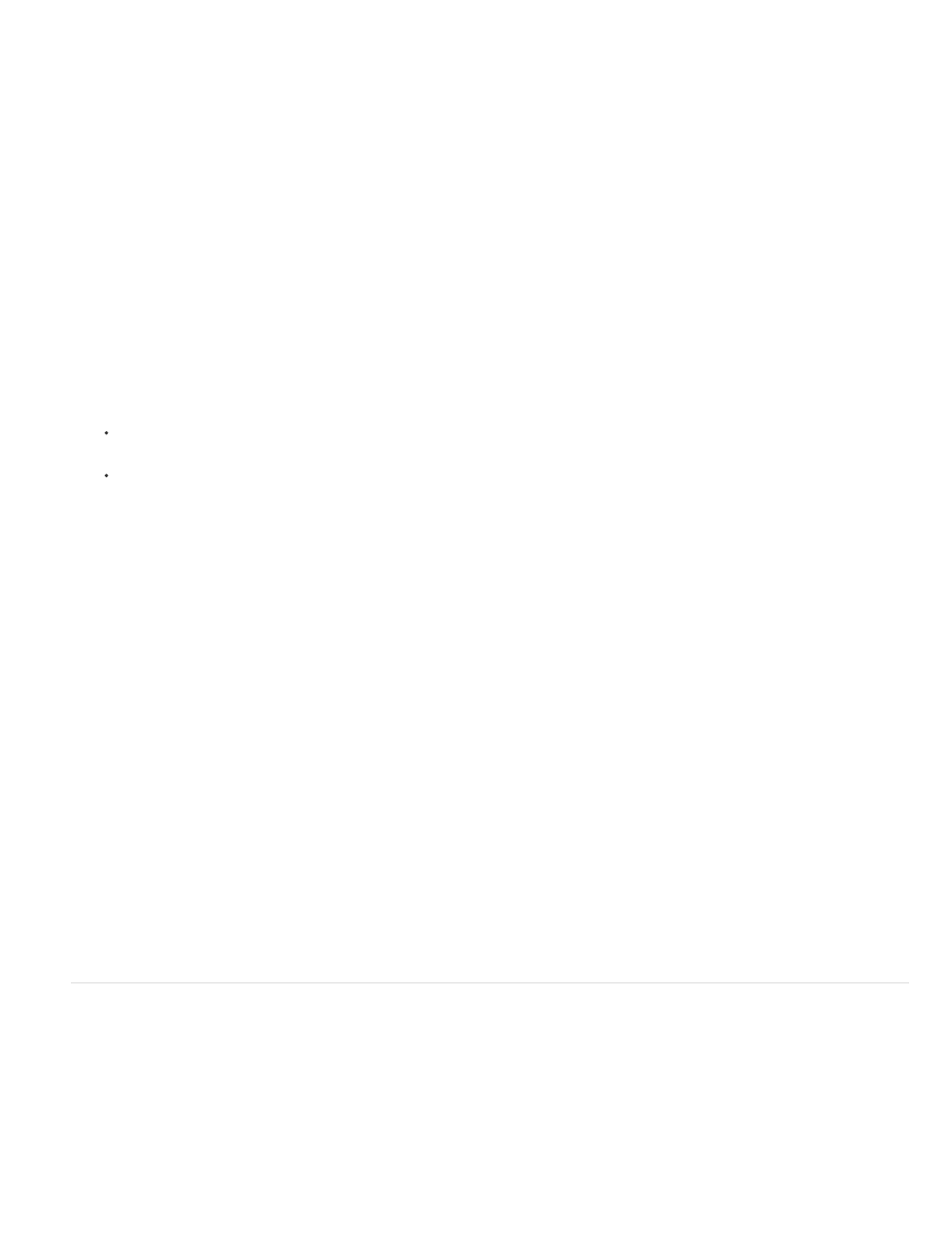
Note:
Media Box
Crop Box
Bleed Box
Trim Box
Art Box
Resolution
Mode
Bit Depth
Bounding Box will not crop white space that is part of a background created by the source application.
Crops to the original size of the page.
Crops to the clipping region (crop margins) of the PDF file.
Crops to the region specified in the PDF file for accommodating limitations inherent in production processes such as cutting,
folding, and trimming.
Crops to the region specified for the intended finished size of the page.
Crops to the region specified in the PDF file for placing the PDF data into another application.
7. Under Image Size, enter values (if necessary) for Width and Height:
To preserve the aspect ratio of the pages as they’re scaled to fit within the rectangle defined by the Width and Height values, select
Constrain Proportions.
To scale the pages exactly to the Width and Height values, deselect Constrain Proportions. Some distortion might occur when the pages
are scaled.
When more than one page is selected, the Width and Height text boxes display the maximum width and height values of the selected
pages. All pages are rendered at their original size if Constrain Proportions is selected and you don’t change the Width and Height values.
Changing the values will scale all pages proportionately as they're rasterized.
8. Specify the following options under Image Size:
Sets the resolution for the new document. See also About pixel dimensions and printed image resolution.
Sets the color mode for the new document. See also Color modes.
Sets the bit depth for the new document. See also Bit depth.
The Width and Height values plus the Resolution determine the final pixel dimension of resulting document.
9. To suppress color profile warnings, select Suppress Warning.
10. Click OK.
Open an EPS file
Encapsulated PostScript (EPS) can represent both vector and bitmap data and is supported by virtually all graphic, illustration, and page-layout
programs. The Adobe application that primarily produces PostScript artwork is Adobe Illustrator. When you open an EPS file containing vector art,
it is rasterized—the mathematically defined lines and curves of the vector artwork are converted into the pixels or bits of a bitmap image.
You can also bring PostScript artwork into Photoshop using the Place command, the Paste command, and the drag-and-drop feature.
1. Choose File > Open.
177
