3d scene settings – Adobe Photoshop CC 2014 v.14.xx User Manual
Page 1026
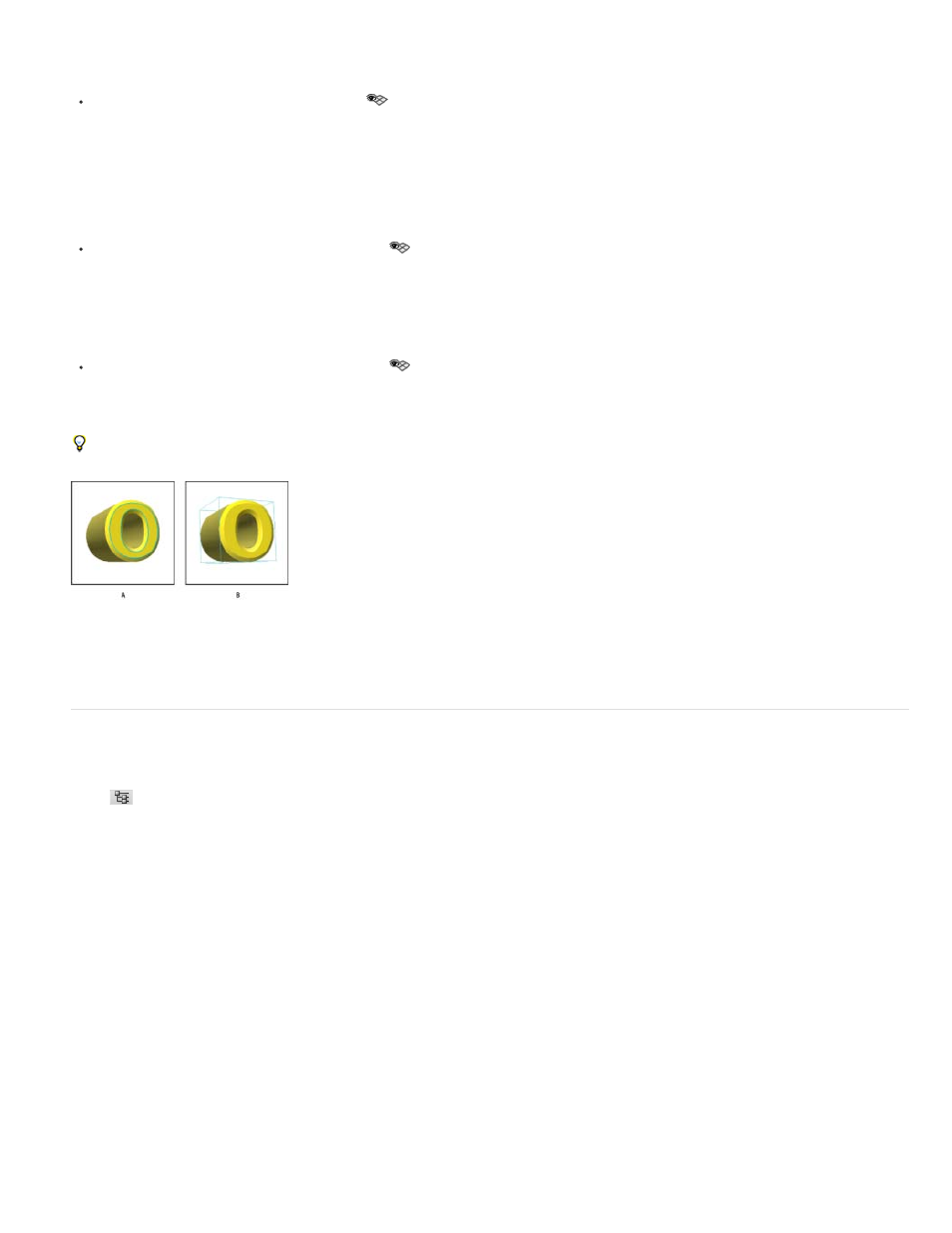
Note:
Render Settings
Quality
Interactive (Painting)
Ray Traced Draft
Ray Traced Final
Note:
The ground plane is a grid that reflects the position of the ground relative to the 3D model.
To view the ground plane, click the Toggle icon
at the bottom of the 3D panel, and select 3D Ground Plane.
The Toggle icon is enabled only if OpenGL is available on your system. See
Show or hide light guides
At the bottom of the 3D panel, click the Toggle icon
, and select 3D Light
Outline the selected material or mesh in the document window
At the bottom of the 3D panel, click the Toggle icon
, and select 3D Selection.
When you select materials or meshes in the panel, a colored outline appears in the document window, helping you identify the current item.
To change the color of 3D overlays like material and mesh outlines, customize options in the 3D section of the Preferences dialog box.
Outlining selected items in the document window
A. Materials are surrounded by a colored line B. Meshes by a bounding box
3D Scene settings
Use 3D Scene settings to change render modes, select a texture to paint on, or create cross sections. To access scene settings, click the Scene
button
in the 3D panel, then select the Scene entry in the top section of the panel.
Specifies the render preset for the model. To customize options, click Edit. For more information, see Change 3D render
settings.
Choose a setting which provides the best display quality while maintaining good performance:
Renders with OpenGL using the GPU on the video card, producing high-quality results, but lacking detailed
reflections and shadows. For most systems, this option is best for editing.
Renders using the CPU on the computer motherboard, with draft-quality reflections and shadows. If your system has a
powerful video card, the Interactive option may produce faster results.
Best reserved for final output, this option fully renders reflections and shadows. For more information, see Render a 3D
file for final output.
Tiles are temporarily drawn across the image during Ray Traced rendering. To interrupt the rendering process, click the mouse or
spacebar. To change the number of tiling passes, trading processing speed for quality, change the High Quality Threshold in the 3D preferences.
1019
