Printing from photoshop | cc, cs6 – Adobe Photoshop CC 2014 v.14.xx User Manual
Page 859
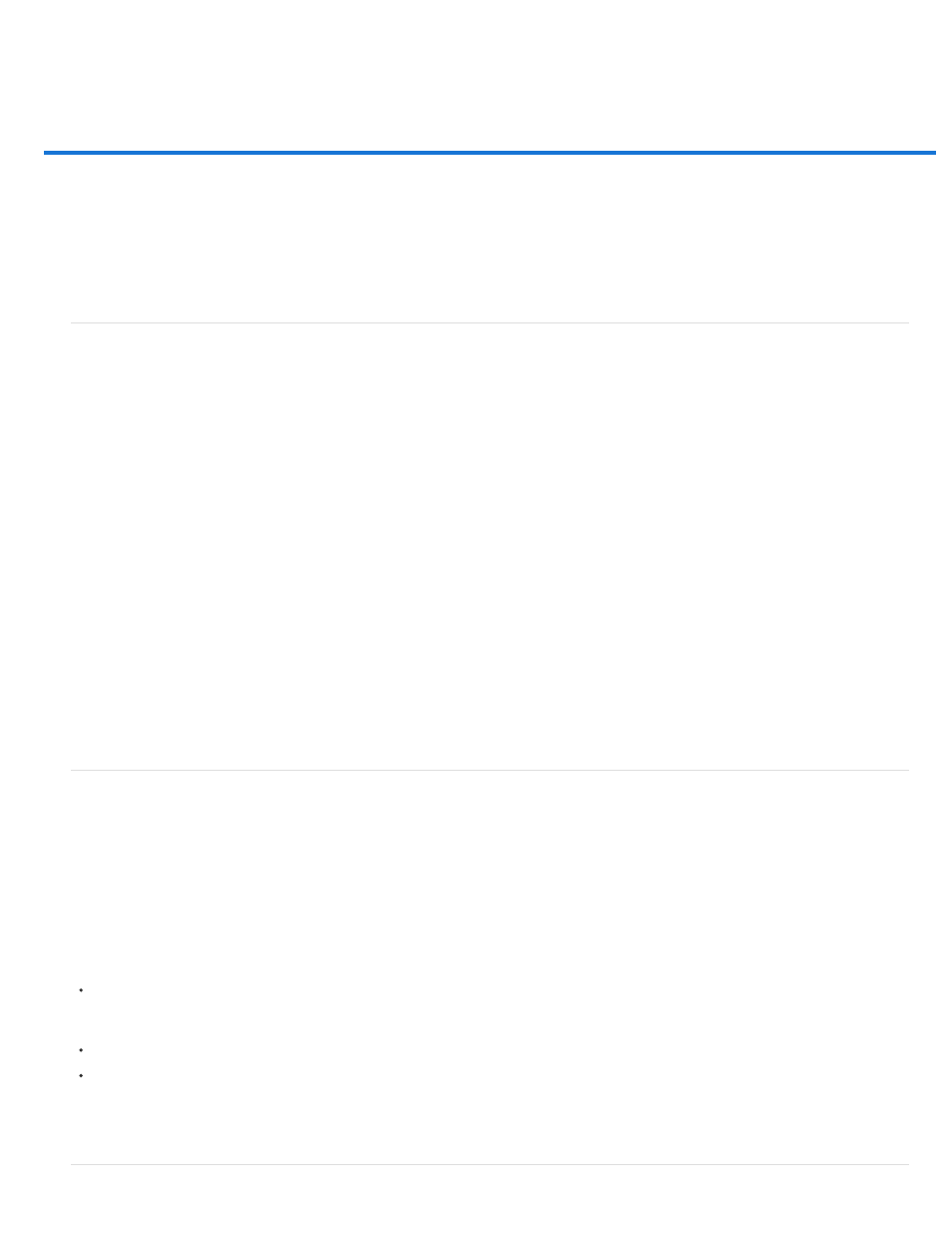
Printing from Photoshop | CC, CS6
Types of printing
Types of images
Color separation
Quality of detail
Printing basics
About desktop printing
Print images
Position and scale images
Print part of an image
Print vector data
Printing basics
Whether you are printing an image to your desktop printer or sending it to a prepress facility, knowing a few basics about printing makes the print
job go more smoothly and helps ensure that the finished image appears as intended.
For many Photoshop users, printing a file means sending the image to an inkjet printer. Photoshop can send your image to a
variety of devices to be printed directly onto paper or converted to a positive or negative image on film. In the latter case, you can use the film to
create a master plate for printing by a mechanical press.
The simplest images, such as line art, use only one color in one level of gray. A more complex image, such as a photograph,
has varying color tones. This type of image is known as a continuous-tone image.
Artwork intended for commercial reproduction and containing more than one color must be printed on separate master plates,
one for each color. This process, called color separation, generally calls for the use of cyan, magenta, yellow, and black (CMYK) inks. In
Photoshop, you can adjust how the various plates are generated.
The detail in a printed image depends on image resolution (pixels per inch) and printer resolution (dots per inch). Most
PostScript laser printers have a resolution of 600 dpi, while PostScript imagesetters have a resolution of 1200 dpi or higher. Inkjet printers produce
a microscopic spray of ink, not actual dots, resulting in an approximate resolution of 300 to 720 dpi.
About desktop printing
Unless you work in a commercial printing company or service bureau, you probably print images to a desktop printer, such as an inkjet, dye
sublimation, or laser printer, not to an imagesetter. Photoshop lets you control how your image is printed.
Monitors display images using light, whereas desktop printers reproduce images using inks, dyes, or pigments. For this reason, a desktop printer
can’t reproduce all the colors displayed on a monitor. However, by incorporating certain procedures (such as a color management system) into
your workflow, you can achieve predictable results when printing your images to a desktop printer. Keep these considerations in mind when
working with an image you intend to print:
If your image is in RGB mode, do not convert the document to CMYK mode when printing to a desktop printer. Work entirely in RGB mode.
As a rule, desktop printers are configured to accept RGB data and use internal software to convert to CMYK. If you send CMYK data, most
desktop printers apply a conversion anyway, with unpredictable results.
If you want to preview an image as printed to any device for which you have a profile, use the Proof Colors command.
To reproduce screen colors accurately on the printed page, you must incorporate color management into your workflow. Work with a monitor
that is calibrated and characterized. Ideally, you should also create a custom profile specifically for your printer and the paper you print on,
though the profile supplied with your printer can produce acceptable results.
852
