Adobe Photoshop CC 2014 v.14.xx User Manual
Page 385
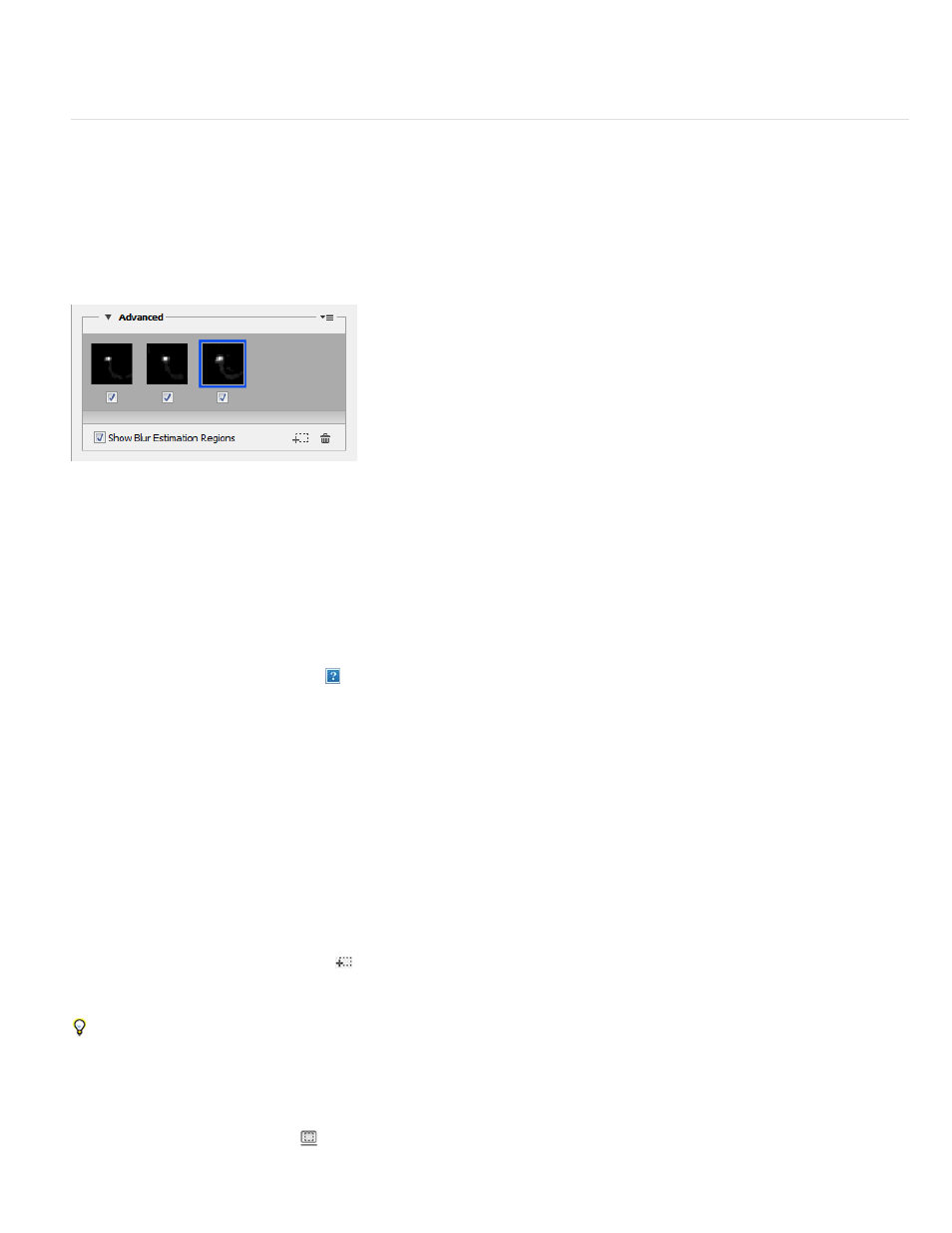
Note:
If no corrections seem to be applied to the image in the Shake Reduction dialog, ensure that the Preview option in the right-pane is
enabled.
Use multiple blur traces for camera shake reduction
A blur trace represents the shape and extent of the blur that affects a selected region of the image. Different regions of the image may have
differently shaped blurs. Automatic camera shake reduction takes into account the blur trace for just the default region of the image that Photoshop
has determined as most suitable for blur estimation. To further fine-tune the image, you can have Photoshop compute and consider blur traces for
multiple regions.
Available blur traces are listed in the Advanced panel of the Shake Reduction dialog. You can click a blur trace to zoom in on it.
Multiple blur traces listed in the Advanced panel
Create and modify blur traces
Photoshop provides several ways to create and modify blur traces. For best results, create blur traces in regions of the image that have edge
contrast. For example, the region labeled A in the illustration below is better suited for blur estimation than the region labeled B.
Due to texture contrasts, A is more suitable for blur estimation than B
Resize/reposition the boundaries of the current region in focus
You can simply resize the boundaries of the region in focus to update the associated blur trace. To shift focus to a different region, drag the center
pin of the region currently in focus.
Have Photoshop suggest a new region for blur estimation
1. Click the Add Suggested Blur Trace icon (
) in the Advanced panel in the right-pane. Photoshop highlights a new region of the image
suitable for blur estimation and creates its blur trace.
2. Add more blur traces if necessary.
Click the trash can icon () to delete one or more selected blur traces.
Manually select a new image region
1. Click the Blur Estimation Tool icon (
) in the upper-left corner of the Shake Reduction dialog.
2. Draw a selection rectangle anywhere on the image. Photoshop automatically creates a blur trace for the region you selected.
378
