Create an instance of a 3d object – Adobe Photoshop CC 2014 v.14.xx User Manual
Page 973
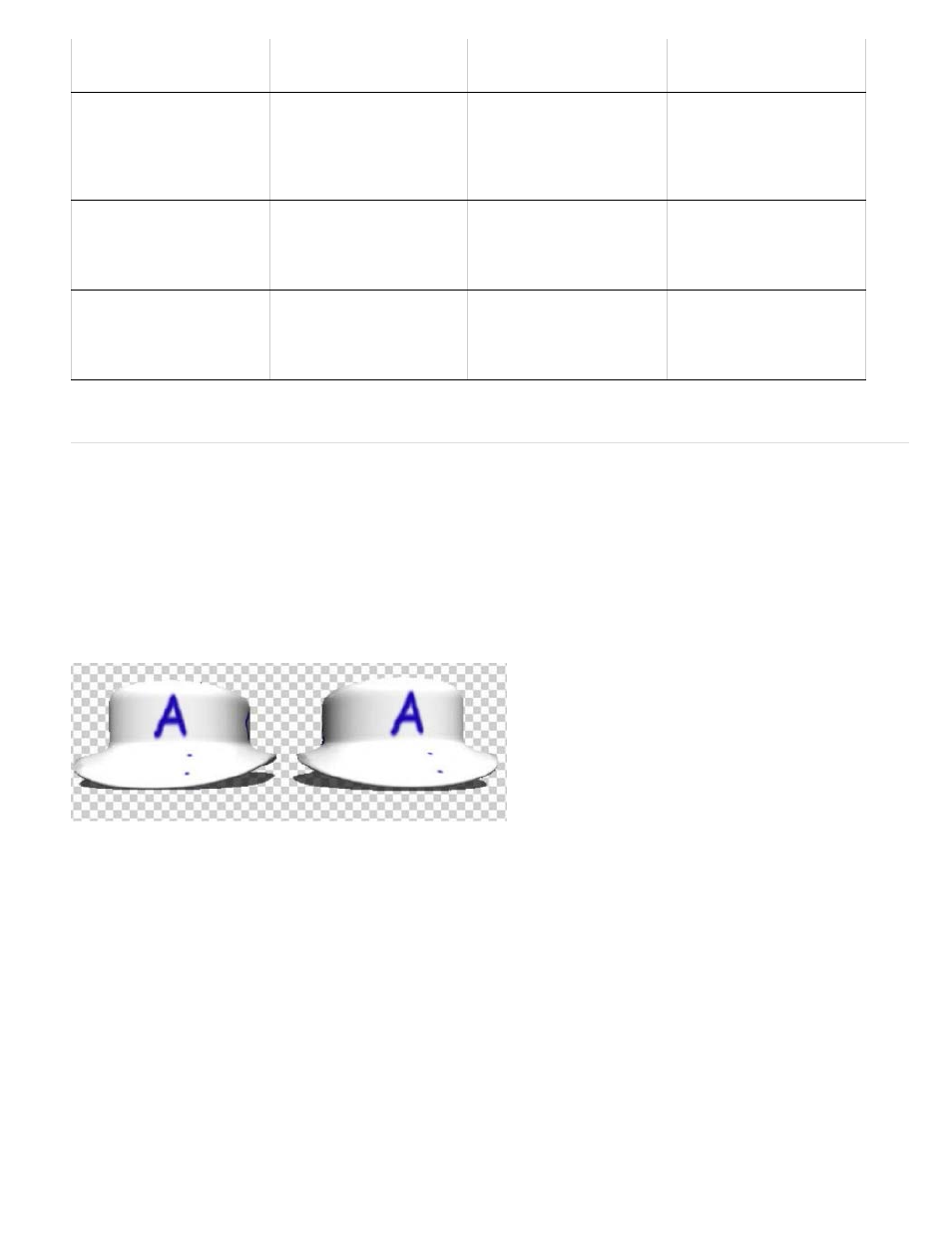
Create an instance of a 3D object
An instance of a 3D object is a linked copy that reflects the changes made to the original object. If you want to modify the object and its instance
independently, you can decouple the two.
Follow these steps to create an instance of a 3D object:
1. In the 3D panel, right-click the mesh object. For example, right-click Hat.
2. From the context menu for the object, select Instance Objects. This will create an instance of the object; for example, Hat1.
By default, the instance is linked with the original object.
Linked instance: Changes made to the object reflect on the instance
Decouple an instance from the original object
When you decouple an instance from the original object, changes made to the original object are no longer reflected on the instance.
1. Right-click the instance in the 3D panel (for example, Hat1).
2. From the contextual menu, select Bake Instance.
Reverse order of objects
selected objects within the
scene graph
menu, select Reorder
Objects.
Environment, and Current
View
Duplicate an object
Duplicates the currently
selected object
1. Select an object.
2. From the context
menu,
select Duplicate
Objects.
Objects under Scene,
Environment, and Current
View
Group objects
Groups the selected
objects
1. Select the objects.
2. From the context
menu, select Group
Items.
Materials, constraints, and
objects under Scene and
Environment
Ungroup objects
Ungroups a group of
objects
1. Select the group.
2. From the context
menu, select Ungroup
Objects.
Materials, constraints, and
objects under Scene and
Environment
966
