Formatting characters – Adobe Photoshop CC 2014 v.14.xx User Manual
Page 670
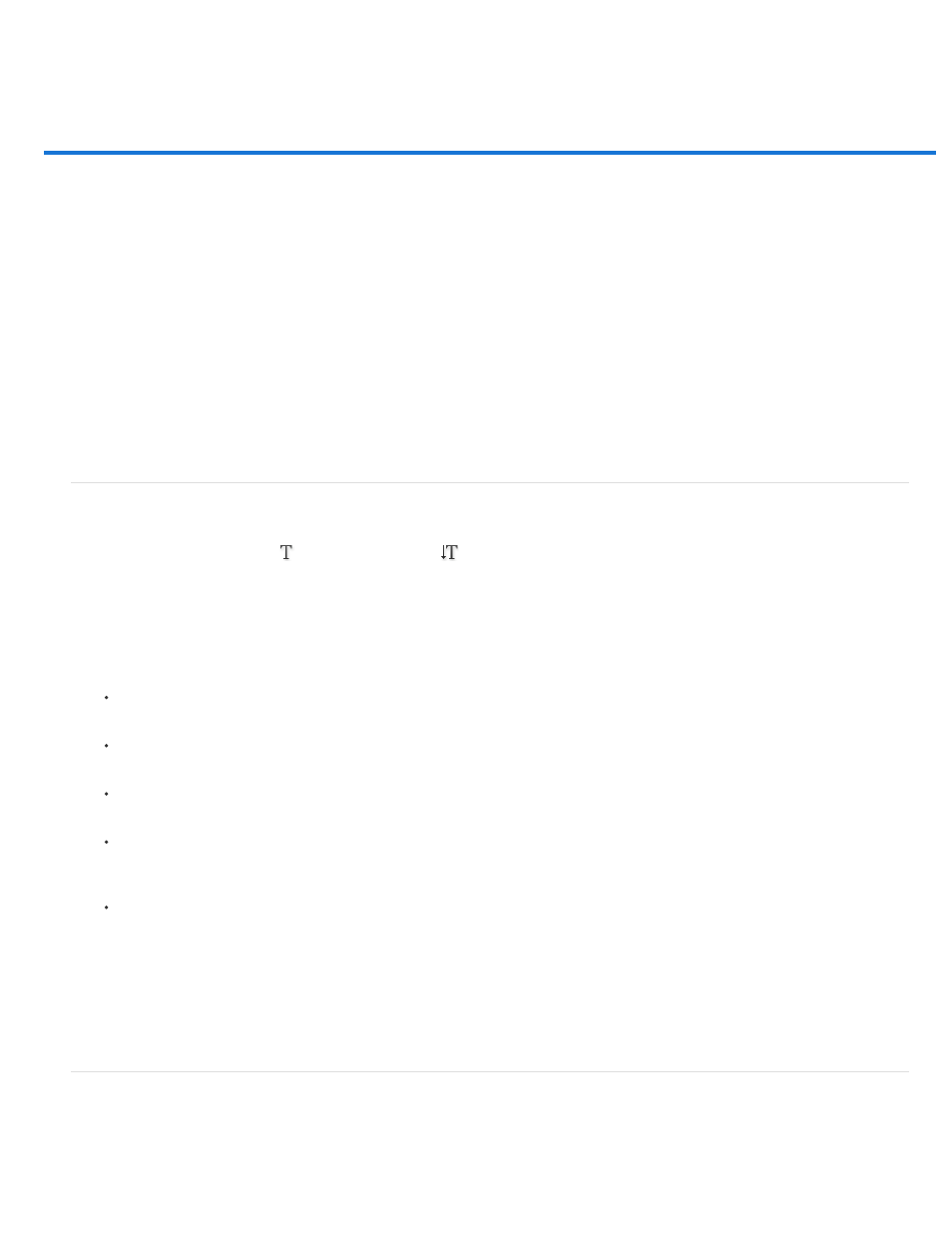
Formatting characters
Note:
Select characters
Character panel overview
About Dynamic Shortcuts
Specify type size
Change the type color
Change the color of individual letters
Underline or strike through text
Apply all caps or small caps
Specify superscript or subscript characters
Character styles | CC, CS6
Specifying default type styles | Creative Cloud only
You can set type attributes before you enter characters or reset them to change the appearance of selected characters in a type layer.
Before you can format individual characters, select them. You can select one character, a range of characters, or all characters in a type layer.
Select characters
1. Select the Horizontal Type tool
or the Vertical Type tool
.
2. Select the type layer in the Layers panel, or click in the text to automatically select a type layer.
3. Position the insertion point in the text, and do one of the following:
Drag to select one or more characters.
Click in the text, and then Shift-click to select a range of characters.
Choose Select > All to select all the characters in the layer.
Double-click a word to select it. Triple-click a line to select it. Quadruple-click a paragraph to select it. Quintuple-click anywhere in the
text flow to select all characters in a bounding box.
To use the arrow keys to select characters, click in the text, and then hold down Shift and press the Right Arrow or Left Arrow key. To
use the keys to select words, hold down Shift+Ctrl (Windows) or Shift+Command (Mac OS) and press the Right Arrow or Left Arrow key.
4. To select all the characters in a layer without positioning the insertion point in the text flow, select the type layer in the Layers panel, and
then double-click the layer’s type icon.
Selecting and formatting characters in a type layer puts the Type tool into edit mode.
Character panel overview
The Character panel provides options for formatting characters. Some formatting options are also available from the options bar.
You can display the Character panel by doing one of the following:
663
