Save large documents export layers to files, Save large documents, Export layers to files – Adobe Photoshop CC 2014 v.14.xx User Manual
Page 836
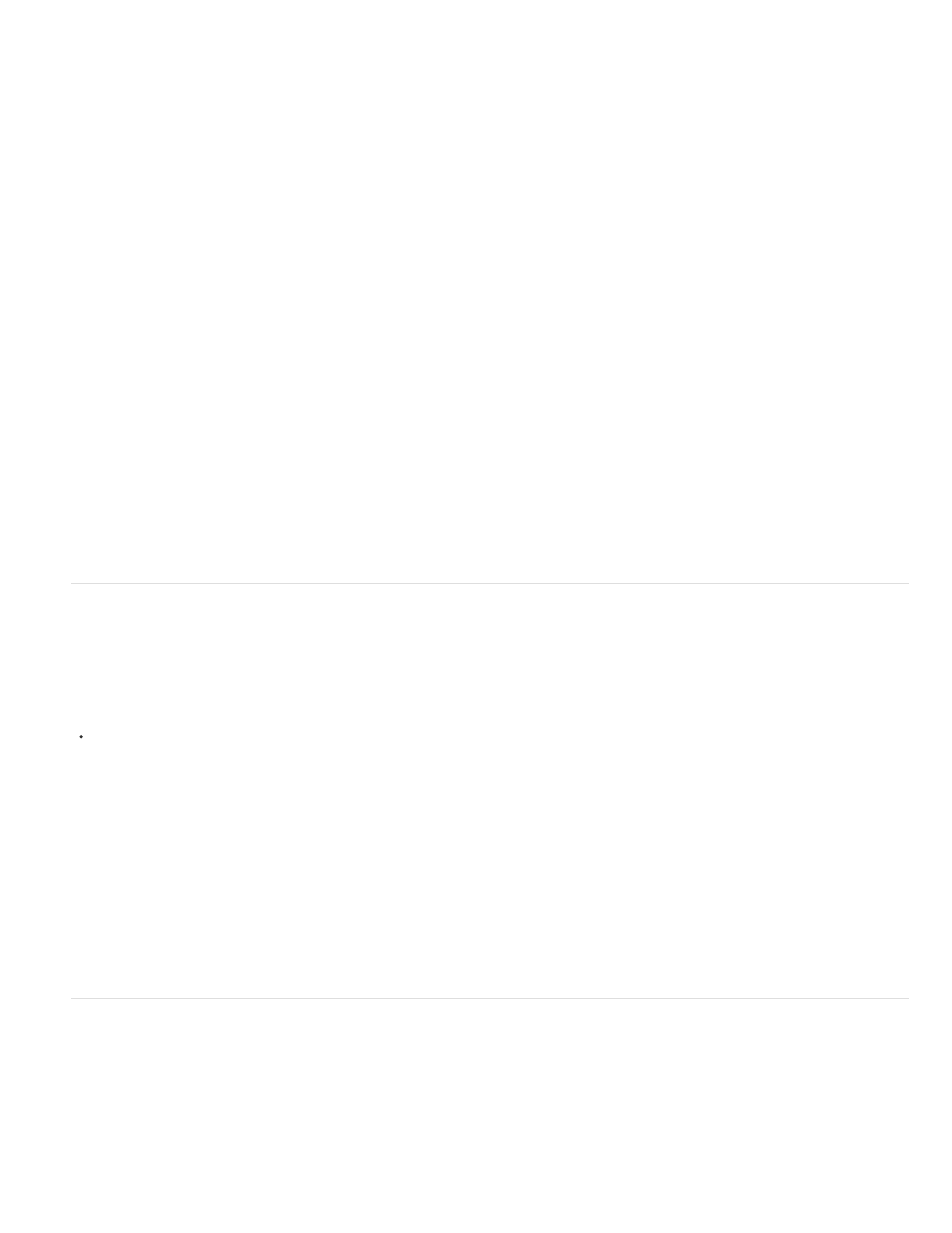
Save As to Original Folder
Save in Background (CC, CS6)
Automatically Save Recovery Information (CC, CS6)
Icon
Full Size
Macintosh Thumbnail
Windows Thumbnail
Large Document Format (PSB)
Photoshop Raw
TIFF
When saving, defaults to the folder images originated from. Deselect this option to instead default to the folder
you last saved in.
Background saving lets you keep working in Photoshop after you choose a Save command. You don’t
have to wait for Photoshop to finish saving the file.
Photoshop automatically stores crash-recovery information at the interval that you
specify. If you experience a crash, Photoshop recovers your work when you restart it.
Mac OS image preview options
In Mac OS, you can select one or more of the following preview types (to speed the saving of files and minimize file size, select only the previews
you need).
Uses the preview as a file icon on the desktop.
Saves a 72-ppi version of the file for use in applications that can open only low-resolution Photoshop images. For non-EPS files, this is
a PICT preview.
Displays the preview in the Open dialog box.
Saves a preview that Windows systems can display.
Save large documents
Photoshop supports documents up to 300,000 pixels in either dimension and offers three file formats for saving documents with images having
more than 30,000 pixels in either dimension. Keep in mind that most other applications, including versions of Photoshop earlier than Photoshop
CS, cannot handle files larger than 2 GB or images exceeding 30,000 pixels in either dimension.
Choose File > Save As, and choose one of the following file formats:
Supports documents of any file size. All Photoshop features are preserved in PSB files (though some plug-
in filters are unavailable if documents exceed 30,000 pixels in width or height). Currently, PSB files are supported only by Photoshop CS and
later.
Supports documents of any pixel dimension or file size, but does not support layers. Large documents saved in the
Photoshop Raw format are flattened.
Supports files up to 4 GB in size. Documents larger than 4 GB cannot be saved in TIFF format.
Export layers to files
You can export and save layers as individual files using a variety of formats, including PSD, BMP, JPEG, PDF, Targa, and TIFF. Layers are
named automatically as they are saved. You can set options to control the generation of names.
1. Choose File > Scripts > Export Layers To Files.
829
