Adobe Photoshop CC 2014 v.14.xx User Manual
Page 732
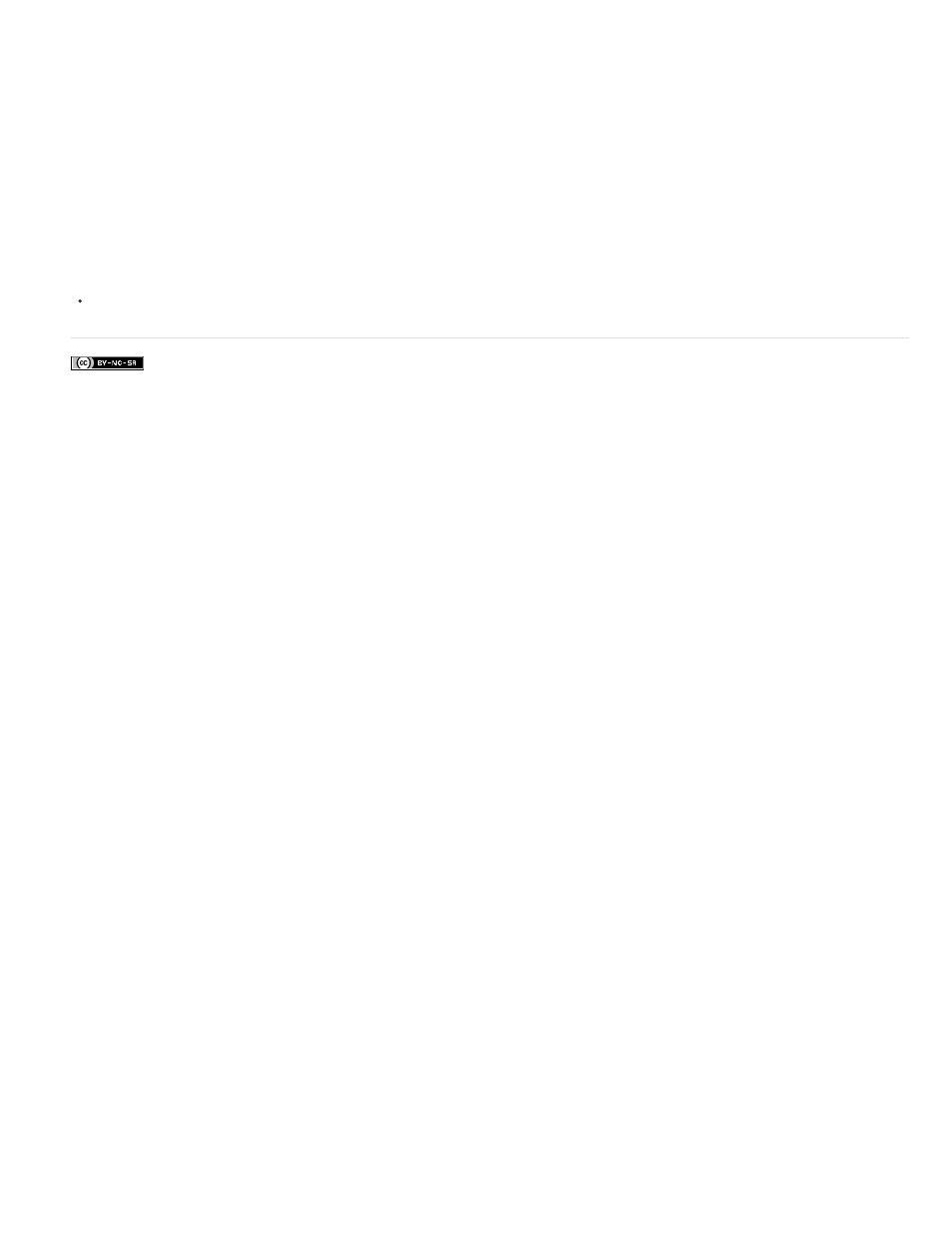
Facebook posts are not covered under the terms of Creative Commons.
16:9 image appears on a 4:3 display as letterbox, and a 4:3 image appears on a 16:9 display as pillarbox.
6. Select the Apply Pixel Aspect Ratio To Preview check box to display the image using the document’s (nonsquare) pixel aspect ratio.
Deselect this option to display the image as it appears on your computer (square pixel) monitor.
By default, the Apply Pixel Aspect Ratio To Preview check box is selected to maintain the image’s pixel aspect ratio. In general, you would
deselect this option if the document’s pixel aspect ratio is assumed to be square and you want to view the image as it would appear on a
computer (square pixel) monitor.
7. Click OK to export the document to the device display.
Adobe also recommends
Preview optimized images in a web browser
725
