Adobe Photoshop CC 2014 v.14.xx User Manual
Page 24
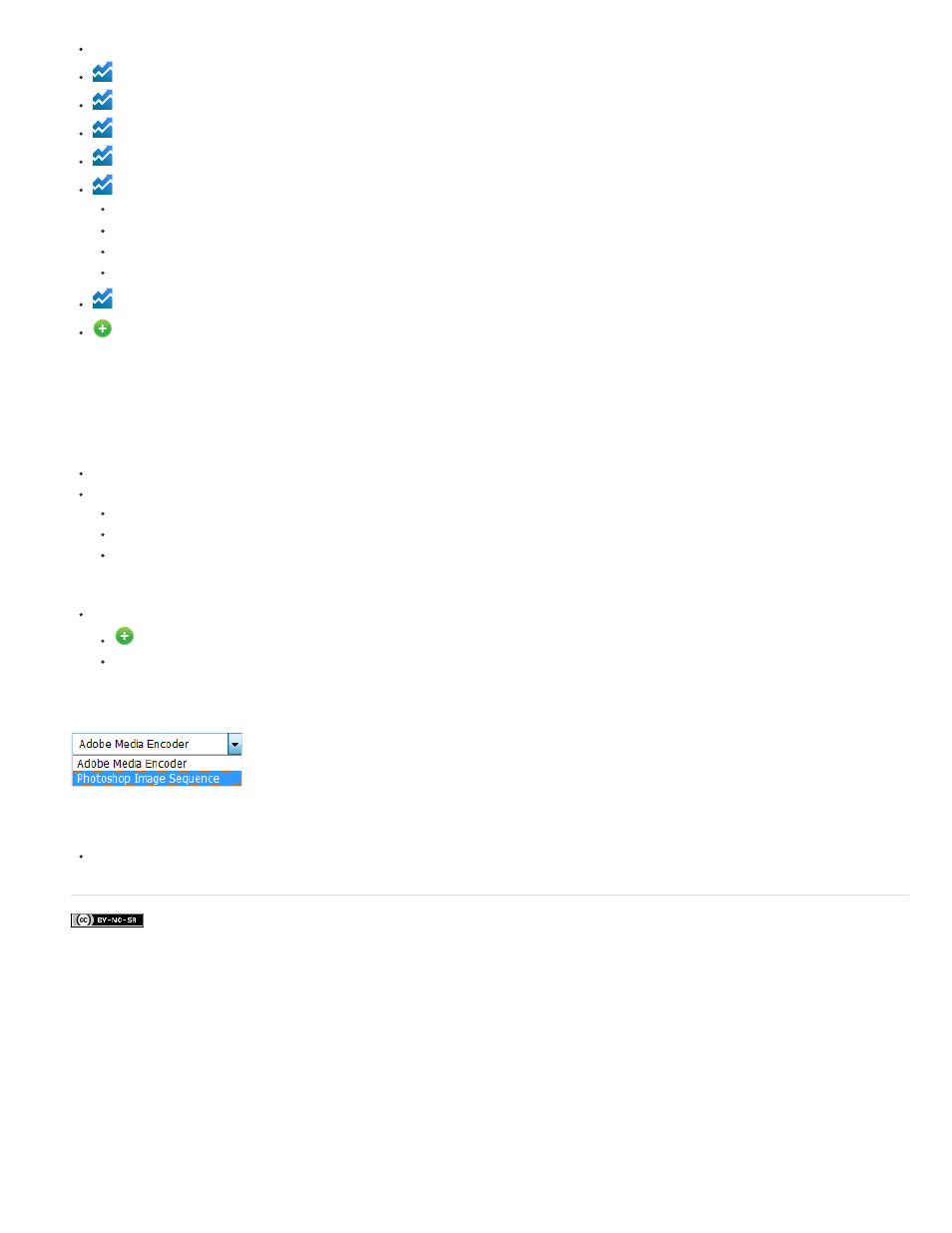
Facebook posts are not covered under the terms of Creative Commons.
The View Print Size option has been restored.
The gamma value for text is now automatically set for new system options.
Improved performance when you save your work to network shares on Mac OS X
Metadata and ICC profiles are now included when you save a document as PNG.
You can now export CSS (Cascading Style Sheet) code directly from layers or groups. Select Layer > Copy CSS.
Copy CSS improvements:
Copy CSS units are now always pixel (px)
Copy CSS transparency now works in gradients
Improved placement of transformed text
Width is no longer generated for non-paragraph text
You can now select and delete multiple type styles
You can now use the Shift key modifier while creating paths.
Product-level changes
All features in Photoshop Extended CS6 are now available in Photoshop CC. Photoshop CC does not have a separate Extended offering.
The following applications are no longer installed by default with Photoshop CC:
Bridge CC; to see a list of new features, see What's New in Adobe Bridge CC
Extension Manager
ExtendScriptToolkit
Note: To download Bridge CC, Extension Manager, or ExtendScriptToolkit; log in to
, navigate to Apps, and then
download the desired application.
New
Photoshop CC:
Support for Mac OS X 10.7 (Lion) and 10.8 (Mountain Lion)
Mac OS X 10.6 (Snow Leopard) is not officially supported. In particular, you cannot work with video files on Mac OS X 10.6. You can
create a timeline with stills and add effects like transitions. However, you can export this work only using the File > Export > Render
Video > Photoshop Image Sequence option.
The Lighting Effects filter (Filter > Render > Lighting Effects) works only with 8-bit RGB images in Photoshop CC.
17
