Keys for vanishing point – Adobe Photoshop CC 2014 v.14.xx User Manual
Page 87
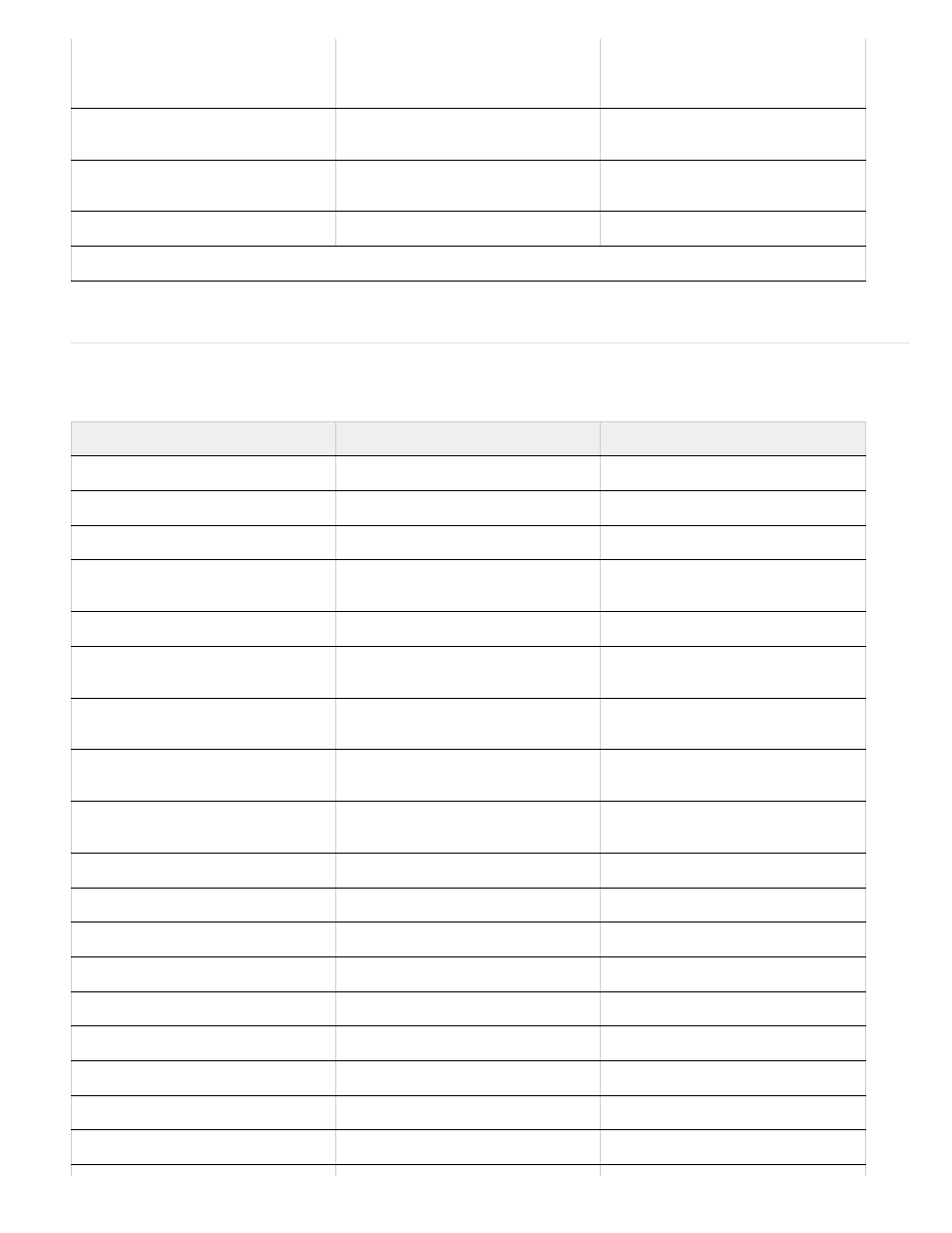
Keys for Vanishing Point
Decrease/increase brush size by 2, or
density, pressure, rate, or turbulent
jitter by 1
Left Arrow/Right Arrow with Brush
Size, Density, Pressure, Rate, or
Turbulent Jitter slider showing
Left Arrow/Right Arrow with Brush
Size, Density, Pressure, Rate, or
Turbulent Jitter slider showing
Cycle through controls on right from
top
Tab
Tab
Cycle through controls on right from
bottom
Shift + Tab
Shift + Tab
Change Cancel to Reset
Alt
Option
Hold down Shift to decrease/increase by 10
Result
Windows
Mac OS
Zoom 2x (temporary)
X
X
Zoom in
Control + + (plus)
Command + + (plus)
Zoom out
Control + - (hyphen)
Command + - (hyphen)
Fit in view
Control + 0 (zero), Double-click Hand
tool
Command + 0 (zero), Double-click
Hand tool
Zoom to center at 100%
Double-click Zoom tool
Double-click Zoom tool
Increase brush size (Brush, Stamp
tools)
]
]
Decrease brush size (Brush, Stamp
tools)
[
[
Increase brush hardness (Brush,
Stamp tools)
Shift + ]
Shift + ]
Decrease brush hardness (Brush,
Stamp tools)
Shift + [
Shift + [
Undo last action
Control + Z
Command + Z
Redo last action
Control + Shift + Z
Command + Shift + Z
Deselect all
Control + D
Command + D
Hide selection and planes
Control + H
Command + H
Move selection 1 pixel
Arrow keys
Arrow keys
Move selection 10 pixels
Shift + arrow keys
Shift + arrow keys
Copy
Control + C
Command + C
Paste
Control + V
Command + V
Repeat last duplicate and move
Control + Shift + T
Command + Shift + T
†
†
†
80
