Set auto adjustment options – Adobe Photoshop CC 2014 v.14.xx User Manual
Page 425
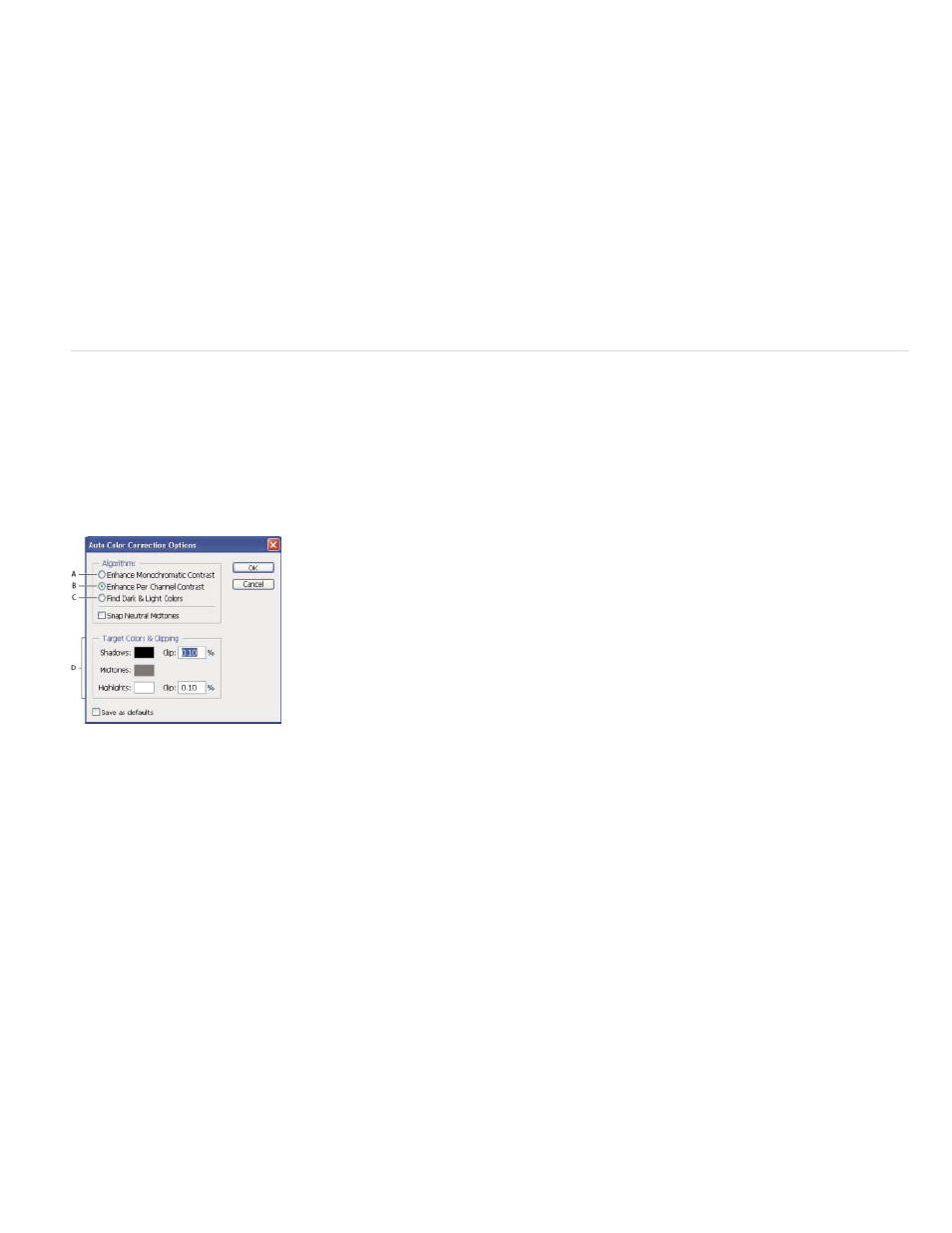
Note:
Enhance Monochromatic Contrast
Auto Levels command:aboutEnhance Per Channel Contrast
Auto Color command:aboutFind Dark & Light Colors
You can also choose Image > Auto Color to apply the adjustment directly to the image layer. Keep in mind that this method discards
image information and is automatic. You cannot adjust any of the options in the following steps.
2. In the Properties panel (CC, CS6) or Adjustments panel (CS5), Alt-click (Windows) or Option-click (Mac OS) the Auto button.
3. Under Algorithms in the Auto Color Correction Options dialog box, select the Find Dark & Light colors option.
4. Select the Snap Neutral Midtones option.
5. Specify the shadows and highlights that are clipped, and adjust the target color for the midtones.
6. Click OK to apply Auto Color.
Set Auto adjustment options
The Auto Color Correction options control the automatic tone and color corrections available in both Levels and Curves. It also controls the
settings for the Auto Tone, Auto Contrast, and Auto Color commands. The Auto Color Correction options let you specify shadow and highlight
clipping percentages, and assign color values to shadows, midtones, and highlights.
You can apply the settings during a single use of the Levels or Curves adjustment, or you can save the settings as default values when applying
Auto Tone, Auto Contrast, Auto Color, and the Auto option for Levels and Curves.
Auto Color Correction Options dialog box
A. Auto Contrast option B. Auto Levels option C. Auto Color option D. Set target colors, black point, and white point
1. Click the Levels or Curves icon in the Adjustments panel.
2. Alt-click (Windows) or Option-click (Mac OS) the Auto button in the Properties panel (CC, CS6) or Adjustments panel (CS5).
3. Specify the algorithm you want Photoshop to use to adjust the overall tonal range of an image:
Clips all channels identically. This preserves the overall color relationship while making highlights
appear lighter and shadows appear darker. The Auto Contrast command uses this algorithm.
Maximizes the tonal range in each channel to produce a more dramatic
correction. Because each channel is adjusted individually, Enhance Per Channel Contrast may remove or introduce color casts. The Auto
Tone command uses this algorithm.
Finds the average lightest and darkest pixels in an image and uses them to
maximize contrast while minimizing clipping. The Auto Color command uses this algorithm.
418
