Adjust hdr exposure and toning – Adobe Photoshop CC 2014 v.14.xx User Manual
Page 461
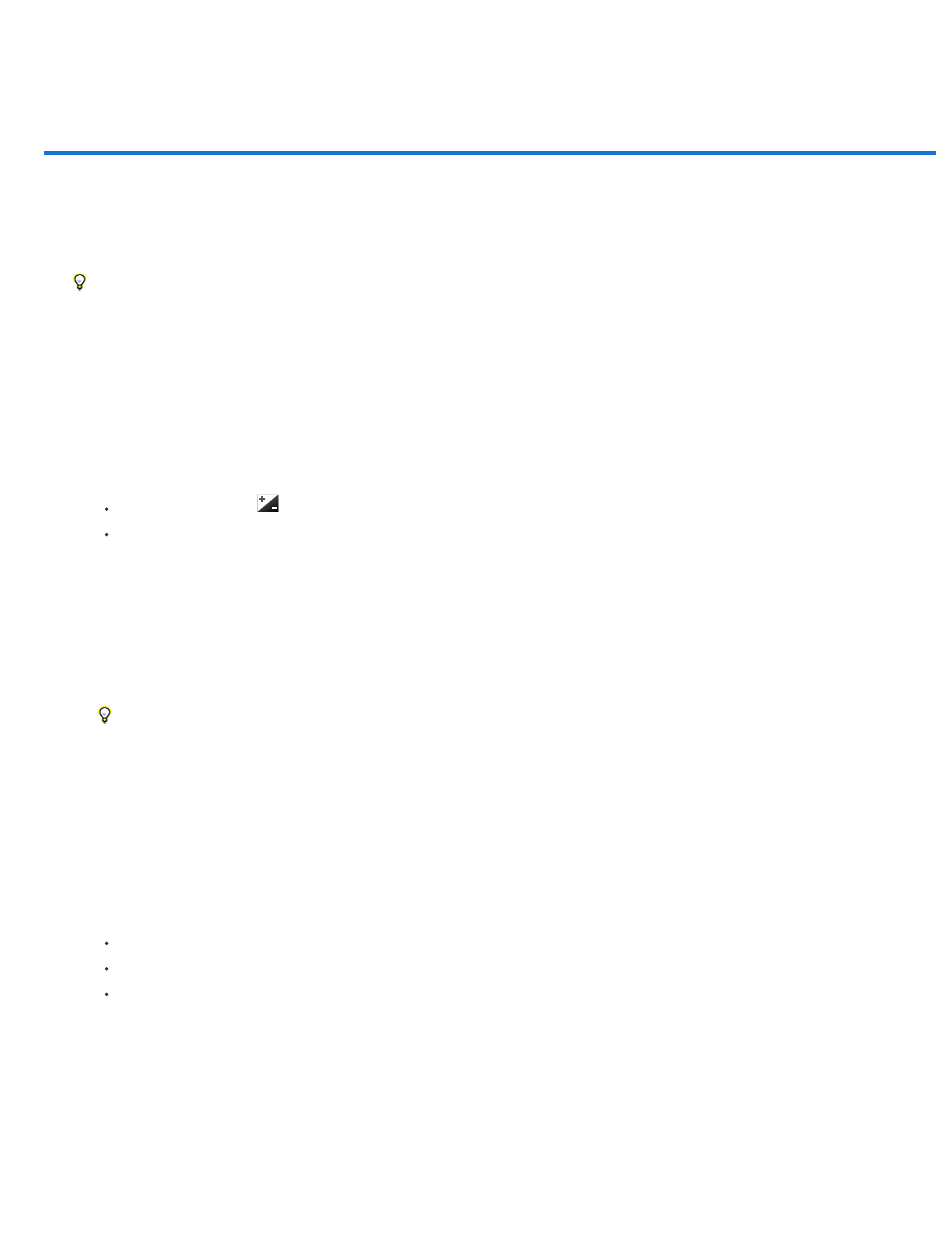
Adjust HDR exposure and toning
Note:
Note:
Exposure
Offset
Gamma
Note:
In Photoshop CS5 and Photoshop CS6, 3D functionality was part of Photoshop Extended. All features in Photoshop Extended are part of
Photoshop CC. Photoshop CC does not have a separate Extended offering.
The Exposure and HDR Toning adjustments are primarily designed for 32-bit HDR images, but you can also apply them to 16- and 8-bit images to
create HDR-like effects.
For a video about applying HDR effects to16- or 8-bit images, see
Adjust HDR exposure
Exposure works by performing calculations in a linear color space (gamma 1.0) rather than the current color space.
1. Do one of the following:
Click the Exposure icon
or an Exposure preset in the Adjustments panel.
Choose Layer > New Adjustment Layer > Exposure.
You can also choose Image > Adjustments > Exposure. But keep in mind that this method makes direct adjustments to the image
layer and discards image information.
2. In the Adjustments panel, set any of the following options:
Adjusts the highlight end of the tonal scale with minimal effect in the extreme shadows.
With 32-bit images, you can also access the Exposure slider at the bottom of the image window.
Darkens the shadows and midtones with minimal effect on the highlights.
Adjusts the image gamma, using a simple power function. Negative values are mirrored around zero (that is, they remain negative
but still get adjusted as if they are positive).
The eyedroppers adjust the luminance values of images (unlike the Levels eyedroppers that affect all color channels).
The Set Black Point eyedropper sets the Offset, shifting the pixel you click to zero.
The Set White Point eyedropper sets the Exposure, shifting the point you click to white (1.0 for HDR images).
The Midtone eyedropper sets the Exposure, making the value you click middle gray.
Adjust HDR toning
The HDR Toning command lets you apply the full range of HDR contrast and exposure settings to individual images.
HDR toning requires flattened layers.
454
