Delete a layer comp export layer comps, Delete a layer comp, Export layer comps – Adobe Photoshop CC 2014 v.14.xx User Manual
Page 296
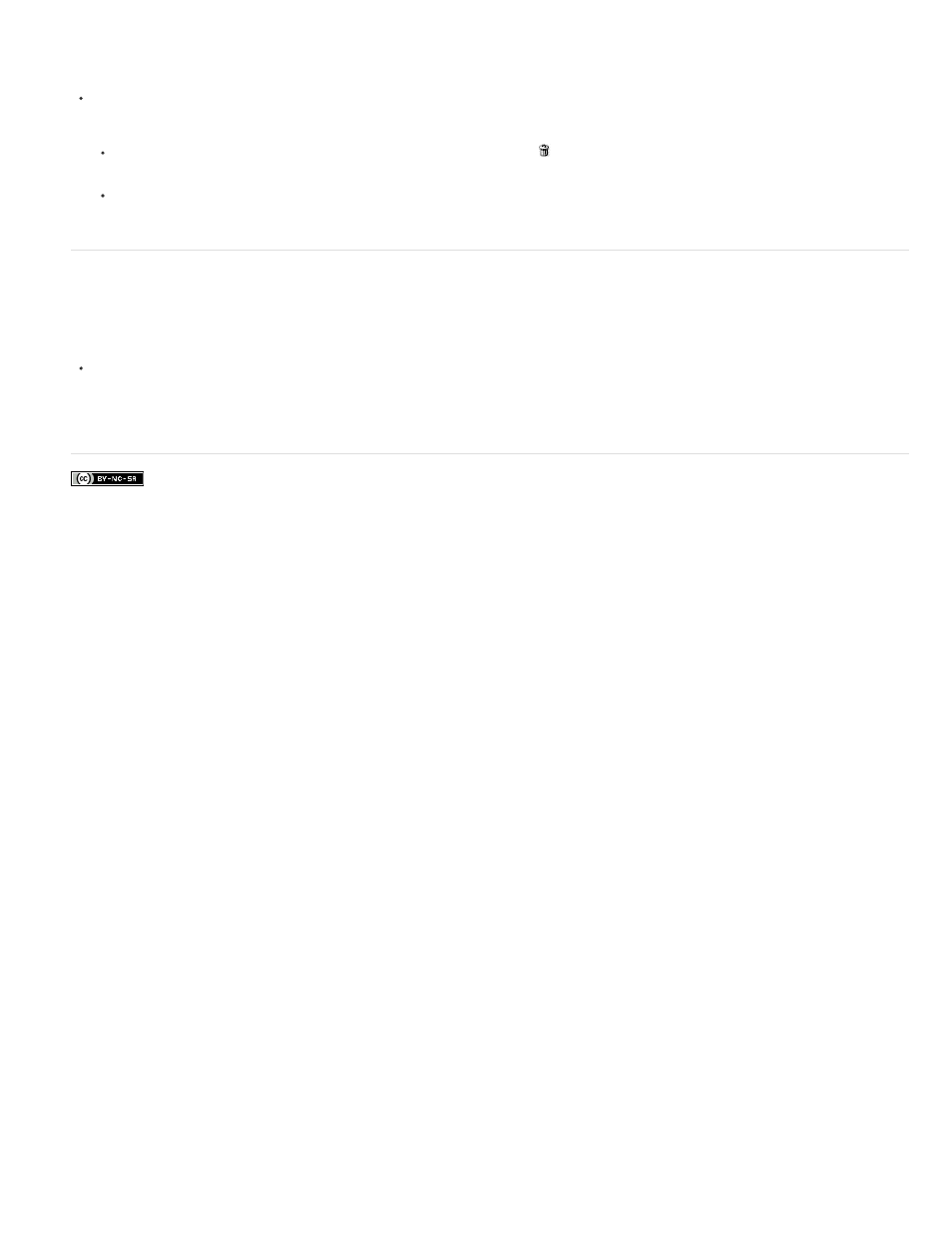
Facebook posts are not covered under the terms of Creative Commons.
Note:
Delete a layer comp
Do one of the following:
Select the layer comp in the Layer Comps panel and click the Delete icon in the panel, or choose Delete Layer Comp from the panel
menu.
Drag it to the Delete icon in the panel.
Export layer comps
You can export layer comps to individual files.
Choose File > Scripts > Layer Comps to Files and then choose the file type and set the destination.
Note, you can also export to a Web Photo Gallery (WPG), but you must have the optional Web Photo Gallery plug-in installed on your
computer. You can find the plug-in on in the Goodies folder on your installation disc.
289
This manual is related to the following products:
