Adobe Photoshop CC 2014 v.14.xx User Manual
Page 53
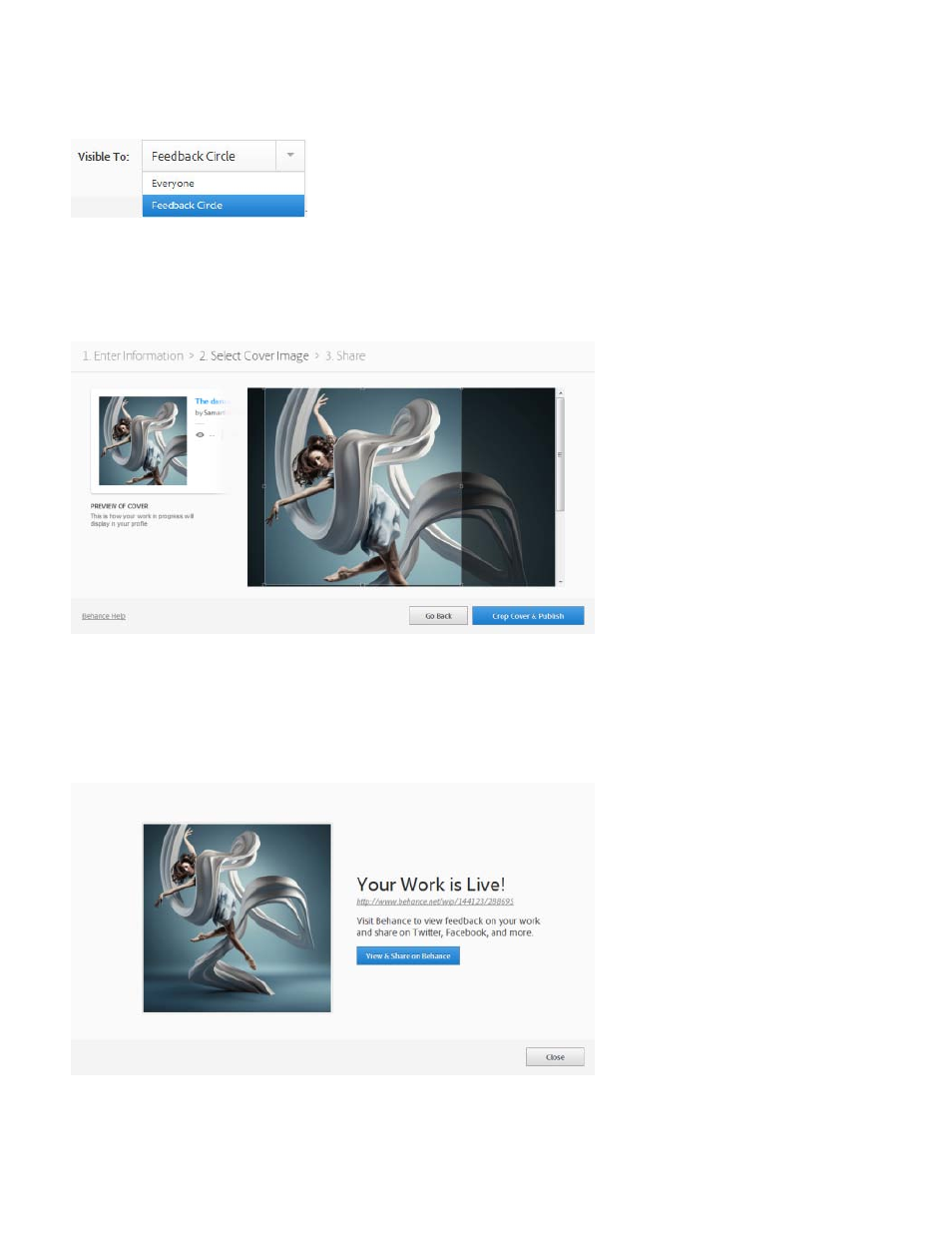
4. If you have a feedback circle on Behance, you can choose to share your work just with the members of that circle.
5. On the Select Cover Image screen, crop the image to create a cover image for your work.
Crop to select a cover image
6. Click Crop Cover & Publish. Behance uploads your image as work-in-progress and makes it available for feedback and comments.
Work-in-progress uploaded and live on Behance
46
This manual is related to the following products:
