Digimarc copyright protection – Adobe Photoshop CC 2014 v.14.xx User Manual
Page 851
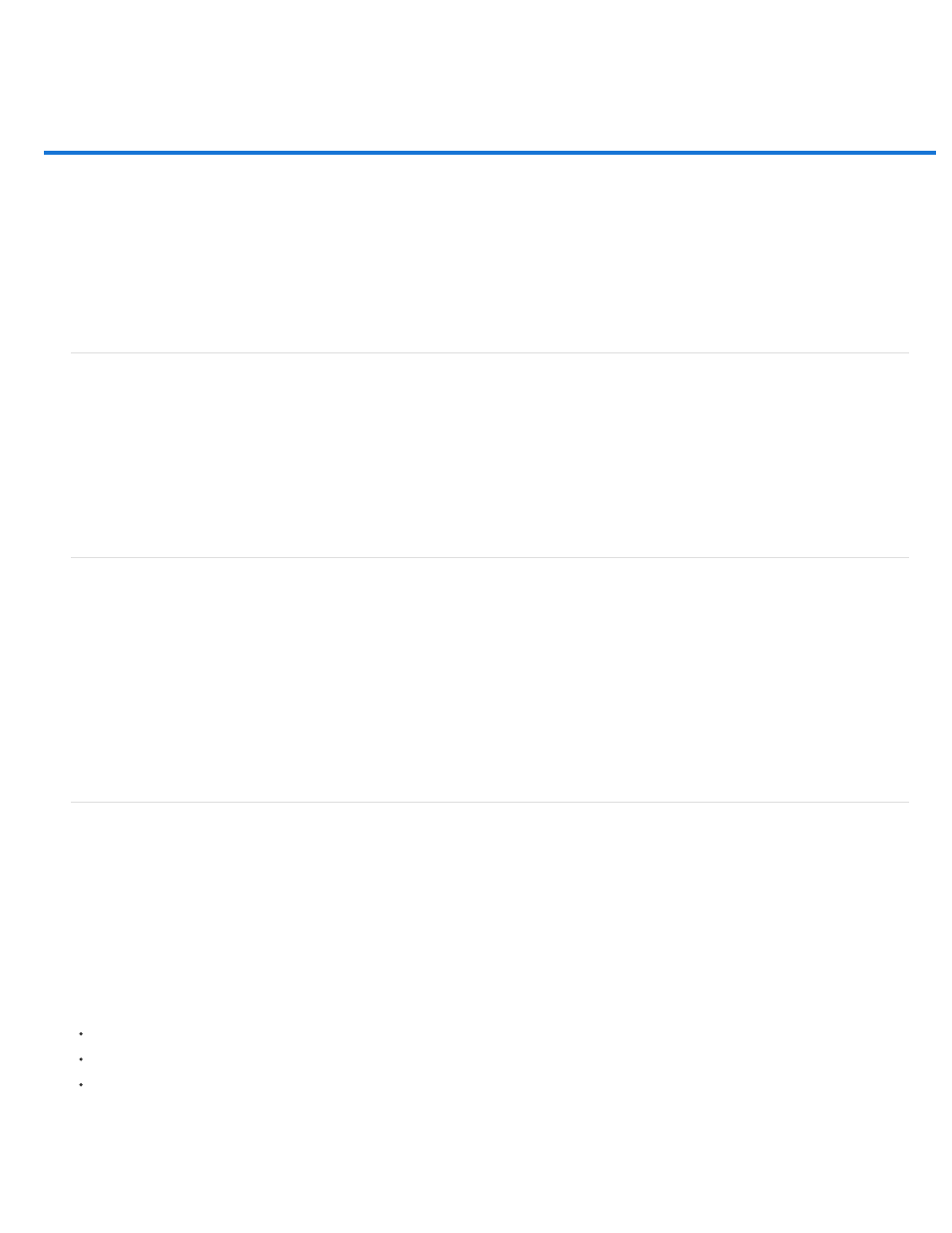
Digimarc copyright protection
Note:
Color variation
Pixel dimensions
File compression
Read a Digimarc watermark
Adding digital copyright information
Before adding a digital watermark
Embed a watermark
Using the Watermark Durability setting
Check the signal strength meter
Digimarc plug-ins require a 32-bit operating system. They are unsupported in 64-bit versions of Windows and Mac OS.
Read a Digimarc watermark
1. Choose Filter > Digimarc > Read Watermark. If the filter finds a watermark, a dialog box displays the Digimarc ID, creator information, and
image attributes.
2. Click OK, or for more information, click Web Lookup. The Digimarc website is displayed in your web browser, where contact details appear
for the given creator ID.
Adding digital copyright information
You can add copyright information to Photoshop images and notify users that an image is copyright protected via a digital watermark that uses
Digimarc ImageBridge technology. The watermark—a digital code added as noise to the image—is virtually imperceptible to the human eye. The
Digimarc watermark is durable in both digital and printed forms, surviving typical image edits and file format conversions.
Embedding a digital watermark in an image lets viewers obtain information about the creator of the image. This feature is particularly valuable to
image creators who license their work to others. Copying an image with an embedded watermark also copies the watermark and any information
associated with it.
For more detailed information on embedding Digimarc digital watermarks, refer to the Digimarc website at www.digimarc.com.
Before adding a digital watermark
Keep in mind the following considerations before embedding a digital watermark in your image.
The image must contain some degree of variation or randomness in color to embed the digital watermark effectively and
imperceptibly. The image cannot consist mostly or entirely of a single flat color.
The Digimarc technology requires a minimum number of pixels to work. Digimarc recommends the following minimum pixel
dimensions for the image to be watermarked:
100 pixels by 100 pixels if you don’t expect the image to be modified or compressed prior to its actual use.
256 pixels by 256 pixels if you expect the image to be cropped, rotated, compressed, or otherwise modified after watermarking.
750 pixels by 750 pixels if you expect the image to appear ultimately in printed form at 300 dpi or greater.
There is no upper limit on pixel dimensions for watermarking.
In general, a Digimarc watermark will survive lossy compression methods, such as JPEG, though it is advisable to favor image
844
