Adobe Photoshop CC 2014 v.14.xx User Manual
Page 339
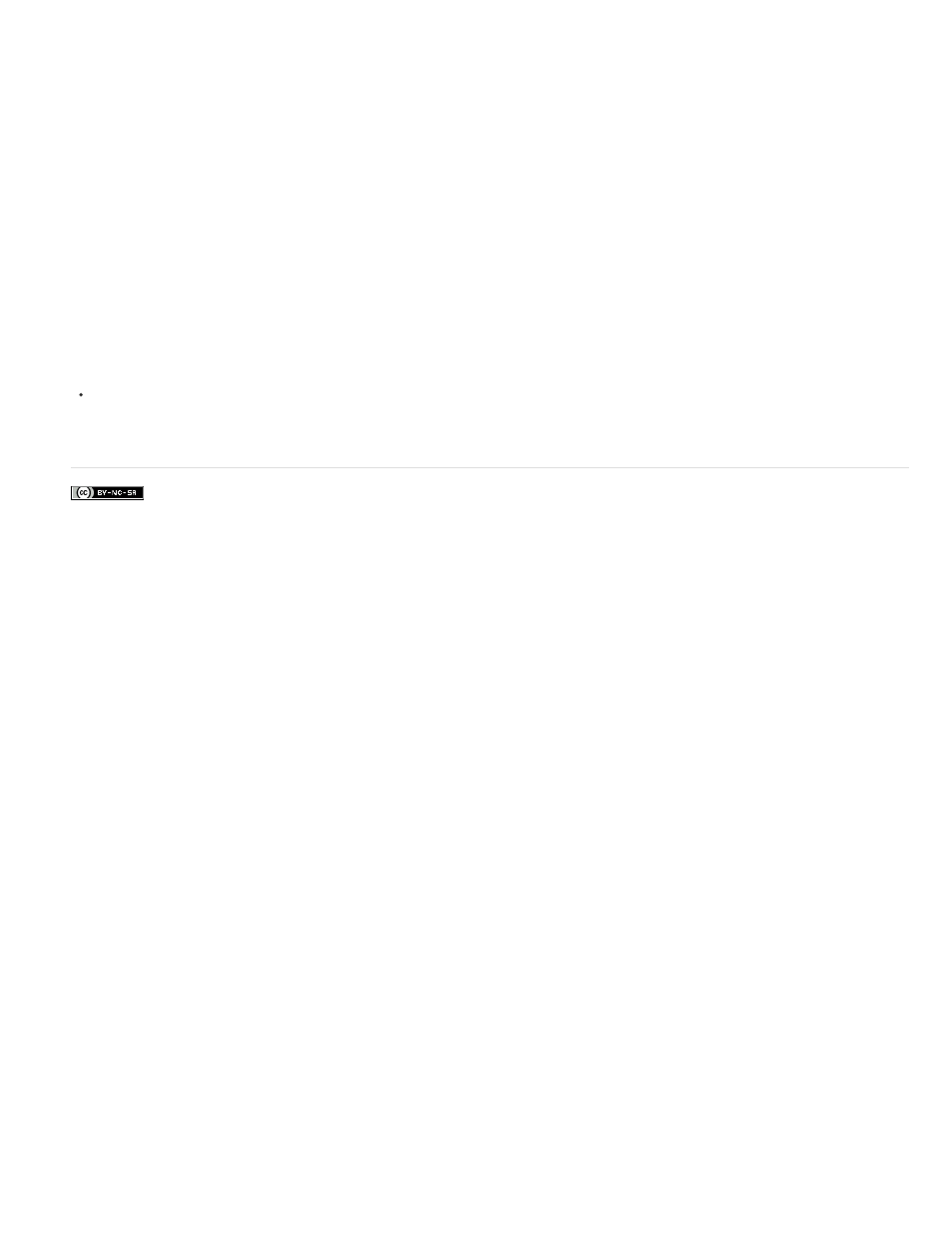
Facebook posts are not covered under the terms of Creative Commons.
from the layer. In this case, you would make the black or white areas transparent. Alt-click (Windows) or Option-click (Mac OS) the sliders to
separate them; separating the sliders allows you to remove fringe pixels and retain a smooth edge.
Decrease fringe on a selection
1. Choose Layer > Matting > Defringe.
2. Enter a value in the Width box to specify the area in which to search for replacement pixels. In most cases, a distance of 1 or 2 pixels is
enough.
3. Click OK.
Remove a matte from a selection
Choose Layer > Matting > Remove Black Matte or Layer > Matting > Remove White Matte.
Adobe also recommends
332
This manual is related to the following products:
