Adaptive wide angle filter – Adobe Photoshop CC 2014 v.14.xx User Manual
Page 795
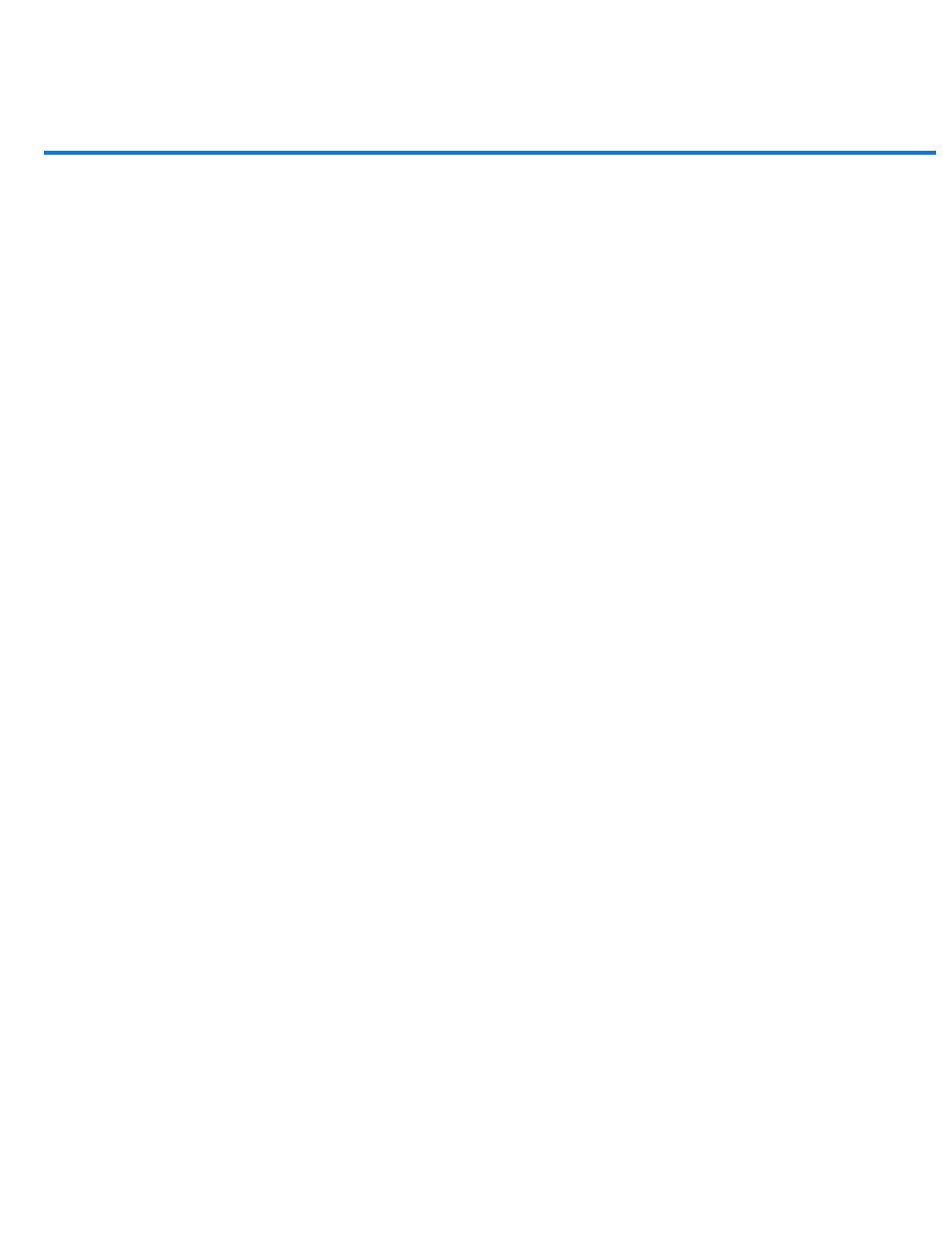
Adaptive wide angle filter
Focal Length
Crop Factor
Fisheye
Perspective
Panorama
Full Spherical
Auto
Scale
Focal Length
Crop Factor
As Shot
Use the Adaptive Wide Angle filter to correct lens distortions due to using wide angle lenses. You can quickly straighten lines that appear curved in
panoramas, or photos taken with fish-eye and wide angle lenses. For example, buildings seem to be leaning inwards when captured using a wide-
angle lens.
The filter detects the camera and lens model and uses the lens characteristics to straighten the images. You can add multiple constraints to
indicate straight lines in different parts of the picture. Using this information the Adaptive Wide Angle filter, removes the distortions.
You can also use this filter on images that do not contain camera and lens information, though it's some extra work.
If you want to edit the filter settings later, convert the layer to a smart object. Select the layer and choose Layers > Smart Objects > Convert to
Smart Object.
Specify the focal length of the lens. This value is automatically populated if the lens information is detected in the photograph.
Specify a value to determine how the final image is cropped. Use this value in combination with Scale to compensate for any blank
areas that are introduced while applying the filter.
1. Choose Filter > Adaptive Wide Angle.
2. Choose a correction type:
corrects extreme curvature caused by a fisheye lens.
corrects converging lines caused by angle of view and camera tilt.
corrects a Photomerge panorama.
corrects 360 degree panoramas. The panoramas must have a 2:1 aspect ratio.
detects the appropriate correction automatically.
3. Specify additional settings for filter. If the image has lens data, these values are automatically detected, and some options are not displayed.
Specify a value to scale the image. Use this value to minimize the blank areas that are introduced after applying the filter.
Specify the focal length of the lens. This value is automatically populated
if the lens information is detected in the photograph.
Specify a value to determine how the final image is cropped. Use this value
in combination with Scale to compensate for any blank areas that are introduced while applying the filter.
Enable this option to use the values as defined in the lens profile. This option is disabled if no lens information is found.
788
