Faq see also, See also – Adobe Photoshop CC 2014 v.14.xx User Manual
Page 858
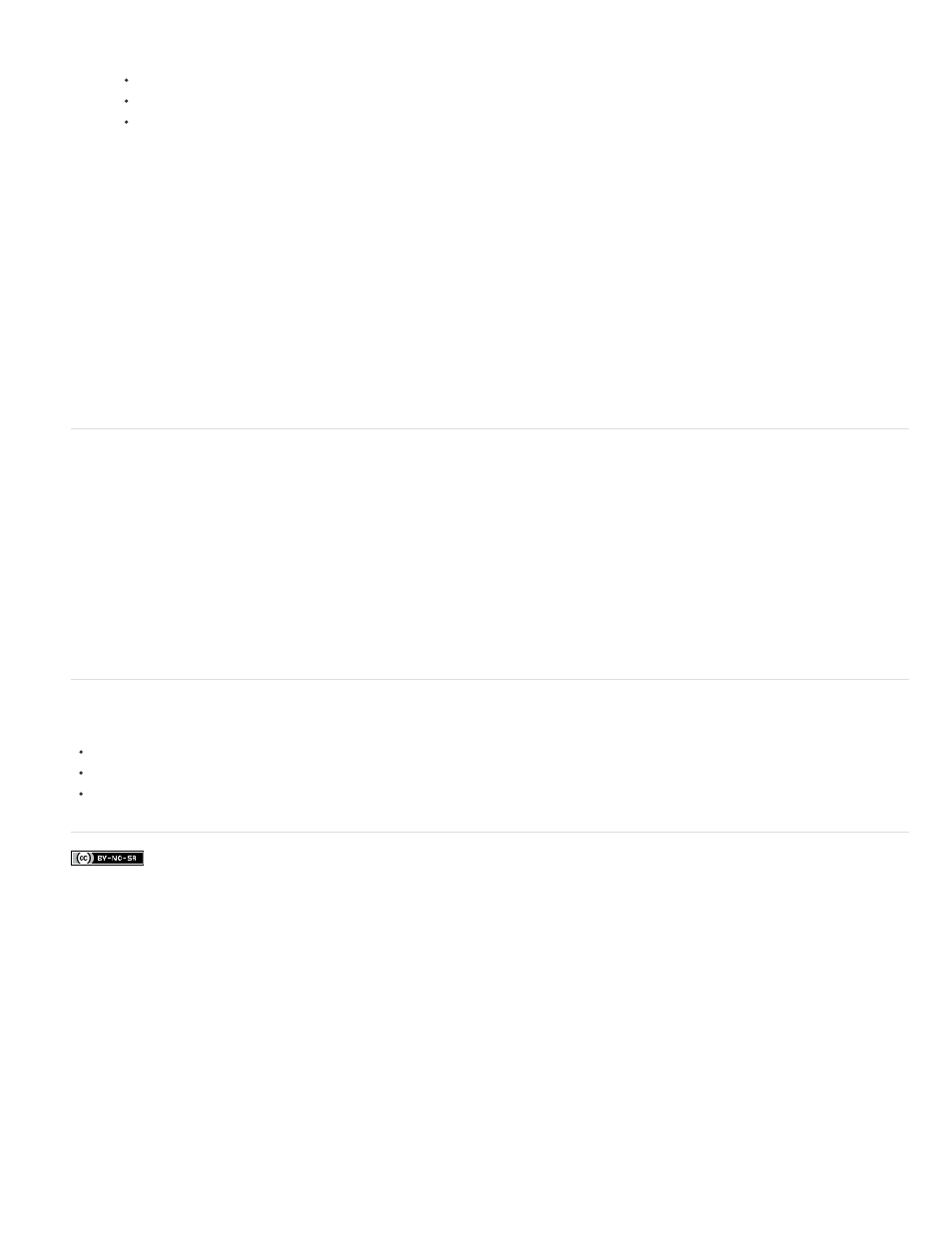
Facebook posts are not covered under the terms of Creative Commons.
Calibrate Print Plate
Load Filament
Remove Filament
Change Filament
Helps level the print plate. This utility performs the following broad steps:
Prompts you to remove any leftover printing material from the 3D printer
Initializes the print head
Lets you adjust/finetune the gap between the print plate and the print head for nine nozzle positions
You can use this utility in the wizard mode or in the manual mode.
Helps load a filament into a fused deposition modeling (FDM) 3D printer. Photoshop initiates the head-heating process
and the filament-loading mechanism for easy filament loading.
Helps remove a filament from an FDM 3D printer. Photoshop initiates the head-heating process and the filament-
loading mechanism for easy filament removal.
Helps replace the filament of an FDM 3D printer with a new filament. Photoshop initiates the head-heating process and
the filament-loading mechanism for easy filament changing.
3. Follow the onscreen instructions.
FAQ
What 3D printers are supported?
Can I apply a cross section to a 3D model before printing it?
Can I apply bump/opacity/normal maps to a 3D model before printing it?
Can I print 3D models in two colors?
How are 3D models having multiple layers printed?
See also
3D Painting | CC, CS6
3D panel enhancements | Photoshop CC
Photoshop 3D documentation
851
