Adobe Photoshop CC 2014 v.14.xx User Manual
Page 180
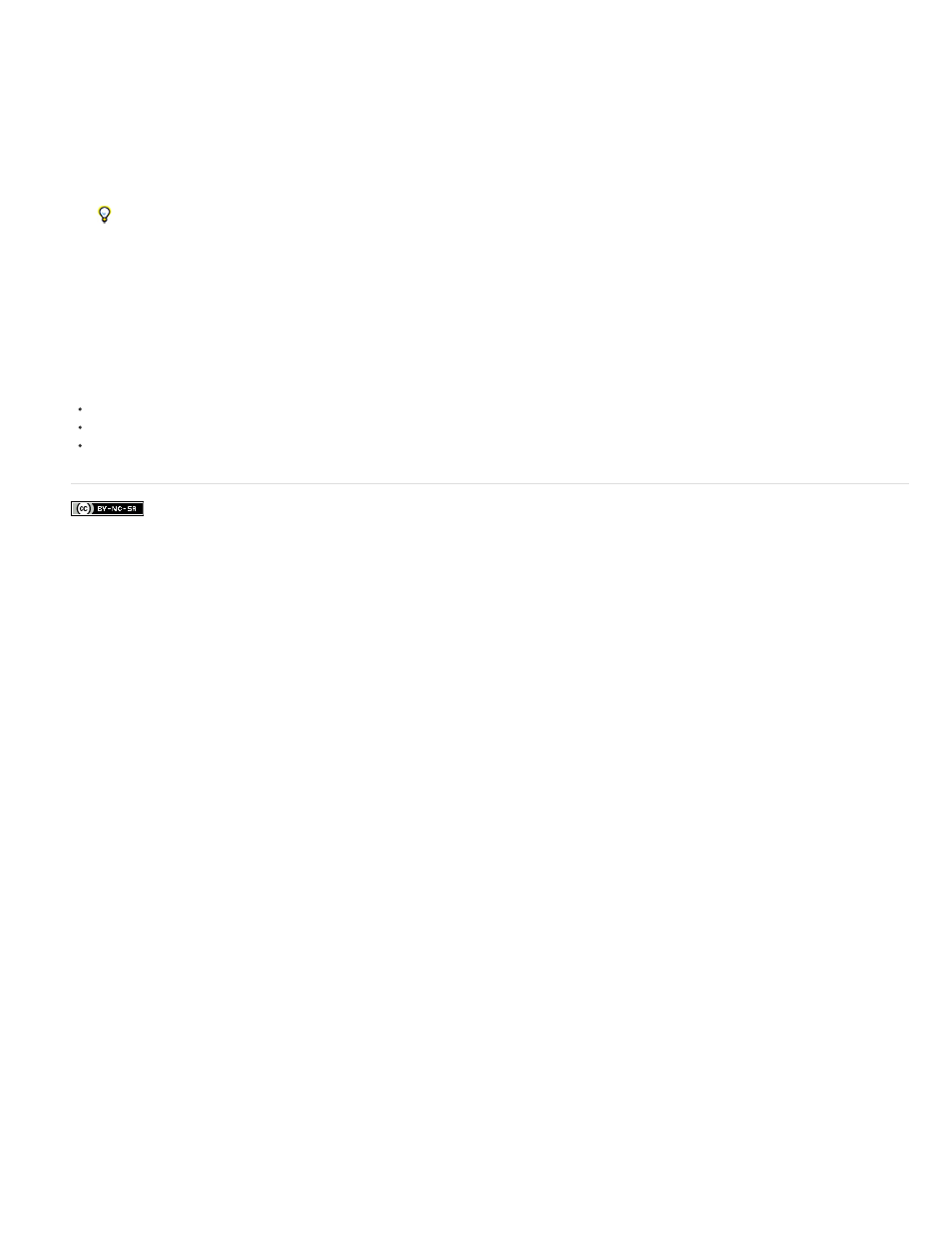
Facebook posts are not covered under the terms of Creative Commons.
Note:
5. Select Unique Subfolder if you want to save imported images in a folder named with the current date.
6. Select the scanner that you want to use.
If the name of your scanner does not appear in the submenu, verify that the software and drivers were properly installed and that the
scanner is connected.
7. Choose the kind of image you want to scan: Color Picture, Grayscale Picture, or Black And White Picture or Text.
To specify custom settings, select Adjust The Quality Of The Scanned Picture.
8. Click Preview. If necessary, drag the handles of the bounding box to adjust the size of the crop.
9. Click Scan.
The scanned image is saved in BMP format.
Adobe also recommends
Get photos from a digital camera or card reader into Adobe Bridge
Navigate, open, and save images in Camera Raw
About plug-in modules
173
