Switch animation modes – Adobe Photoshop CC 2014 v.14.xx User Manual
Page 765
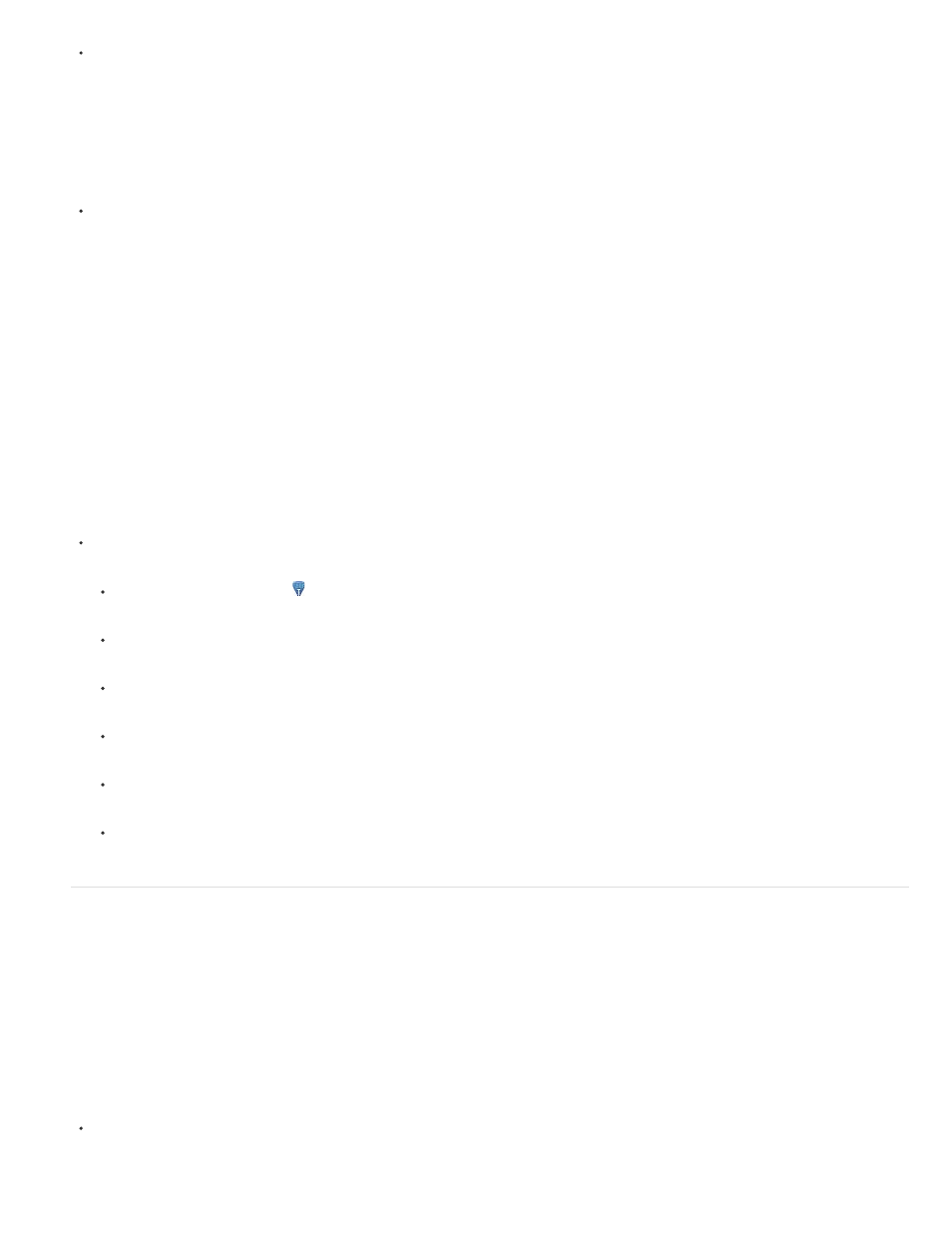
Note:
To toggle between units, Alt-click (Windows) or Option-click (Mac OS) the current-time display in the upper-left corner of the timeline.
Show or hide layer properties in the timeline
As you add layers to a document, they appear as tracks in the timeline. Expand layer tracks to show layer properties that can be animated.
To show or hide layer properties, click the triangle to the left of the layer name.
Show or hide layers in the timeline
All document layers appear in the timeline by default. To show only a subset of layers, first set them as favorites.
1. In timeline mode, select one or more layers from the Animation panel, then choose Show > Set Favorite Layers in the Animation panel
menu.
2. To specify which layers are displayed, choose Show from the Animation panel menu, then select All Layers or Favorite Layers.
Navigate the timeline
With the Animation panel in timeline mode, do any of the following:
Drag the current-time indicator
.
Click a number or location in the time ruler where you want to position the current-time indicator.
Drag the current-time display (in the upper-left corner of the timeline).
Double-click the current-time display and enter a frame number or time in the Set Current Time dialog box.
Use the playback controls in the Animation panel.
Choose Go To in the Animation panel menu, and then choose a timeline option.
Switch animation modes
You can use the Animation panel in either frame or timeline animation mode. Frame mode shows each separate frame, letting you set unique
duration and layer properties for each. Timeline mode shows frames in a continuous timeline, letting you animate properties with keyframes and
play video layers.
Ideally, you should select the mode you want before starting an animation. However, it’s possible to switch animation modes in an open document,
converting a frame animation to a timeline animation, or vice versa.
You may lose some interpolated keyframes when converting a timeline animation to a frame animation. The animation appearance doesn’t
change, however.
In the Animation panel, do any of the following:
758
