About, Selections in vanishing point, About selections in vanishing point – Adobe Photoshop CC 2014 v.14.xx User Manual
Page 562: Render grids to photoshop
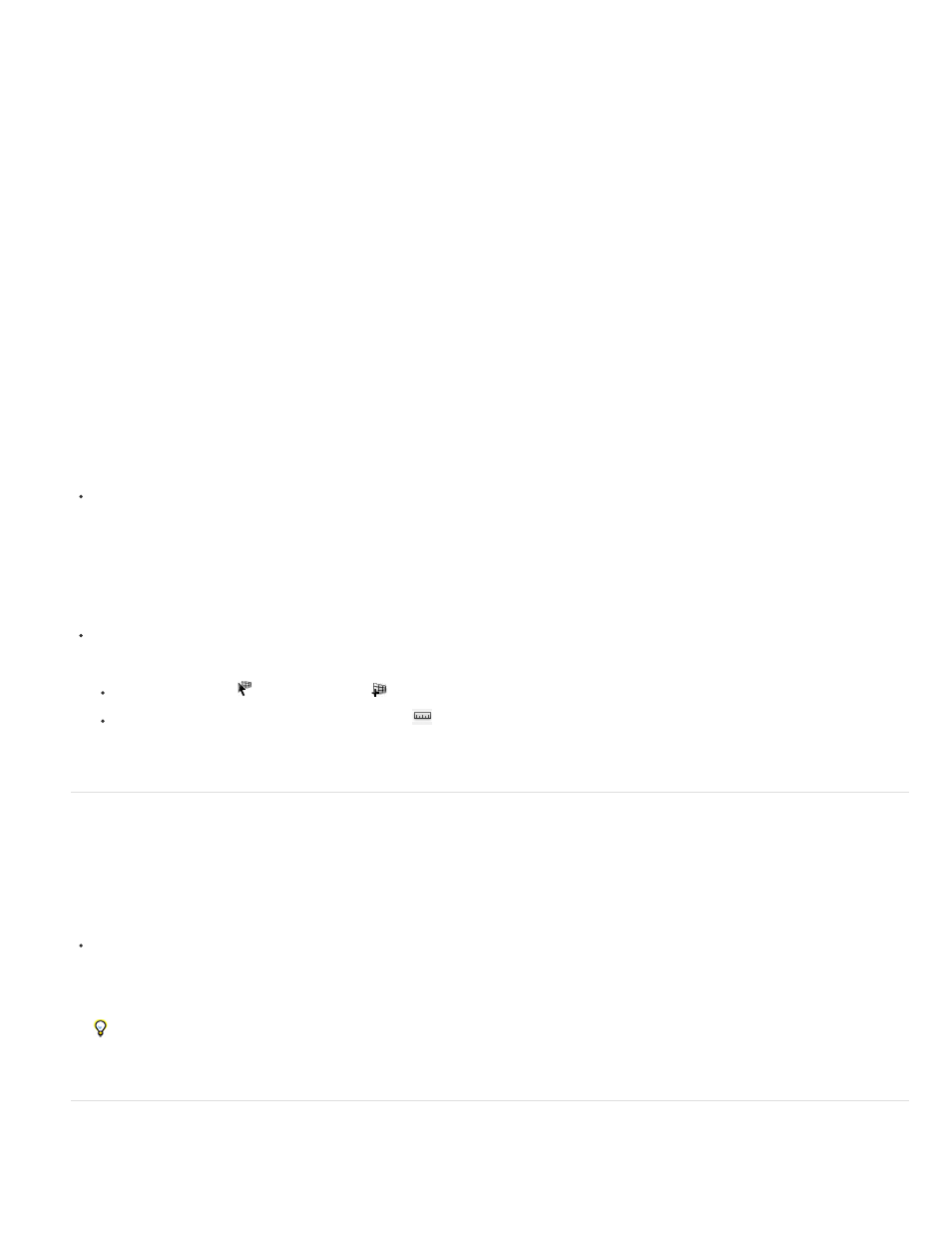
Note:
Blue
Red
Yellow
Note:
Note:
Once you create a new (child) plane from an existing (parent) plane, you can no longer adjust the angle of the parent plane.
Bounding box and grid alerts in Vanishing Point
The bounding box and grid change colors to indicate the plane’s current condition. If your plane is invalid, move a corner node until the bounding
box and grid are blue.
Indicates a valid plane. Keep in mind that a valid plane doesn’t guarantee results with the proper perspective. You must make sure that the
bounding box and grid accurately line up with geometric elements or a plane area in the image.
Indicates an invalid plane. Vanishing Point cannot calculate the plane’s aspect ratio.
Indicates an invalid plane. Some vanishing points of the plane cannot be resolved.
Although it’s possible to edit an invalid red or yellow plane, including tearing off perpendicular planes, the results will not be oriented
properly.
Show or hide the grid, active selections, and perspective plane boundaries
Choose Show Edges from the Vanishing Point menu.
Selections temporarily show when they are resized or repositioned even if Show Edges is turned off.
Adjust the spacing of the perspective plane grid
Do any of the following:
Select the Edit Plane
or the Create Plane
tool, and then enter a Grid Size value in the tool options area.
(Photoshop Extended only) Select the Measure tool
and then select Link Measurements To Grid in the tool options area. Drag the
Measure tool in a plane and enter a Length value in the tool options area.
Render grids to Photoshop
By default, the Vanishing Point grids are invisible when viewing an image in the Photoshop document window, even though the grids are
preserved in the image and appear whenever you launch Vanishing Point. Grids can be rendered so when you finish working in Vanishing Point,
they’re visible in the Photoshop document window. The rendered grids are raster not vector.
Open the Vanishing Point menu and choose Render Grids To Photoshop.
The Render Grids To Photoshop command must be chosen for each Vanishing Point session.
Create a new layer for your Vanishing Point results if you plan to render the grids to Photoshop. This keeps the grids on a separate layer
from the main image.
About selections in Vanishing Point
555
