Cc | june, Photoshop cc | june 2013 – Adobe Photoshop CC 2014 v.14.xx User Manual
Page 13
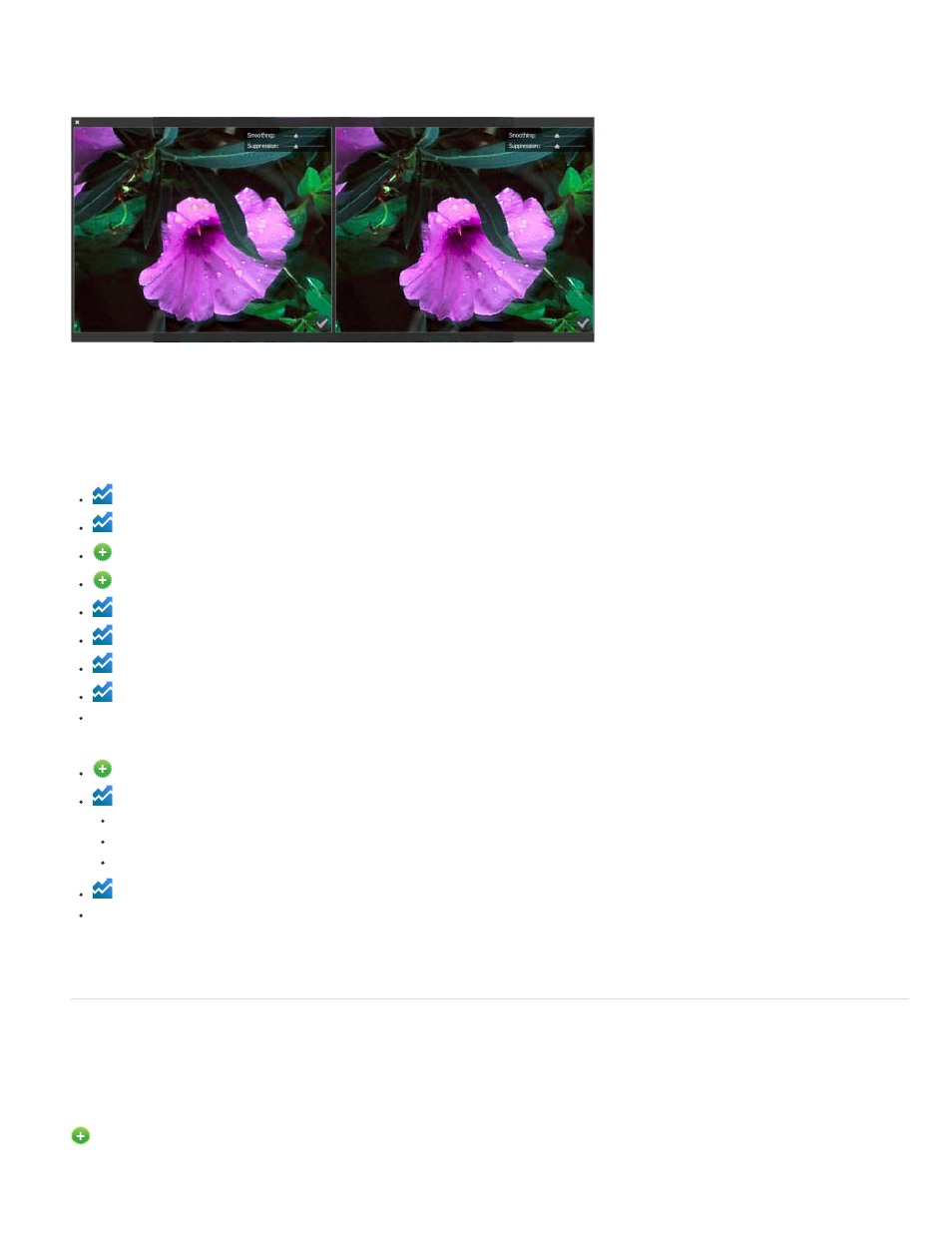
For more information, see Reduce camera shake blurring.
Camera shake reduction UI improvements
Other enhancements
Increased stability while saving files to network locations
Photoshop-Behance integration is now available for several languages. See Share your work on Behance.
Native read-only PSDX file format support
New controls to modify the range and fuzziness for Shadows, Highlights, and Midtones
Improved performance and stability while using content-aware features
Increased limit for number of measurements: 700 to 10,000
Improved anchor point selection: Clicking a selected anchor point now selects that anchor point and deselects other anchor points
32-bit support for 24 filters. See Filter effects reference.
Crash prevention through improved GPU detection and disabling
New option to select All Layers/Active Layers for Path and Direct Selection tools
Isolation mode changes:
Custom keyboard shortcut support for entering/exiting the Isolation mode
Option to enter the Isolation mode by double-clicking is now unavailable in the Active Layers mode
Instead of turning filtering off, exiting the Isolation mode now resets the Layer Filter to default values
New option in the Properties panel flyout menu to control the display of the panel during shape layer creation
Path point selection is now no longer retained while switching between layers
Photoshop CC | June 2013
Reduce camera shake blurring
New in Photoshop CC
6
