Show layer edges and handles – Adobe Photoshop CC 2014 v.14.xx User Manual
Page 274
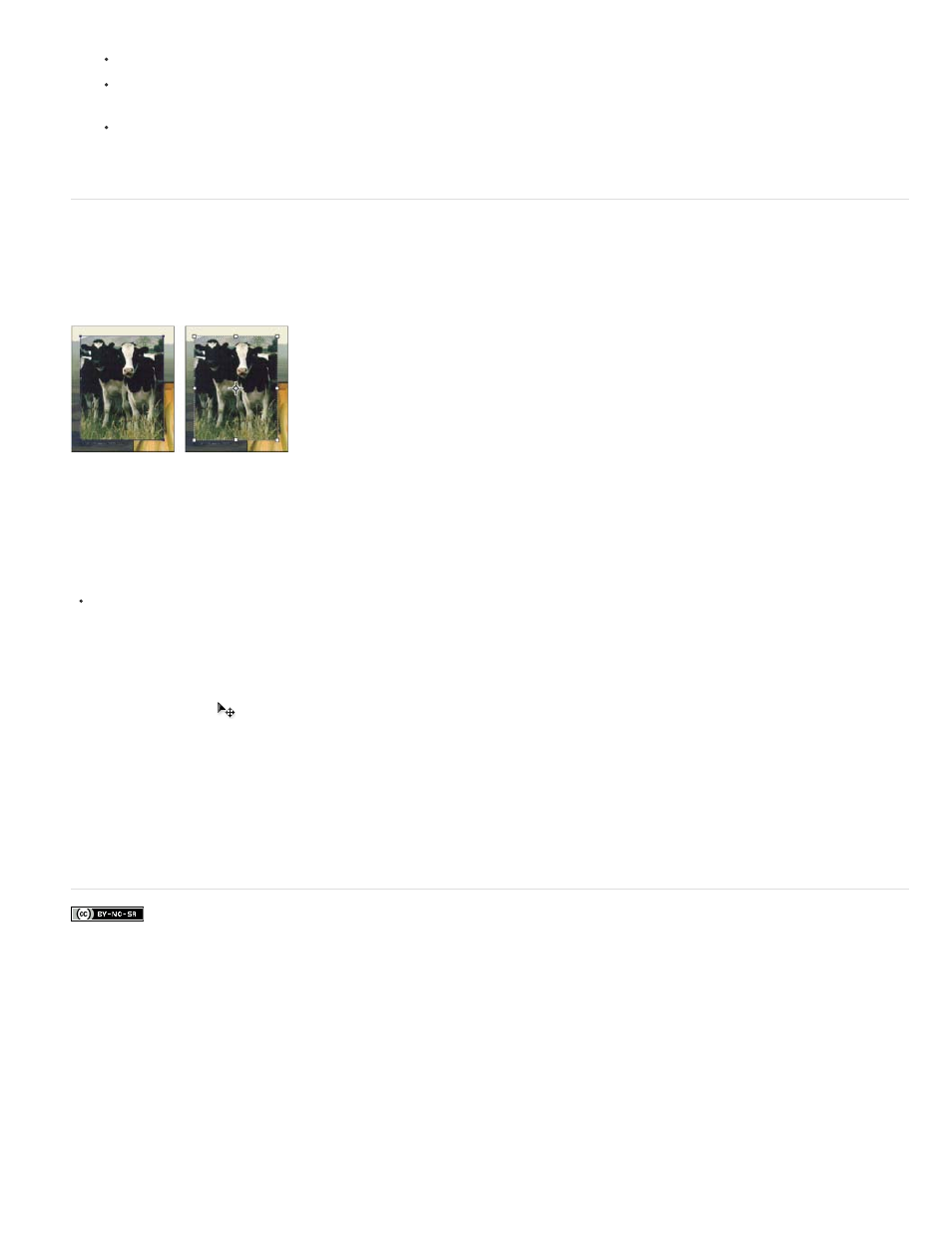
Facebook posts are not covered under the terms of Creative Commons.
Select a linked layer, and click the link icon.
To temporarily disable the linked layer, Shift-click the Link icon for the linked layer. A red X appears. Shift-click the link icon to enable
the link again.
Select the linked layers and click the Link icon. To select all linked layers, select one of the layers and then choose Layer > Select
Linked Layers.
Show layer edges and handles
Showing the boundary or edges of the content in a layer can help you move and align the content. You can also display the transform handles for
selected layers and groups so that you can resize or rotate them.
Layer content with edges showing (left) and with transform mode selected (right)
Display the edges of content in a selected layer
Choose View > Show > Layer Edges.
Display transform handles in a selected layer
1. Select the Move tool
.
2. From the options bar, select Show Transform Controls.
You can resize and rotate layer content using the transform handles. See Transform freely.
Adobe also recommends
267
