Keys for selecting and editing text, Keys for formatting type – Adobe Photoshop CC 2014 v.14.xx User Manual
Page 96
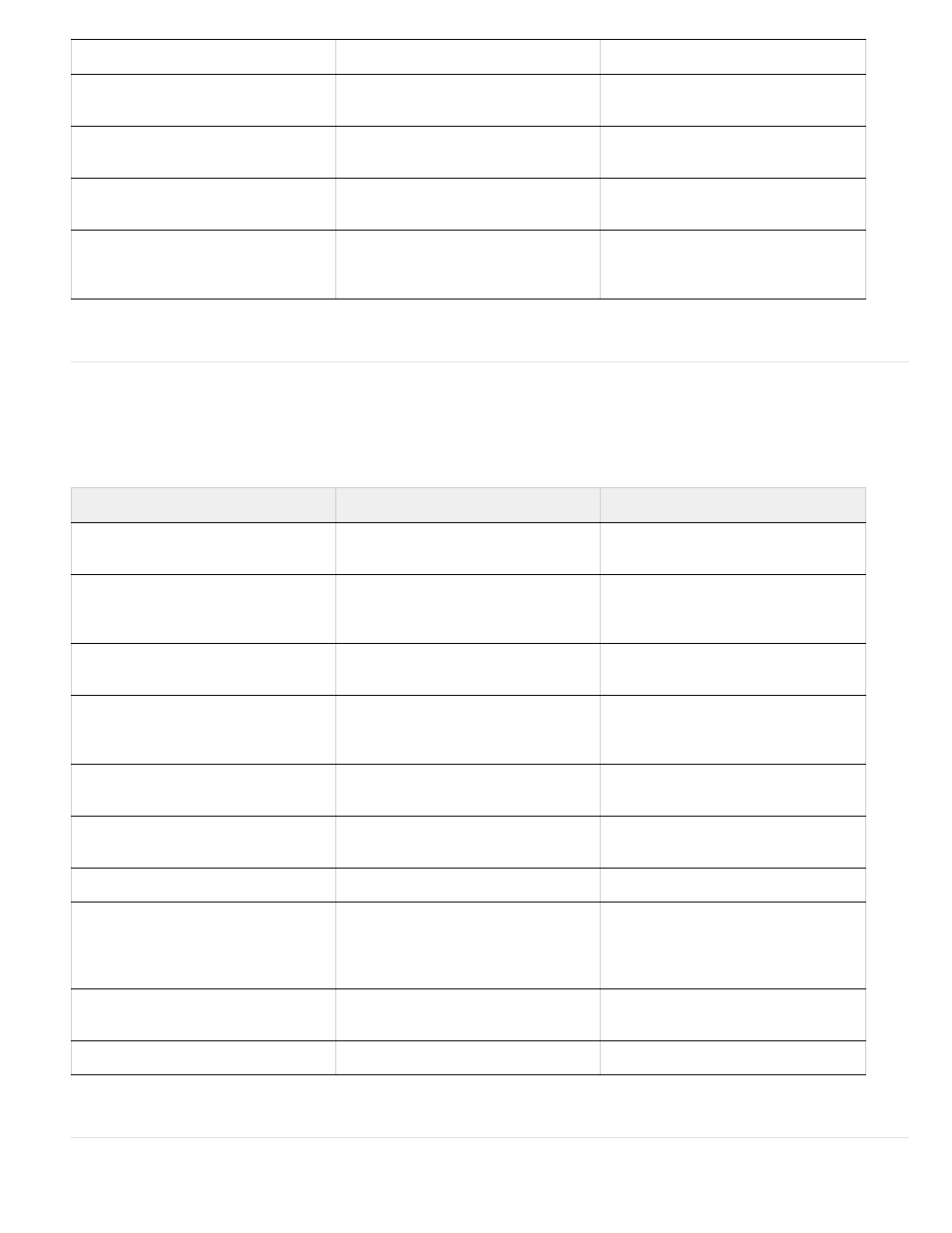
Keys for selecting and editing text
This partial list provides shortcuts that don’t appear in menu commands or tool tips.
Keys for formatting type
Saturate
Sponge tool + Shift + Alt + S
Sponge tool + Shift + Option + S
Dodge/burn shadows
Dodge tool/Burn tool + Shift + Alt + S
Dodge tool/Burn tool + Shift + Option
+ S
Dodge/burn midtones
Dodge tool/Burn tool + Shift + Alt + M
Dodge tool/Burn tool + Shift + Option
+ M
Dodge/burn highlights
Dodge tool/Burn tool + Shift + Alt + H
Dodge tool/Burn tool + Shift + Option
+ H
Set blending mode to Threshold for
bitmap images, Normal for all other
images
Shift + Alt + N
Shift + Option + N
Result
Windows
Mac OS
Move type in image
Control-drag type when Type layer is
selected
Command-drag type when Type layer
is selected
Select 1 character left/right or 1 line
down/up, or 1 word left/right
Shift + Left Arrow/Right Arrow or
Down Arrow/Up Arrow, or Control +
Shift + Left Arrow/Right Arrow
Shift + Left Arrow/Right Arrow or
Down Arrow/Up Arrow, or Command +
Shift + Left Arrow/Right Arrow
Select characters from insertion point
to mouse click point
Shift-click
Shift-click
Move 1 character left/right, 1 line
down/up, or 1 word left/right
Left Arrow/Right Arrow, Down
Arrow/Up Arrow, or Control + Left
Arrow/Right Arrow
Left Arrow/Right Arrow, Down
Arrow/Up Arrow, or Command + Left
Arrow/Right Arrow
Create a new text layer, when a text
layer is selected in the Layers panel
Shift-click
Shift-click
Select a word, line, paragraph, or story
Double-click, triple-click, quadruple-
click, or quintuple-click
Double-click, triple-click, quadruple-
click, or quintuple-click
Show/Hide selection on selected type
Control + H
Command + H
Display the bounding box for
transforming text when editing text, or
activate Move tool if cursor is inside
the bounding box
Control
Command
Scale text within a bounding box when
resizing the bounding box
Control-drag a bounding box handle
Command-drag a bounding box
handle
Move text box while creating text box
Spacebar-drag
Spacebar-drag
89
