Adobe Photoshop CC 2014 v.14.xx User Manual
Page 438
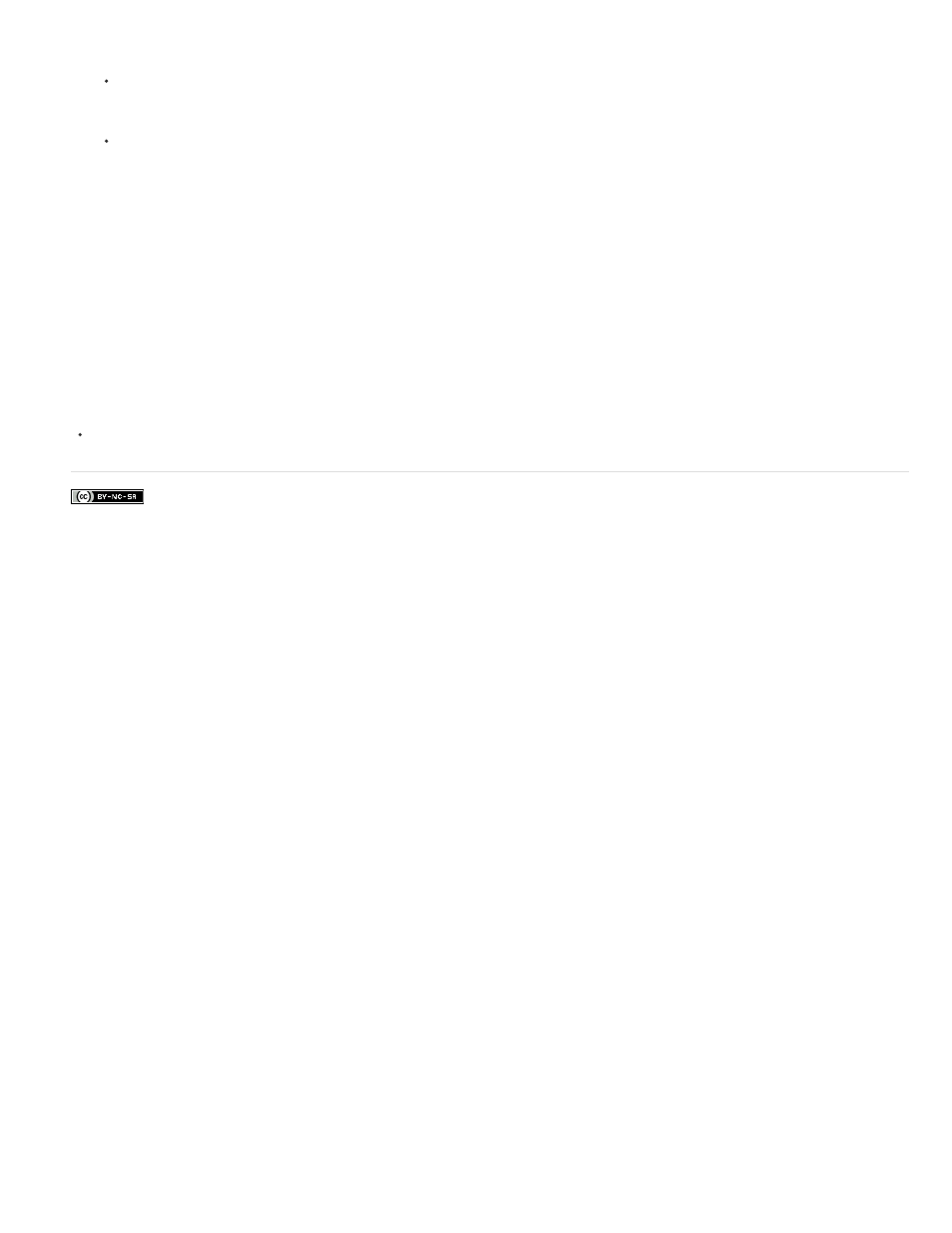
Facebook posts are not covered under the terms of Creative Commons.
Dither
Reverse
To choose from a list of gradient fills, click the triangle to the right of the gradient fill. Click to select the desired gradient fill, and then
click in a blank area of the Properties panel (CC, CS6) or Adjustments panel (CS5) to dismiss the list. For information on customizing the
gradient fill list, see Work with the Preset Manager.
To edit the currently-displayed gradient fill, click the gradient fill, and then modify the existing gradient fill or create a gradient fill in the
Gradient Editor. (See Create a smooth gradient.)
By default, the shadows, midtones, and highlights of the image are mapped respectively to the starting (left) color, midpoint, and ending
(right) color of the gradient fill.
3. Select either, none, or both of the Gradient options:
Adds random noise to smooth the appearance of the gradient fill and reduces banding effects.
Switches the direction of the gradient fill, reversing the gradient map.
Adobe also recommends
431
