Adobe Photoshop CC 2014 v.14.xx User Manual
Page 353
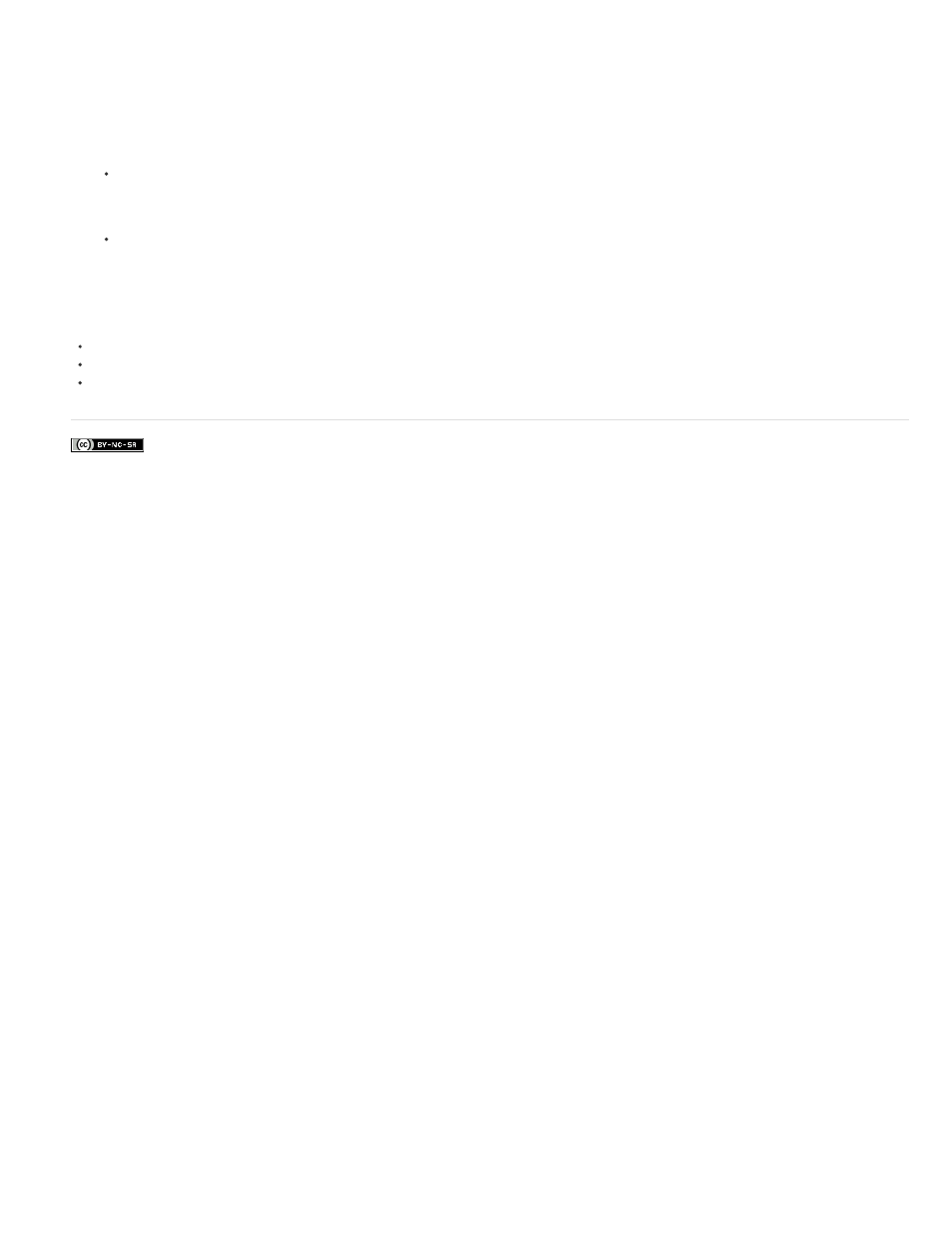
Facebook posts are not covered under the terms of Creative Commons.
9. To erase recently drawn segments and fastening points, press the Delete key until you’ve erased the fastening points for the desired
segment.
10. Close the selection border:
To close the border with a magnetic segment, double-click, or press Enter or Return. (To manually close the border, drag over the
starting point and click.)
To close the border with a straight segment, hold down Alt (Windows) or Option (Mac OS), and double-click.
11. (Optional) Click Refine Edge to further adjust the selection boundary. See
.
More Help Topics
Selection tools gallery
346
This manual is related to the following products:
