Adobe Photoshop CC 2014 v.14.xx User Manual
Page 796
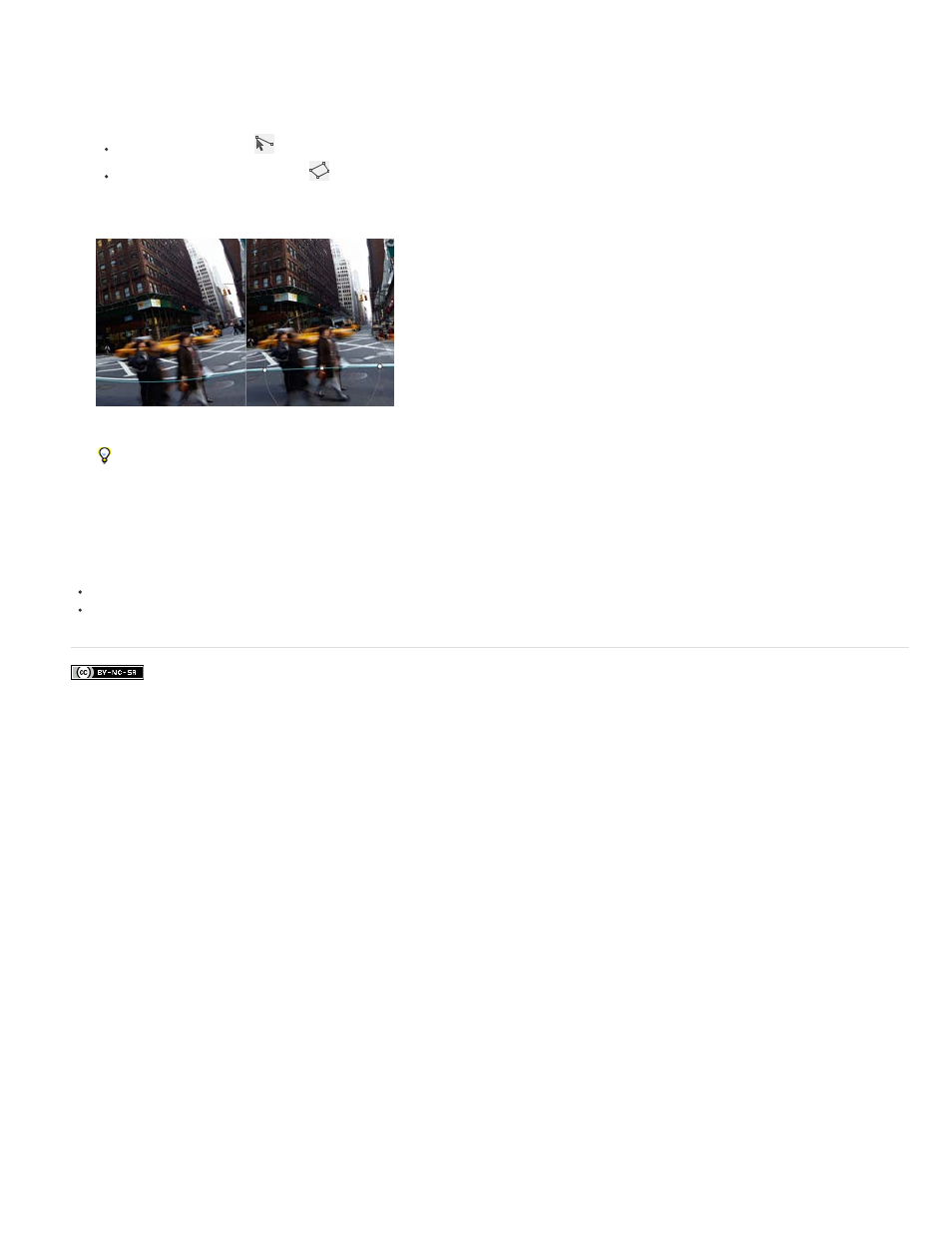
Facebook posts are not covered under the terms of Creative Commons.
4. Define the constraints to indicate straight lines in the picture.
Do one of the following:
Choose the Constraint
tool, and drag a line across a key object to straighten.
Choose the Polygon Constraint
tool, and draw a polygon along the object to straighten.
The filter detects the curvature and draws a line that follows the contour of the object.
To constrain vertically or horizontally, press Shift while dragging the line. To define the orientation for an existing line, right-click
constraint line in the image, and choose an orientation from the pop-up menu.
After the wide-angle correction is complete, the picture may have several blank areas. You can crop the image to remove such areas, or even use
to add content into that area.
Learn More
789
