3d panel settings – Adobe Photoshop CC 2014 v.14.xx User Manual
Page 1024
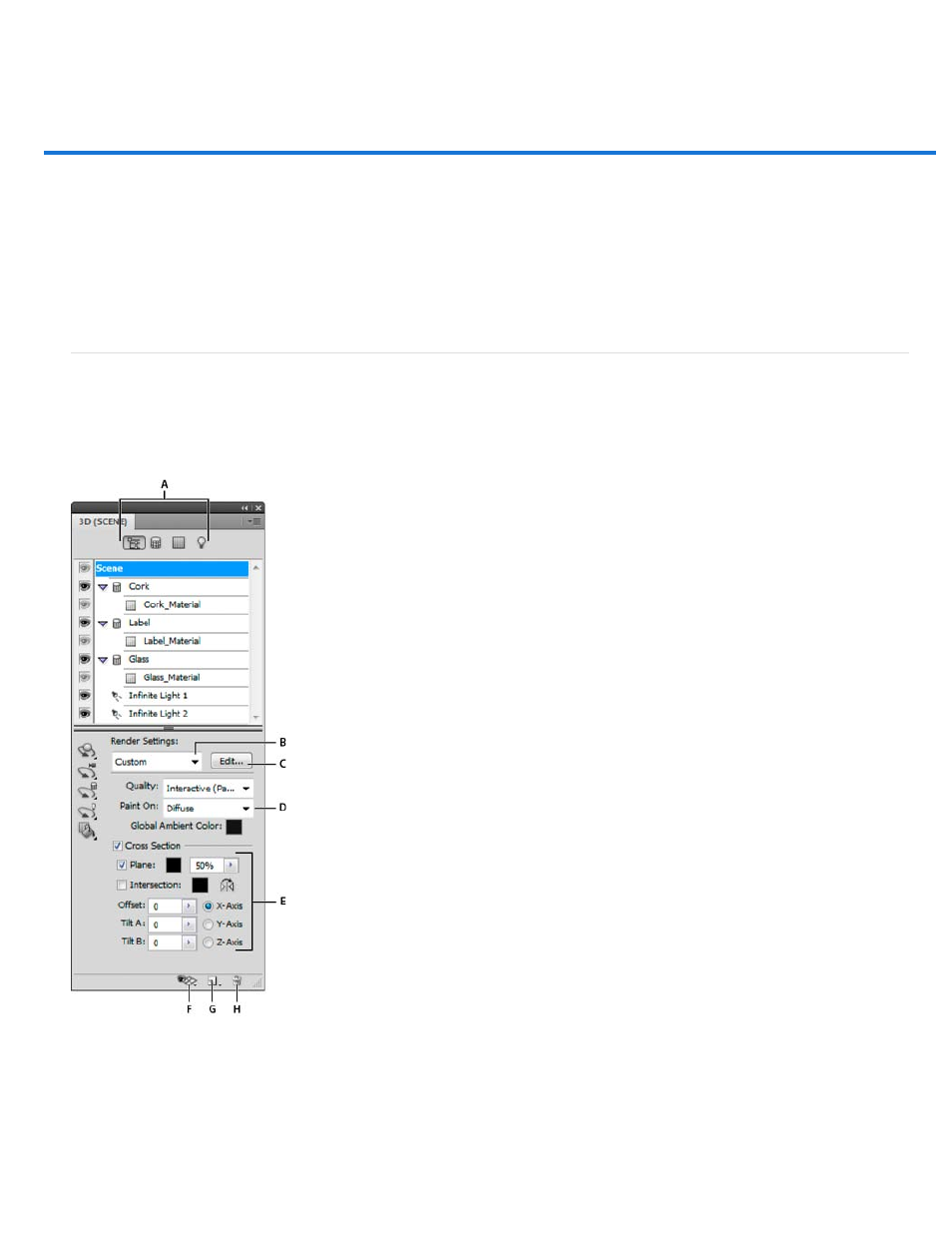
3D panel settings
Note:
3D panel overview
3D Scene settings
3D Mesh settings
3D Materials settings
3D Lights settings
In Photoshop CS5 and Photoshop CS6, 3D functionality was part of Photoshop Extended. All features in Photoshop Extended are part of
Photoshop CC. Photoshop CC does not have a separate Extended offering.
3D panel overview
When you select a 3D layer, the 3D panel shows the components of the associated 3D file. The top section of the panel lists the meshes,
materials, and lights in the file. The bottom section of the panel shows settings and options for the 3D component selected in the top section.
3D panel displaying Scene options
A. Display Scene, Meshes, Materials, or Lights options B. Render presets menu C. Customize render settings D. Select texture to paint on E.
Cross section settings F. Toggle overlays G. Add new light H. Delete light
The buttons at the top of the 3D panel filter the components that appear in the top section. Click the Scene button to show all components, click
Materials to see just materials, and so on.
1017
