Create a new preset brush – Adobe Photoshop CC 2014 v.14.xx User Manual
Page 633
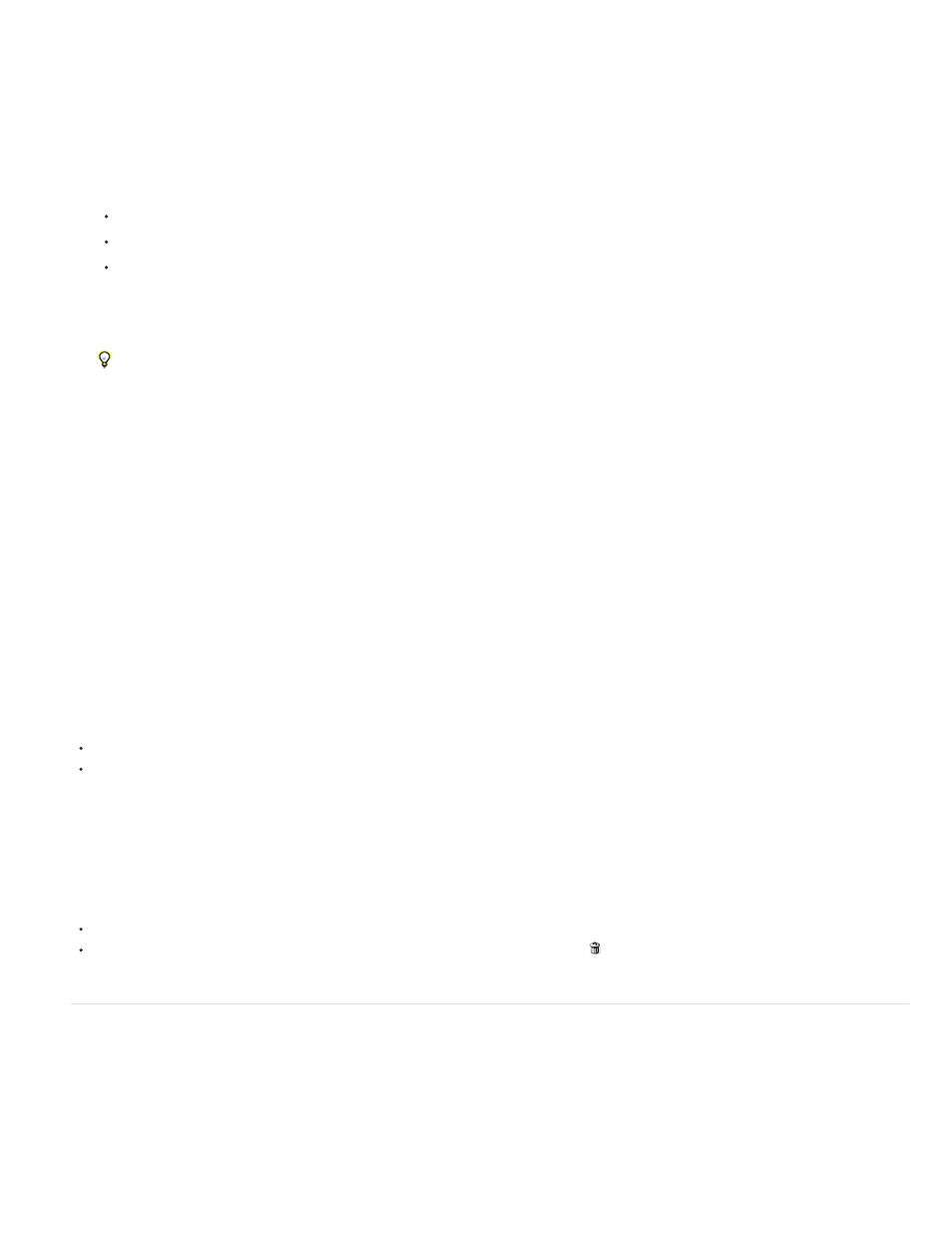
Note:
You can manage libraries of preset brushes to keep your brushes organized.
Change the displayed library of preset brushes
1. To load a library of preset brushes, choose one of the following from the Brush Presets panel menu.
Load Brushes to add a library to the current list.
Replace Brushes to replace the current list with a different library.
A library file (displayed at the bottom of the panel menu). Click OK to replace the current list, or click Append to append the current list.
2. To return to the default library of preset brushes, choose Reset Brushes from the Brush Presets panel menu. You can either replace the
current list or append the default library to the current list.
You can also use the Preset Manager to load and reset brush libraries. For more information, see Work with the Preset Manager.
Save a set of preset brushes as a library
1. Choose Save Brushes from the Brush Presets panel menu.
2. Choose a location for the brush library, enter a file name, and click Save.
You can save the library anywhere. However, if you place the library file in the Presets/Brushes folder in the default preset location, the
library name will appear at the bottom of the Brush Presets panel menu after you restart Photoshop.
Rename a preset brush
Do one of the following:
Select a brush in the Brush Presets panel, and choose Rename Brush from the panel menu. Enter a new name, and click OK.
In the Brush panel, double-click a brush tip, enter a new name, and click OK.
Delete a preset brush
In the Brush Presets panel, do any of the following:
Alt-click (Windows) or Option-click (Mac OS) the brush you want to delete.
Select a brush, and choose Delete Brush from the panel menu, or click the Delete icon .
Create a new preset brush
You can save a customized brush as a preset brush that appears in the Brush Presets panel and Preset Manager.
New preset brushes are saved in a Preferences file. If this file is deleted or damaged, or if you reset brushes to the default library, the new
presets will be lost. To permanently save new preset brushes, save them in a library.
1. Customize a brush.
626
