Adobe Photoshop CC 2014 v.14.xx User Manual
Page 979
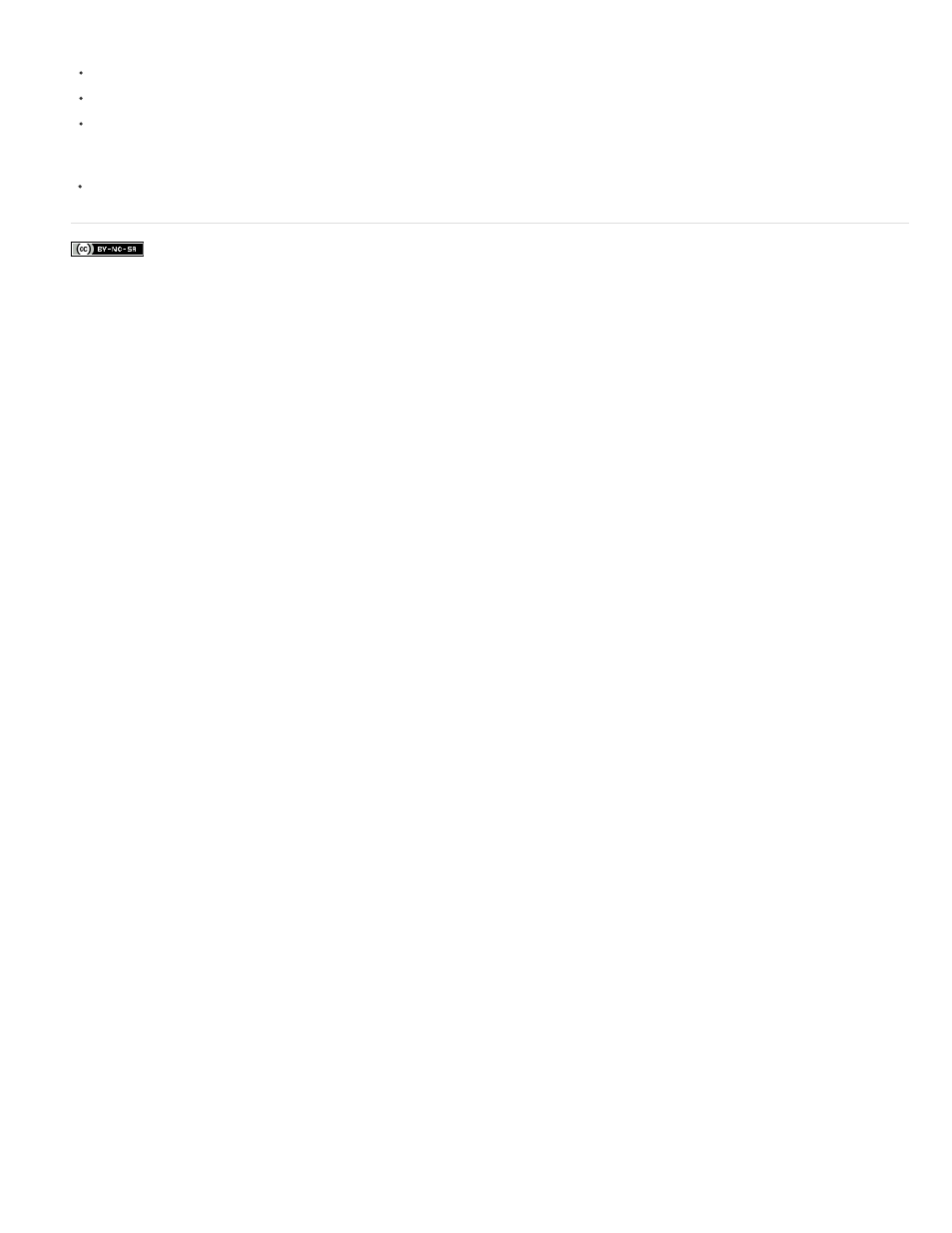
Facebook posts are not covered under the terms of Creative Commons.
the 3D Axis.
To resize the item, drag the center cube in the 3D Axis up or down.
To compress or elongate the item along an axis, drag one of the colored transform cubes either toward or away from the center cube.
To constrain movement to an object plane, move the mouse pointer into the area where two axes intersect, near the center cube. A yellow
plane icon appears between two axes. Drag in any direction. You can also move the pointer over the lower part of the center cube to activate
the plane icon.
972
This manual is related to the following products:
