See also – Adobe Photoshop CC 2014 v.14.xx User Manual
Page 63
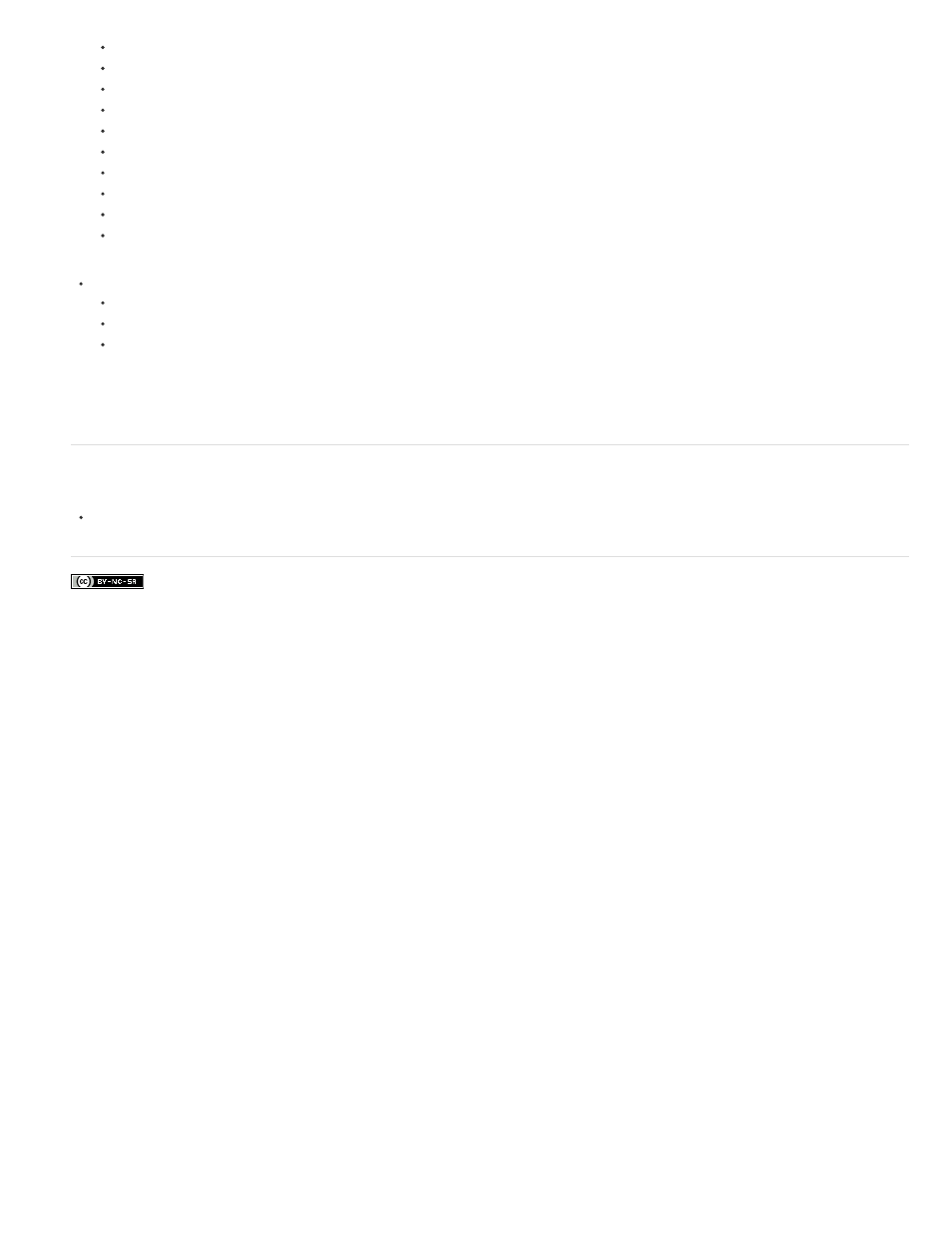
Facebook posts are not covered under the terms of Creative Commons.
Note:
Synchronizable Preferences
Swatches
Custom Shapes
Tool Presets
Actions
Styles
Patterns
Brushes
Gradients
Contours
When Conflicts Occur: Specify an action to take when a conflict is detected:
Always Ask
Keep Local Settings
Keep Remote Settings
To sync your settings successfully, change the settings only from within the application. The sync settings feature does not sync any file
that is manually placed in a folder location.
See also
Creative Cloud Help | Sync Settings with Creative Cloud
56
This manual is related to the following products:
