Grayscale mode, Bitmap mode, Duotone mode – Adobe Photoshop CC 2014 v.14.xx User Manual
Page 219: Indexed color mode, Multichannel mode
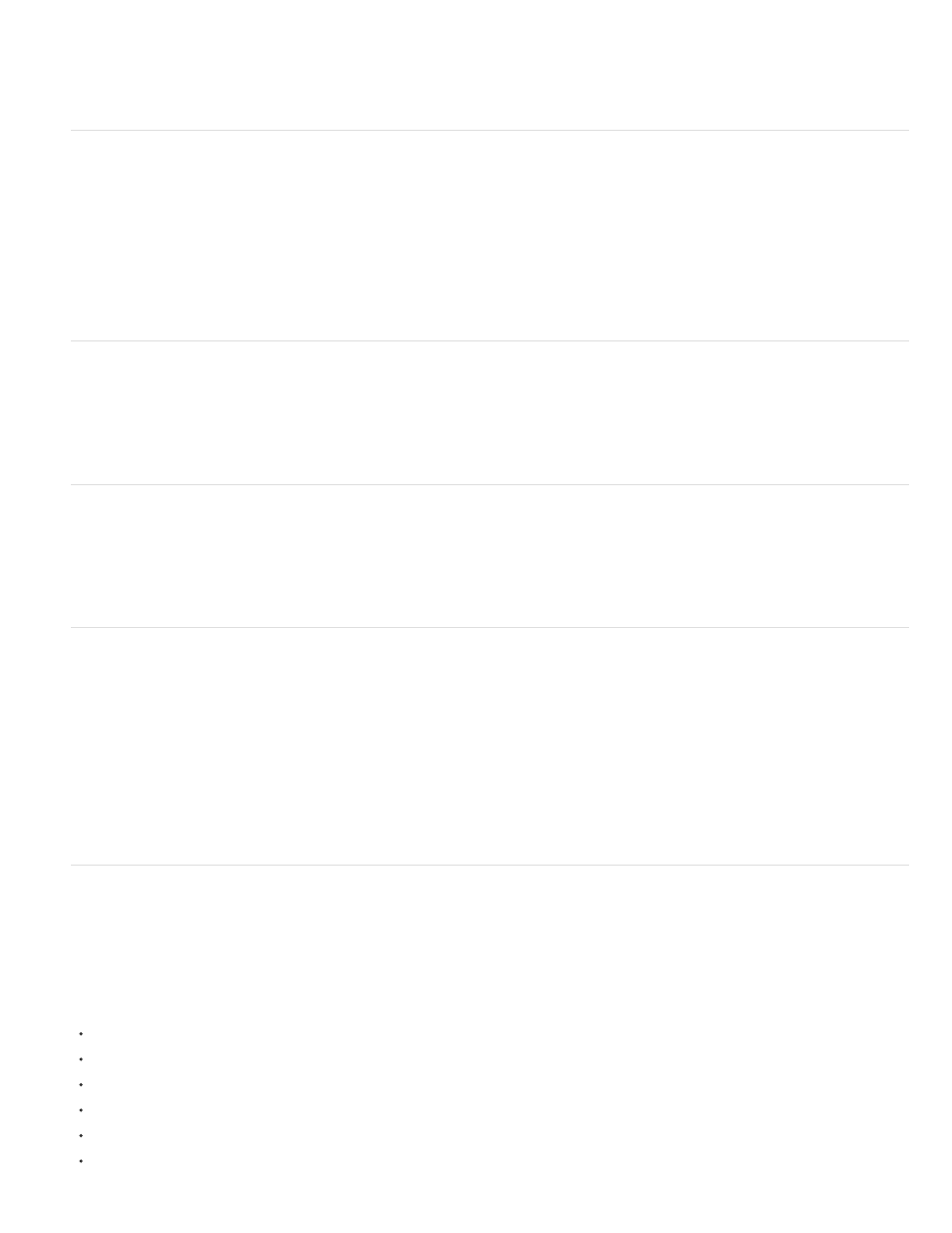
Note:
Photoshop PDF, Photoshop Raw, or TIFF formats.
The DCS 1.0 and DCS 2.0 formats convert the file to CMYK when opened.
Grayscale mode
Grayscale mode uses different shades of gray in an image. In 8-bit images, there can be up to 256 shades of gray. Every pixel of a grayscale
image has a brightness value ranging from 0 (black) to 255 (white). In 16 and 32-bit images, the number of shades in an image is much greater
than in 8-bit images.
Grayscale values can also be measured as percentages of black ink coverage (0% is equal to white, 100% to black).
Grayscale mode uses the range defined by the working space setting that you specify in the Color Settings dialog box.
Bitmap mode
Bitmap mode uses one of two color values (black or white) to represent the pixels in an image. Images in Bitmap mode are called bitmapped 1-bit
images because they have a bit depth of 1.
Duotone mode
Duotone mode creates monotone, duotone (two-color), tritone (three-color), and quadtone (four-color) grayscale images using one to four custom
inks.
Indexed Color mode
Indexed Color mode produces 8-bit image files with up to 256 colors. When converting to indexed color, Photoshop builds a color lookup table
(CLUT), which stores and indexes the colors in the image. If a color in the original image does not appear in the table, the program chooses the
closest one or uses dithering to simulate the color using available colors.
Although its palette of colors is limited, indexed color can reduce file size yet maintain the visual quality needed for multimedia presentations, web
pages, and the like. Limited editing is available in this mode. For extensive editing, you should convert temporarily to RGB mode. Indexed color
files can be saved in Photoshop, BMP, DICOM (Digital Imaging and Communications in Medicine), GIF, Photoshop EPS, Large Document Format
(PSB), PCX, Photoshop PDF, Photoshop Raw, Photoshop 2.0, PICT, PNG, Targa®, or TIFF formats.
Multichannel mode
Multichannel mode images contain 256 levels of gray in each channel and are useful for specialized printing. Multichannel mode images can be
saved in Photoshop, Large Document Format (PSB), Photoshop 2.0, Photoshop Raw, or Photoshop DCS 2.0 formats.
These guidelines apply when converting images to Multichannel mode:
Layers are unsupported and therefore flattened.
Color channels in the original image become spot color channels in the converted image.
Converting a CMYK image to Multichannel mode creates cyan, magenta, yellow, and black spot channels.
Converting an RGB image to Multichannel mode creates cyan, magenta, and yellow spot channels.
Deleting a channel from an RGB, CMYK, or Lab image automatically converts the image to Multichannel mode, flattening layers.
To export a multichannel image, save it in Photoshop DCS 2.0 format.
212
