Replacing colors – Adobe Photoshop CC 2014 v.14.xx User Manual
Page 419
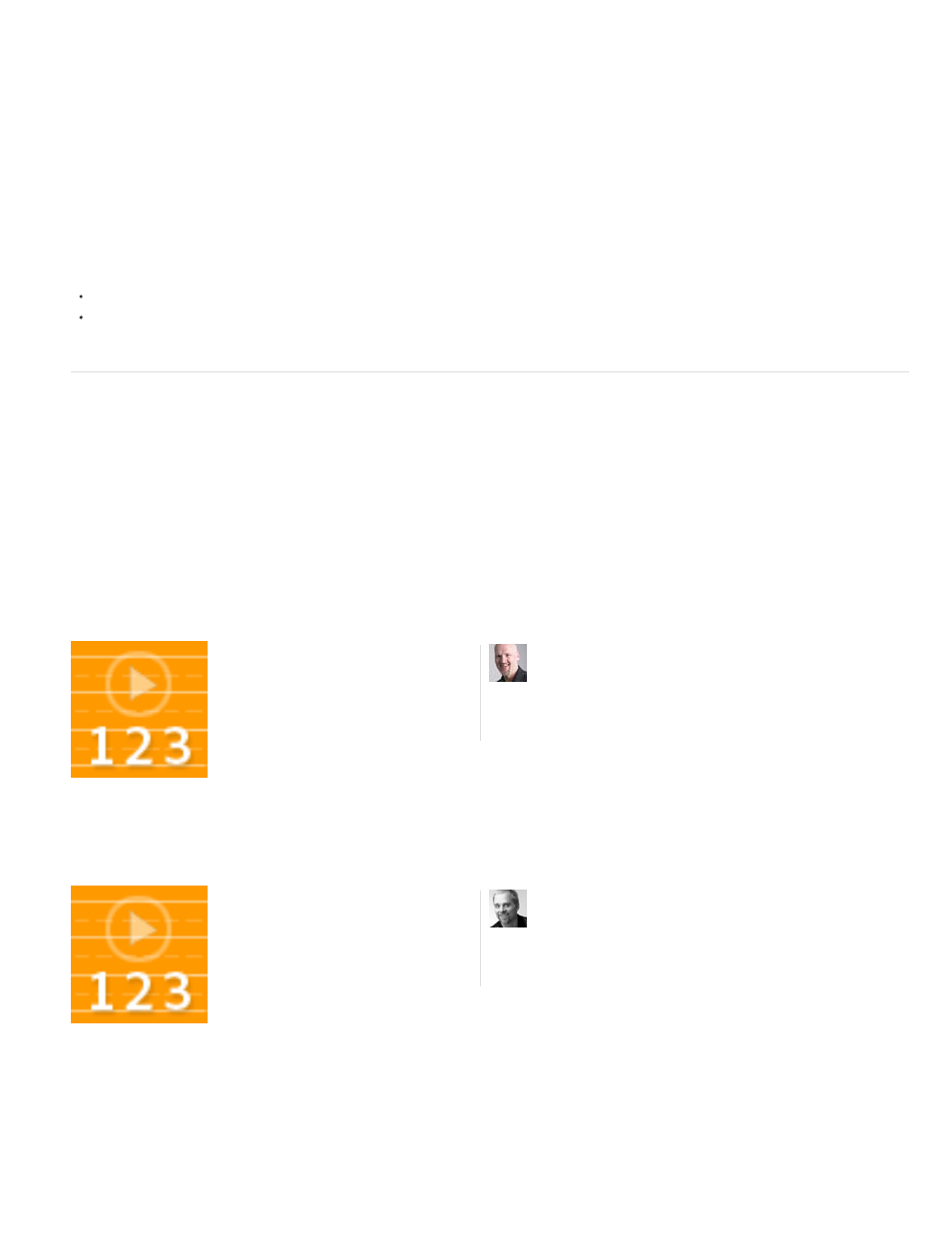
8. To adjust the range of color pixel values in the target layer, adjust the Color Intensity slider. Alternatively, enter a value in the Color Intensity
box. The maximum value is 200, the minimum is 1 (which produces a grayscale image), and the default is 100.
9. To control the amount of adjustment applied to the image, adjust the Fade slider. Moving the slider to the right reduces the amount of
adjustment.
10. Click OK.
Save and apply settings in the Match Color command
In the Image Statistics area of the Match Color dialog box, click the Save Statistics button. Name and save the settings.
In the Image Statistics area of the Match Color dialog box, click the Load Statistics button. Locate and load the saved settings file.
Replacing colors
Replace the color of objects in an image
Photoshop provides several techniques that let you replace the colors of objects. For great flexibility and results, apply a Hue/Saturation adjustment
to selected objects. For less flexibility but a convenient grouping of options, use the Replace Color dialog box. For speed but less precision, try the
Color Replacement tool.
Video tutorial: Comparing color replacement techniques
Video tutorial: Precisely select and replace colors
Apply a Hue/Saturation adjustment to selected objects
In most cases, this flexible technique best replaces colors. Because masks and adjustment layers are non-destructive, you can later fine-tune the
results with complete freedom. A unique Colorize option makes absolute, rather than relative, color changes (avoiding tinting from original colors).
See two approaches for convincing color
changes....
by
Target and tweak a specific color range....
by
412
