Filling and stroking selections,layers, and paths – Adobe Photoshop CC 2014 v.14.xx User Manual
Page 618
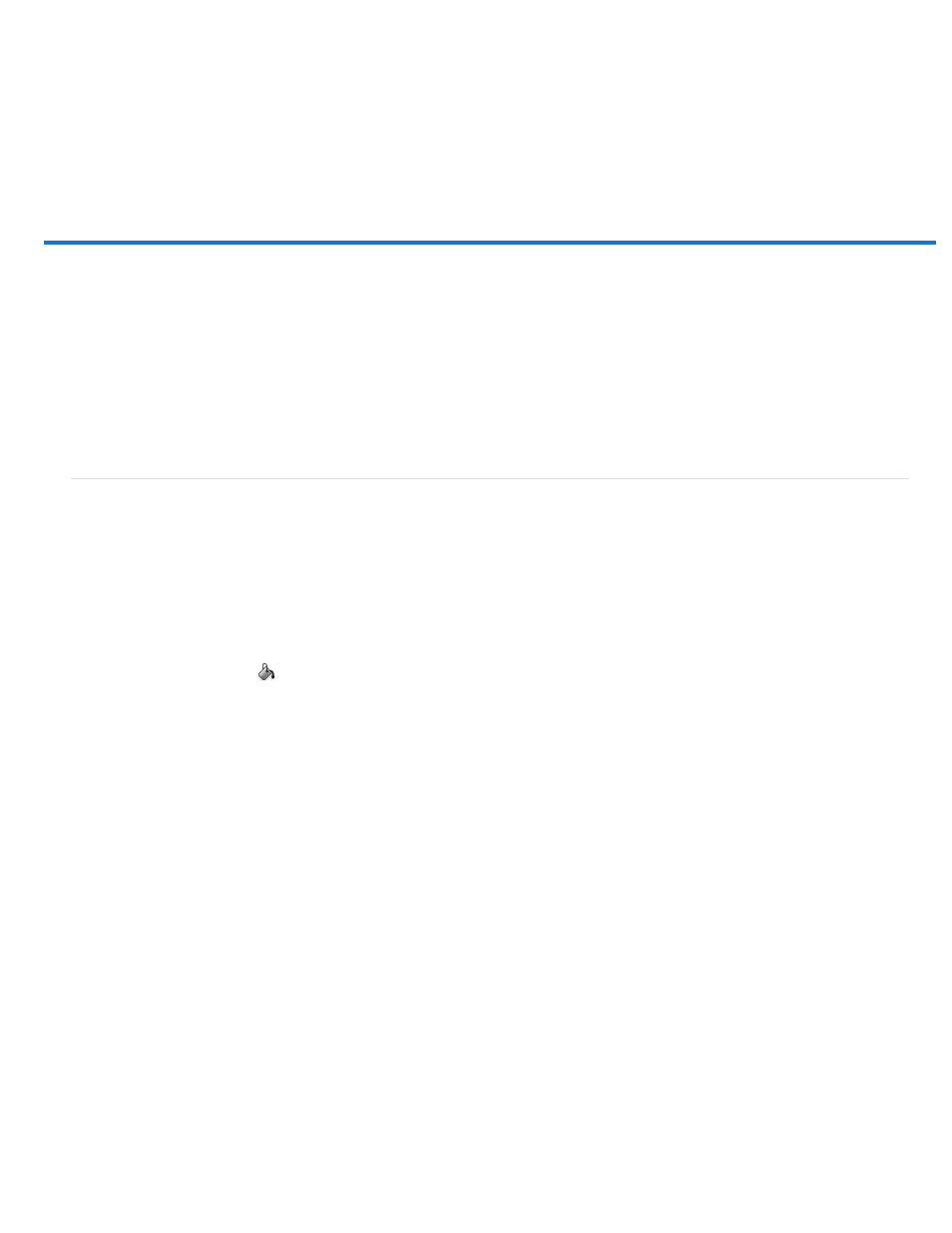
Filling and stroking selections, layers, and paths
javax.jcr.AccessDeniedException:
/content/help/en/photoshop/using/filling-stroking-selections-layers-
paths/jcr:content/jcr:title: not allowed to add or modify item
Note:
Note:
Fill with the Paint Bucket tool
Fill a selection or layer with color
Content-aware, pattern, or history fills
Fill the work canvas
Stroke a selection or layer with color
Draw a circle or square
You can fill the inside of a selection, path, or layer with a color or pattern. You can also add color to the outline of a selection or path, called
stroking.
Fill with the Paint Bucket tool
The Paint Bucket tool fills adjacent pixels that are similar in color value to the pixels you click.
The Paint Bucket tool cannot be used with images in Bitmap mode.
1. Choose a foreground color. (See Choose colors in the toolbox.)
2. Select the Paint Bucket tool
.
The Paint Bucket tool is grouped with the Gradient tool in the toolbar. If you can’t find the Paint Bucket tool, click and hold the
Gradient tool to access it.
3. Specify whether to fill the selection with the foreground color or with a pattern.
4. Specify a blending mode and opacity for the paint. (See Blending modes.)
5. Enter the tolerance for the fill.
The tolerance defines how similar in color a pixel must be (to the pixel you click) to be filled. Values can range from 0 to 255. A low tolerance
fills pixels within a range of color values very similar to the pixel you click. A high tolerance fills pixels within a broader range.
6. To smooth the edges of the filled selection, select Anti-aliased.
7. To fill only pixels contiguous to the one you click, select Contiguous; leave Contiguous unselected to fill all similar pixels in the image.
8. To fill pixels based on the merged color data from all visible layers, select All Layers.
9. Click the part of the image you want to fill. All specified pixels within the specified tolerance are filled with the foreground color or pattern.
611
