Identify paintable areas, Set the, Paint falloff angle – Adobe Photoshop CC 2014 v.14.xx User Manual
Page 970: Set the paint falloff angle
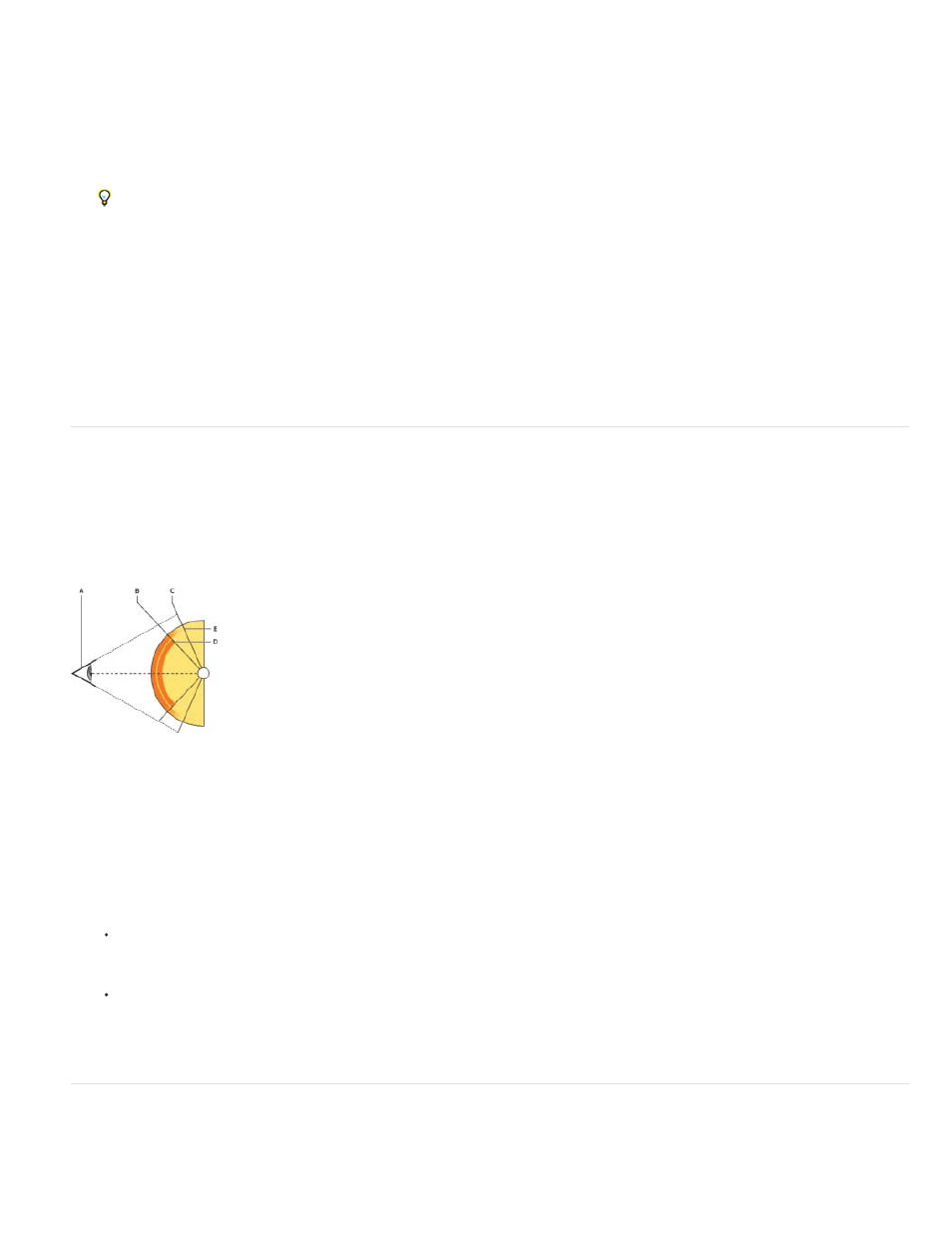
Hide Nearest Surface
Only Hide Enclosed Polygons
Invert Visible Surfaces
Reveal All Surfaces
1. Select an area of the model that you want to cut away, using a selection tool such as the Lasso or Marquee tool.
2. Use any of the following 3D menu commands to reveal or hide areas of the model:
hides only the first layer of model polygons within the 2D selection. To quickly peel away surface of the model, you
can use this command repeatedly while keeping the selection area active.
When hiding surfaces, rotate the model if necessaryto position surfaces so that they are perpendicular to your currentview.
When selected, the Hide Nearest Surface command only affects polygons that are fully within the
selection. When unchecked, ithides any polygons touched by the selection.
Makes currently visible surfaces invisible, and invisible surfaces visible.
Makes all hidden surfaces visible again.
Set the paint falloff angle
When painting on a model, the paint falloff angle controls how much paint is applied to a surface as it curves away from the forward-facing view.
The falloff angle is calculated based on a “normal”, or straight line projecting out from the part of the model surface that faces you. For example, in
a spherical model such as a soccer ball, the falloff angle to the exact center of the ball as it faces you is 0 degrees. As the surface of the ball
curves away, the falloff angle increases, up to 90 degrees at the edges of the ball.
A. Eye/camera angle B. Minimum angle C. Maximum angle D. Paint fade start E. Paint fade end
1. Choose 3D > 3D Paint Falloff
2. Set the minimum and maximum angle settings.
The maximum paint falloff range is 0 - 90 degrees. At 0 degrees, paint is only applied to the surface if it is facing directly forward, with no
drop-off angle. At 90 degrees, paint can follow a curved surface such as a sphere to its visible edges. At a 45 degree setting, the painted
area is limited to the areas of the sphere that don’t curve away at more than 45 degrees.
The Minimum falloff angle sets a range within which paint gradually fades as it approaches the maximum falloff angle. For example, if the
maximum falloff angle is 45, and the minimum falloff is 30, paint opacity decreases from 100 to 0 percent between 30 and 45 degrees of
falloff.
Identify paintable areas
It may not be clear just from looking at a 3D model whether you can successfully paint on certain areas. Because the model view may not provide
963
