Asian opentype options – Adobe Photoshop CC 2014 v.14.xx User Manual
Page 710
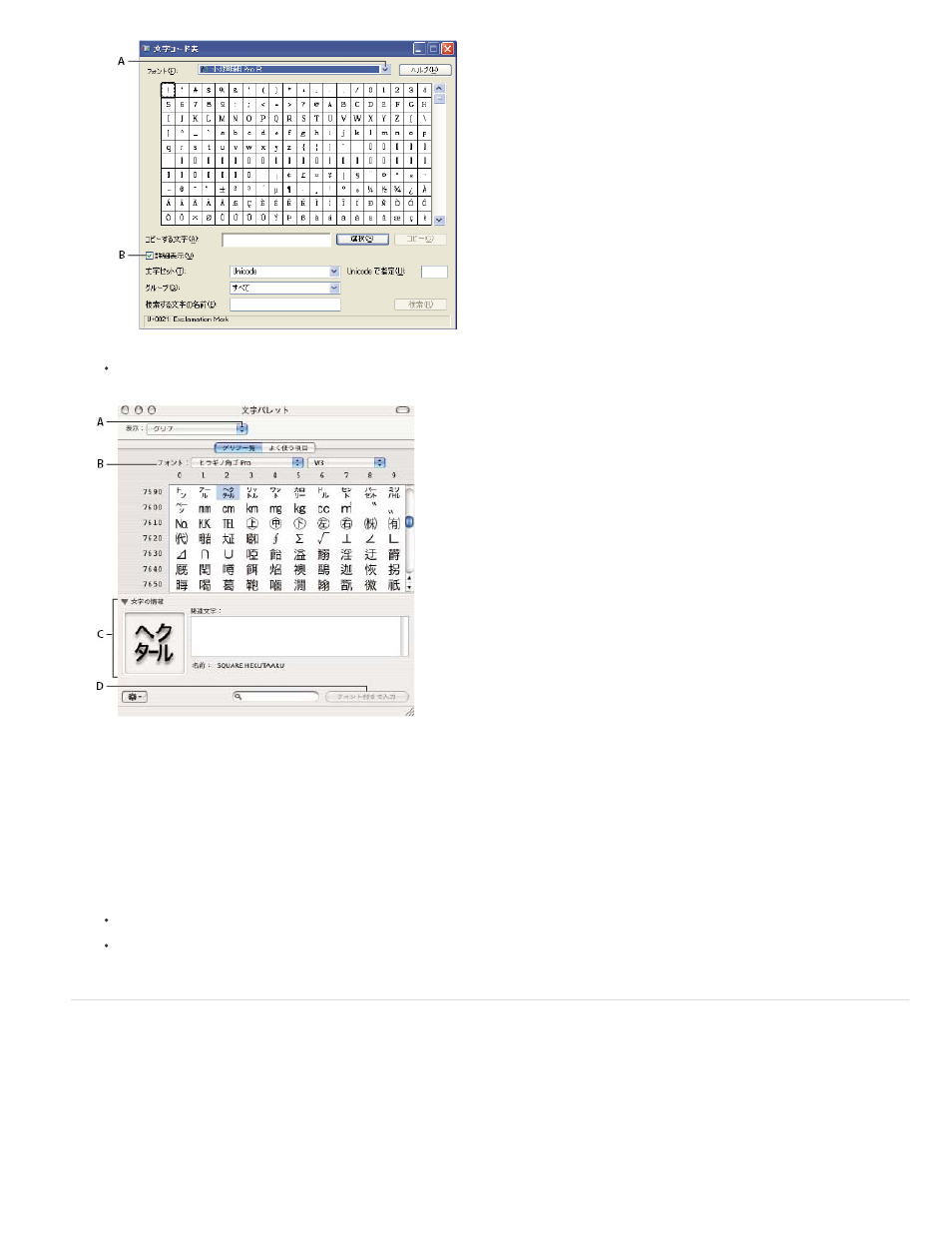
Japanese 78
Character Map
(Mac OS) In the Kotoeri Character panel, select Glyph from the View menu.
Kotoeri Character panel
A. View menu B. Font menu C. Character Information D. Insert With Font button
6. Choose an Asian OpenType font from the Font menu.
7. Do one of the following:
(Windows) Select the character you want to use, click Select, click Copy, and then paste it in Photoshop.
(Mac OS) Double-click the character you want to use to insert it into your document.
Asian OpenType options
Additional OpenType options are available, depending on the font.
Substitutes the standard glyph with the jp78-variant glyph.
703
This manual is related to the following products:
