Adobe Photoshop CC 2014 v.14.xx User Manual
Page 14
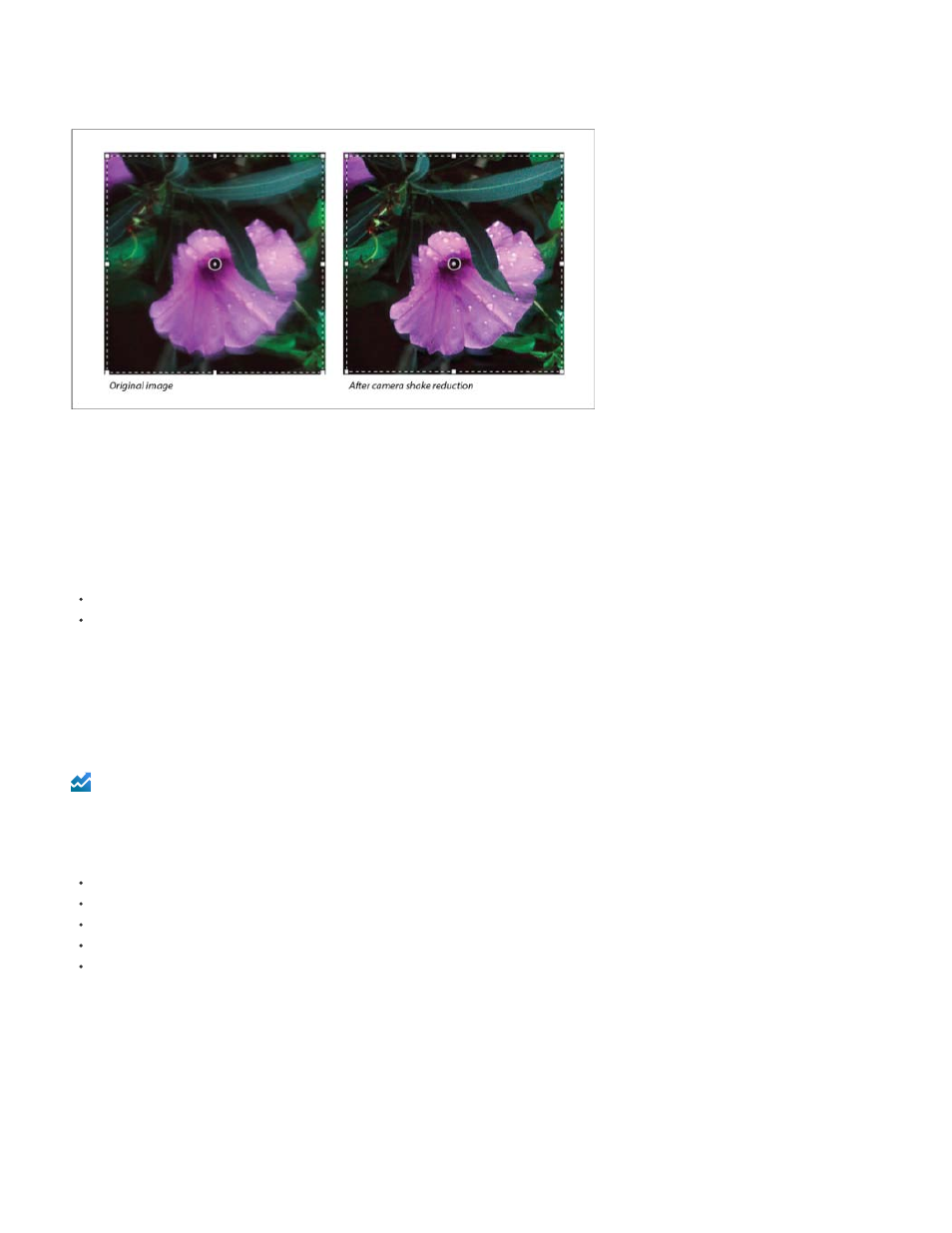
Photoshop features an intelligent mechanism to automatically reduce image blurring caused by camera motion. If necessary, you can adjust
advanced settings to further sharpen the image. The camera shake reduction feature can reduce blurring resulting from several types of camera
motion; including linear motion, arc-shaped motion, rotational motion, and zigzag motion.
Camera shake reduction | A before/after example
Images suitable for camera shake reduction
The camera shake reduction feature works best with decently lit still camera images having low noise. The following types of still images are
particularly suitable for shake reduction:
Indoor or outdoor images captured using a lens with a long focal length
Indoor images of a static scene taken with a slow shutter speed and no flash
In addition, shake reduction can help sharpen blurred text in images affected by camera motion.
For more information, see Reduce camera shake blurring.
Image resizing improvements
Enhanced in Photoshop CC
The Image Size command now includes a method to Preserve Details and provide better sharpness while enlarging images. In addition, the Image
Size dialog box has been updated for ease of use:
A window displays the preview image from the resizing parameters. Resizing the dialog box resizes the preview window.
The Scale Styles option is turned on and off from inside the gear menu in the upper right corner of the dialog box.
From the Dimensions pop-up menu, choose different units of measurement to display the dimensions of the final output.
Click the link icon to toggle the constrain proportions option on and off.
The resample menu options are arranged by usage, including the new edge-preserving method.
For more information, see Resizing images.
7
